Settings – energy manager – Fronius Energy Package User Manual
Page 88
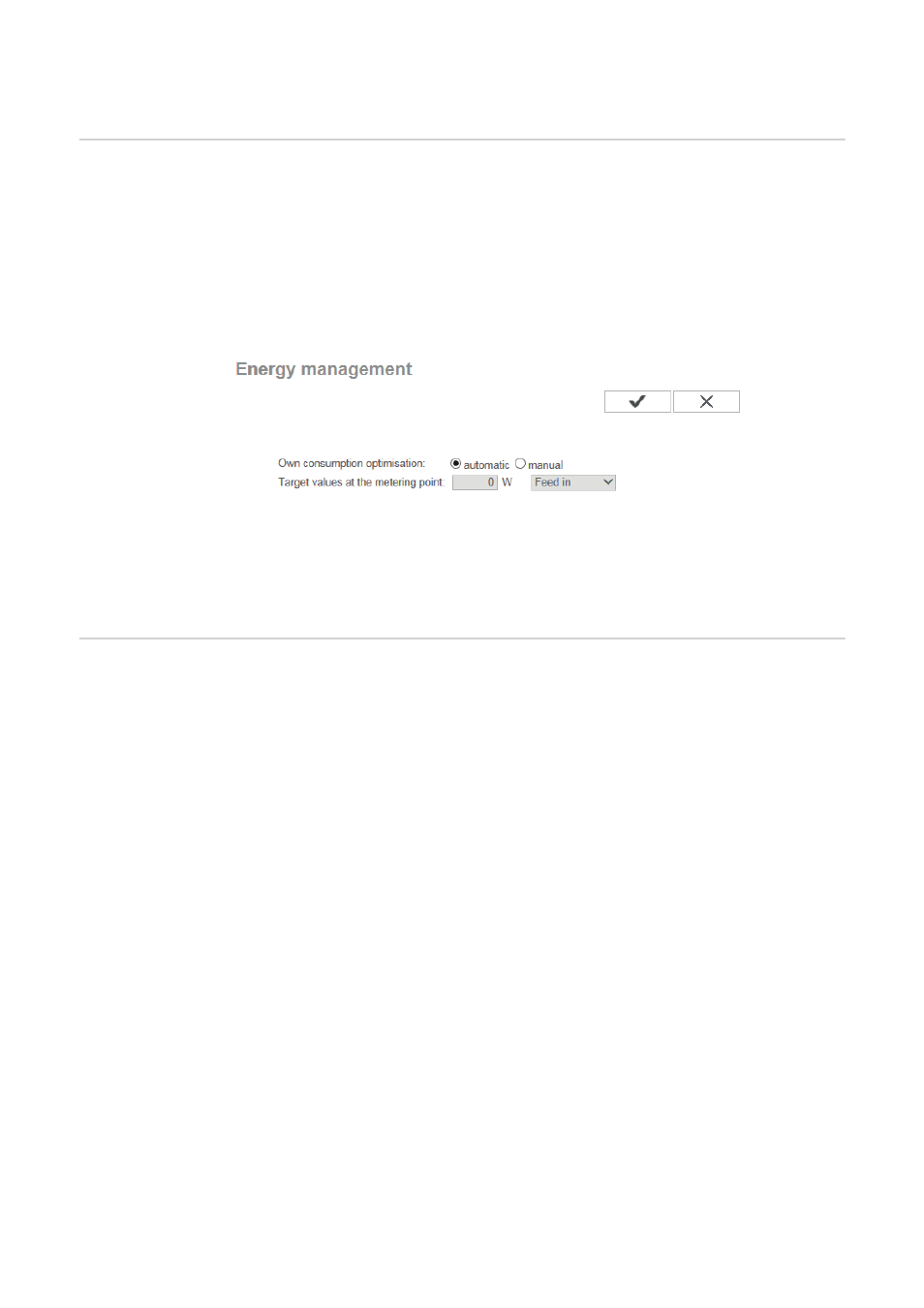
86
Settings – Energy Manager
General remarks
The Fronius Symo Hybrid always controls the system by adjusting it in line with the target
value set at the metering point. In “Automatic” operating mode (factory setting), the system
is adjusted so that 0 W is achieved at the feed-in point (maximum self-consumption).
The target value still applies even if another source feeds energy in at this metering point.
However, in this case:
-
The Fronius Smart Meter must be installed at the feed-in point
-
The option that allows the battery to be charged by another producer must be activat-
ed (see External Link: “Text” section on page External Link: “Page”).
(1)
Option for selecting automatic or manual optimisation of self-consumption
(2)
If you opt for “manual” under “Own consumption optimisation”, you can select the
target value at the metering point (2) and choose between “Bezug” [Consume] and
“Feed in” (3) here.
Energy Manager
examples
These examples illustrate possible energy flows. Efficiency values have not been taken
into account.
(2)
(3)
(1)
Example involving Fronius Energy Package
PV system connected to Fronius Symo Hybrid:
1000 W
Household consumption:
500 W
Target value set at feed-in point:
0 W
Energy fed into Fronius Solar Battery:
500 W
Power output (AC) by inverter:
500 W
Energy fed into the public grid:
0 W
Example involving Fronius Energy Package plus a second producer within the
home
PV system connected to Fronius Symo Hybrid:
1000 W
Second producer on home network:
2000 W
Household consumption:
500 W
Target value set at feed-in point:
0 W
Energy fed into Fronius Solar Battery:
2500 W
Power consumed (AC) by inverter:
1500 W
Energy fed into the public grid:
0 W
