Fronius Energy Package User Manual
Page 95
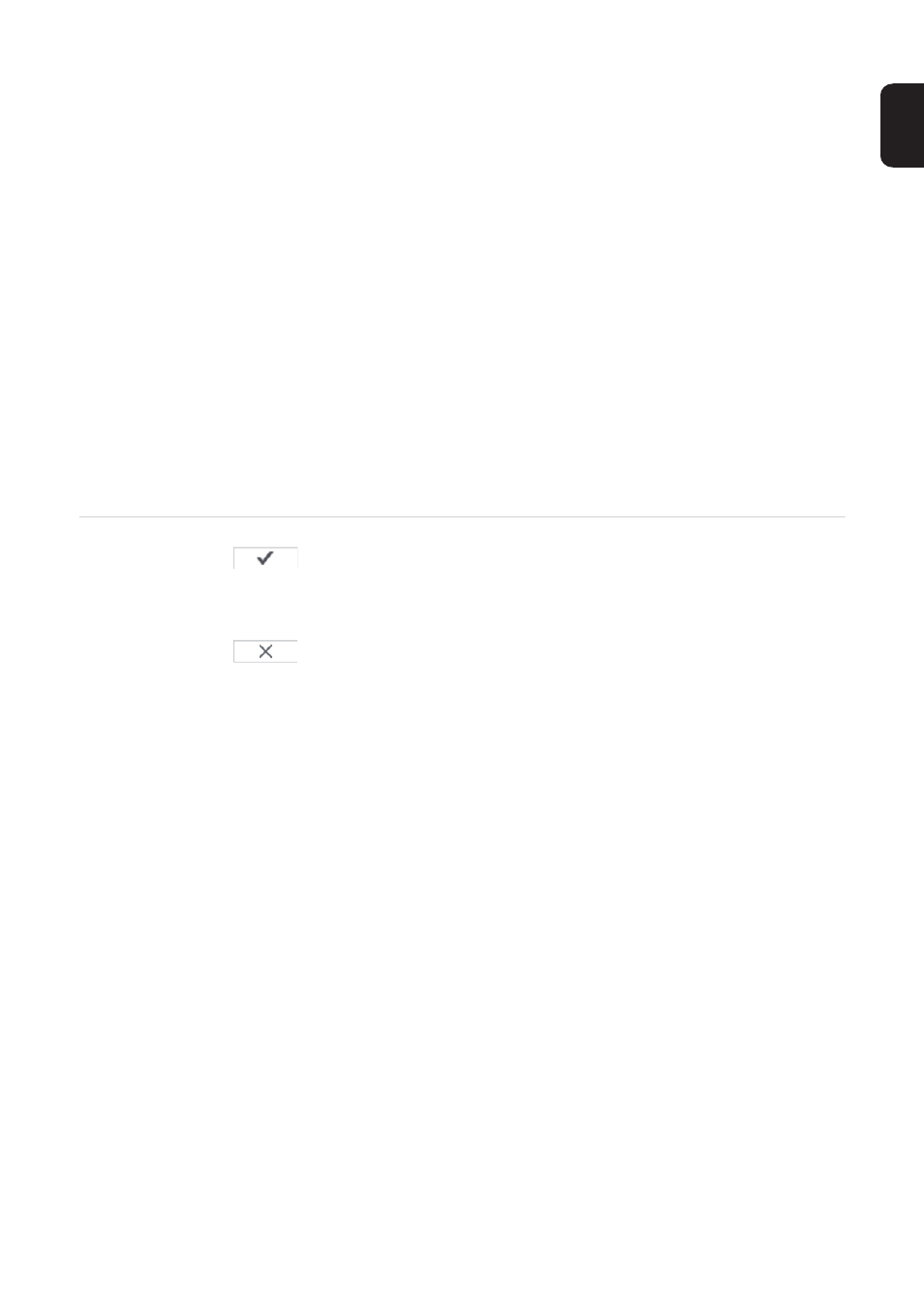
93
EN
Saving or dis-
carding changes
Saves the settings and displays a message to indicate that the save operation
was successful
If you exit the “Modbus” menu item without saving, all the changes you have
made will be discarded.
Triggers a confirmation prompt to check that you really do want to discard the
changes that have been made and then restores the last set of saved values.
(1)
Steuerung einschränken [Restrict control]
If this option is activated, only certain devices are allowed to send control com-
mands.
(2)
IP address
If inverter control is to be limited to one or more devices, use this field to enter the
IP addresses of the one(s) that is/are allowed to send commands to Fronius sys-
tem monitoring. Use commas to separate multiple entries.
Examples:
-
One IP address: 98.7.65.4
-
Inverter may only be controlled by IP address 98.7.65.4
-
Multiple IP addresses: 98.7.65.4,222.44.33.1
-
Inverter may only be controlled by IP addresses 98.7.65.4 and
222.44.33.1
-
IP address space could (for example) be specified as a range from 98.7.65.1
to 98.7.65.254 (CIDR notation) as follows: 98.7.65.0/24
-
Inverter may only be controlled by IP addresses 98.7.65.1 to
98.7.65.254
