Services – firmware update – Fronius Energy Package User Manual
Page 73
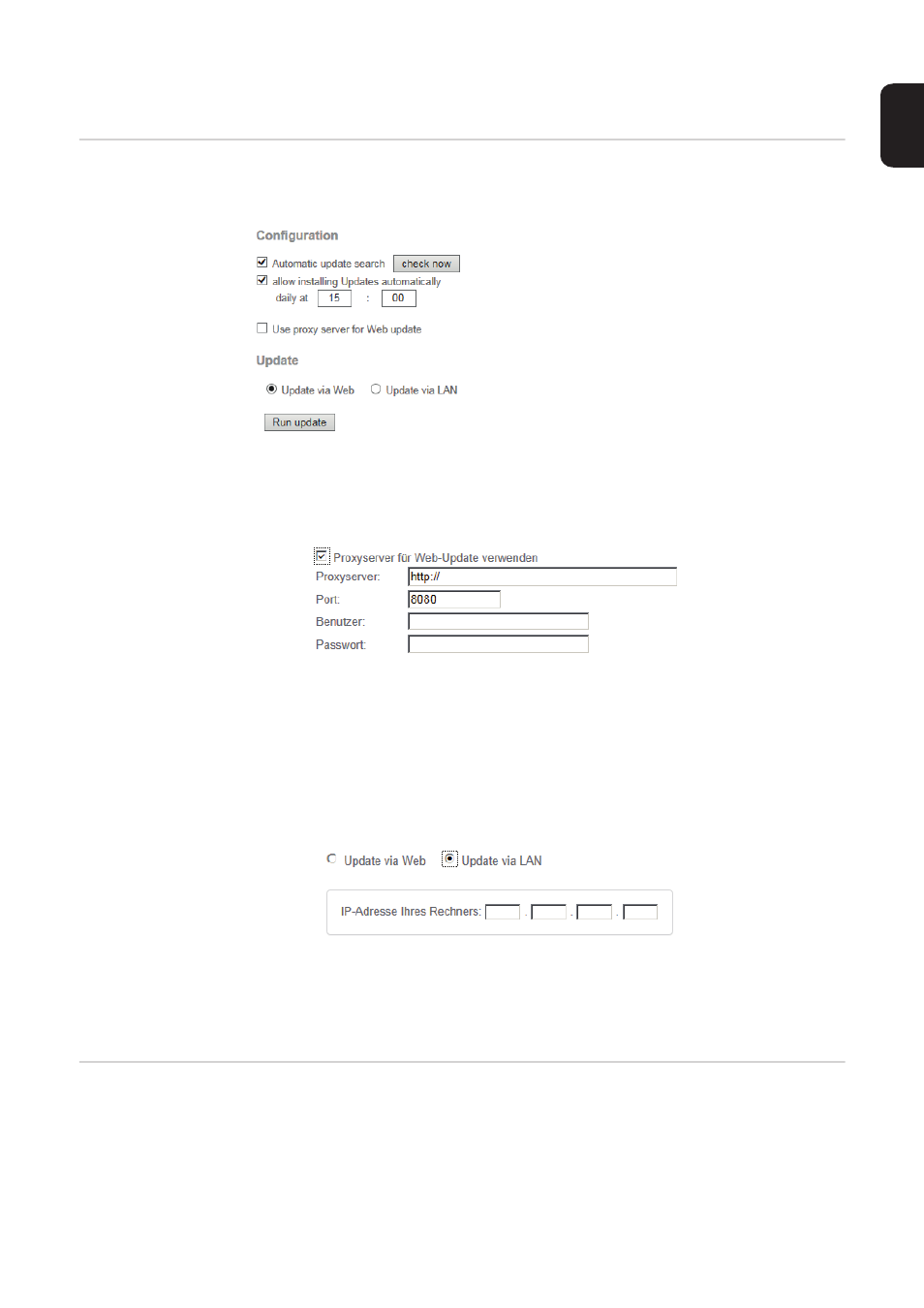
71
EN
Services – Firmware update
General remarks
The firmware of the Fronius system monitoring datalogger can be updated under Services
/ Firmware update. A firmware update can be performed via a LAN or over the Web.
(1)
Automatic update search
(2)
“check now” button (search manually for updates)
(3)
allow installing Updates automatically daily at
(4)
Use proxy server for Web update
(3a)
Field for entering the proxy server
(3b)
Field for entering the port
(3c)
Field for entering the user
(3d)
Field for entering the password
(5)
Update via Web
(6)
Update via LAN
(5a)
Field for entering the IP address
(7)
“Run update” button
For starting the update process
Searching for up-
dates automati-
cally
IMPORTANT! An Internet connection is required to use the “Automatic update search”
function.
If the “Automatic update search” (1) option is activated, Fronius system monitoring auto-
matically searches for updates once a day. If new updates are available, a corresponding
message is displayed alongside the additional setting options on the Fronius system mon-
itoring web page.
(2)
(1)
(4)
(3)
(5)
(6)
(7)
(3)
(3a)
(3b)
(3c)
(3d)
(5)
(5a)
