5 modbus communication – Delta Electronics Modbus TCP Remote I/O Communication Module RTU-EN01 User Manual
Page 17
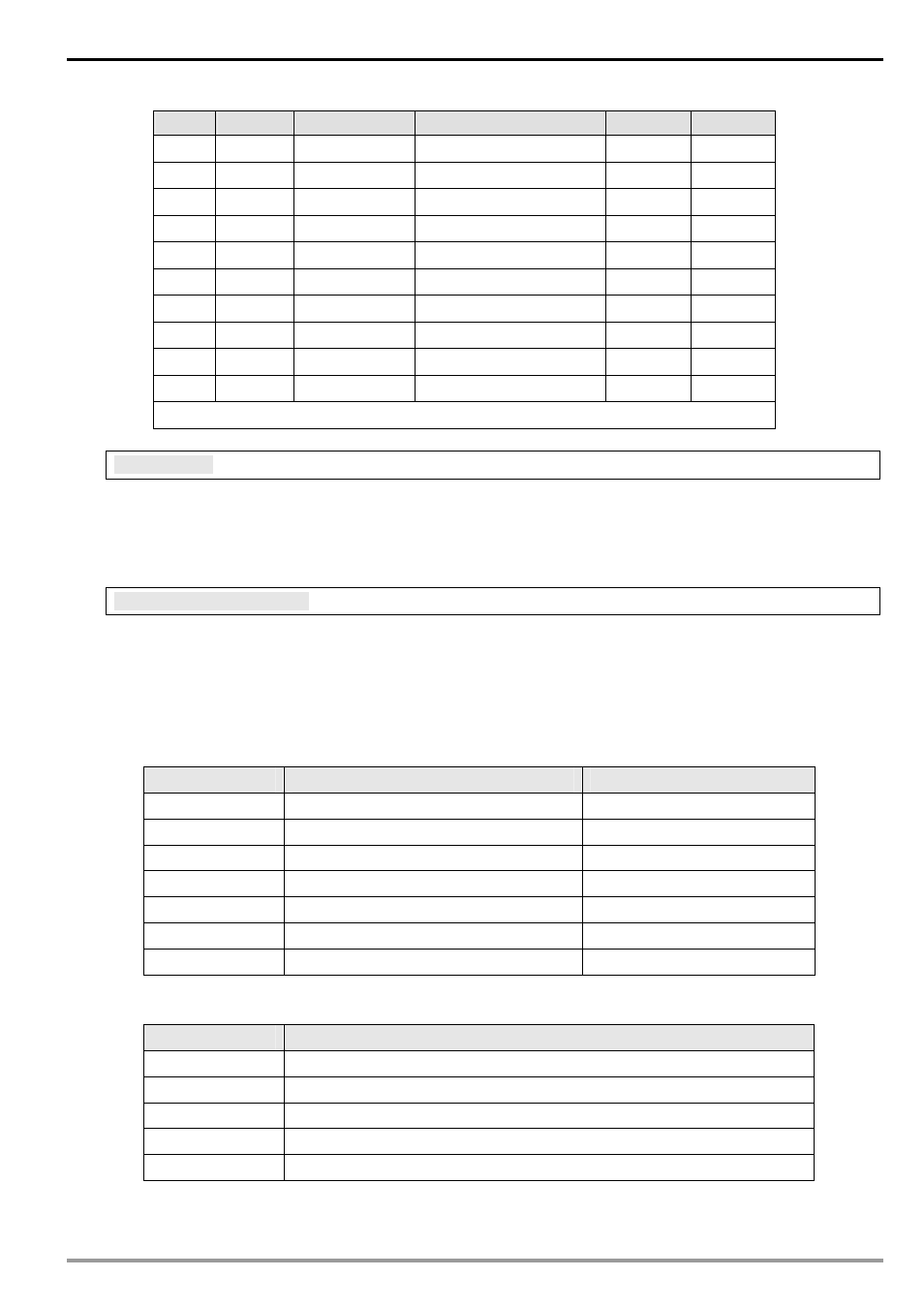
Modbus TCP Remote I/O Communication Module RTU-EN01
DVP-PLC Operation Manual
15
R#
Attribute
Content
Explanation
Default
Latched
6
R/W
RTC 6
Real-time clock
OFF NO
7
R/W
RTC 7
Real-time clock
OFF NO
8
R/W
RTC 8
Real-time clock
OFF NO
9
R/W
RTC 9
Real-time clock
OFF NO
10
R/W
RTC 10
Real-time clock
OFF NO
11
R/W
RTC 11
Real-time clock
OFF NO
12
R/W
RTC 12
Real-time clock
OFF NO
13
R/W
RTC 13
Real-time clock
OFF NO
14
R/W
RTC 14
Real-time clock
OFF NO
15
R/W
RTC 15
Real-time clock
OFF NO
Symbol “R” refers to ready only; “R/W” refers to read and write.
R # 0 : R T C 0
Explanations:
When the RTC function is enabled, and the assigned trigger condition is true, RTU-EN01 will set the bit device R0
to ON and continue to output or stop according to the set time.
R # 1 ~ # 1 5 : R T C 1 ~ 1 5
Explanations:
Please refer to R#0.
5 Modbus
Communication
5.1 Function Codes Supported
Function code
Explanation
Devices supported
0x02
Read digital input point
RX, RY, T, R, C
0x03
Read register
BR, T, C, RCR
0x05
Write single bit device
RY, T, R, C
0x06
Write single register
BR, T, C, RCR
0x0F
Write multiple bit devices
RY, T, R, C
0x10
Write multiple registers
BR, T, C, RCR
0x17
Read/write multiple registers
BR, T, C, RCR
5.2 Exception Codes Supported
Exception code
Explanation
0x01 Illegal
function
0x02
Illegal data address
0x03
Illegal data value
0x04 Slave
device
failure
0x0b
Gateway target device failed to respond.
