Fluke Biomedical MPS450 User Manual
Page 79
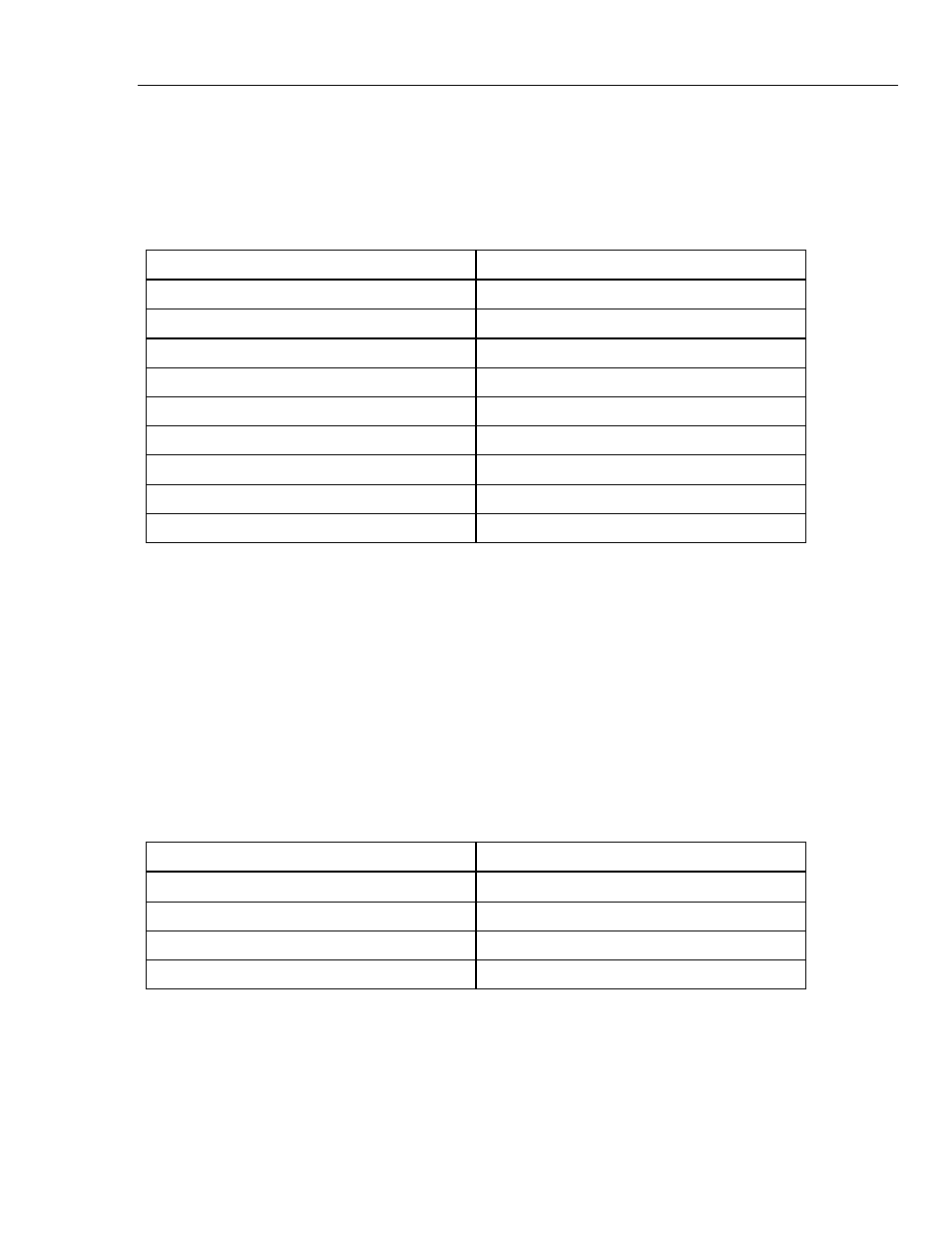
Other Functions
Respiration
3
3-5
2. To adjust the respiration rate, select DOWN or UP. The rate identified on the LCD
screen is active when displayed and remains active until the setting is changed.
Alternatively, in the Numeric-Control Mode, press the number keys for a respiration-rate
setting according to Table 3-3, and select RUN:
Table 3-3. Numeric Codes for Respiration-Rate Settings
Respiration-Rate Setting
Numeric Code
0 BrPM
156
15 BrPM
157
20 BrPM
158
30 BrPM
159
40 BrPM
160
60 BrPM
161
80 BrPM
162
100 BrPM
163
120 BrPM
164
Adjusting the Respiration Amplitude (Impedance Variation)
The MPS450 offers four preconfigured settings (ohms) for respiration amplitude: 0.2,
0.5, 1.0, or 3.0.
Action in the Menu-Control Mode
1. Press the top-menu key labeled RESP. If the respiration-amplitude setting has not
been changed, the screen displays the default setting (1.0 OHMS).
2. To adjust the respiration amplitude, select AMPL repeatedly to scroll to the desired
setting. The amplitude identified on the LCD screen is active when displayed and
remains active until the setting is changed.
Alternatively, in the Numeric-Control Mode, press the number keys for a respiration-
amplitude setting according to Table 3-4, and select RUN:
Table 3-4. Numeric Codes for Respiration-Amplitude Settings
Respiration Amplitude Setting
Numeric Code
0.2 ohms
195
0.5 ohms
196
1.0 ohms
197
3.0 ohms
198
