3 calibration, Calibration process, Calibration parameters – Flowserve 400MD Logix User Manual
Page 78
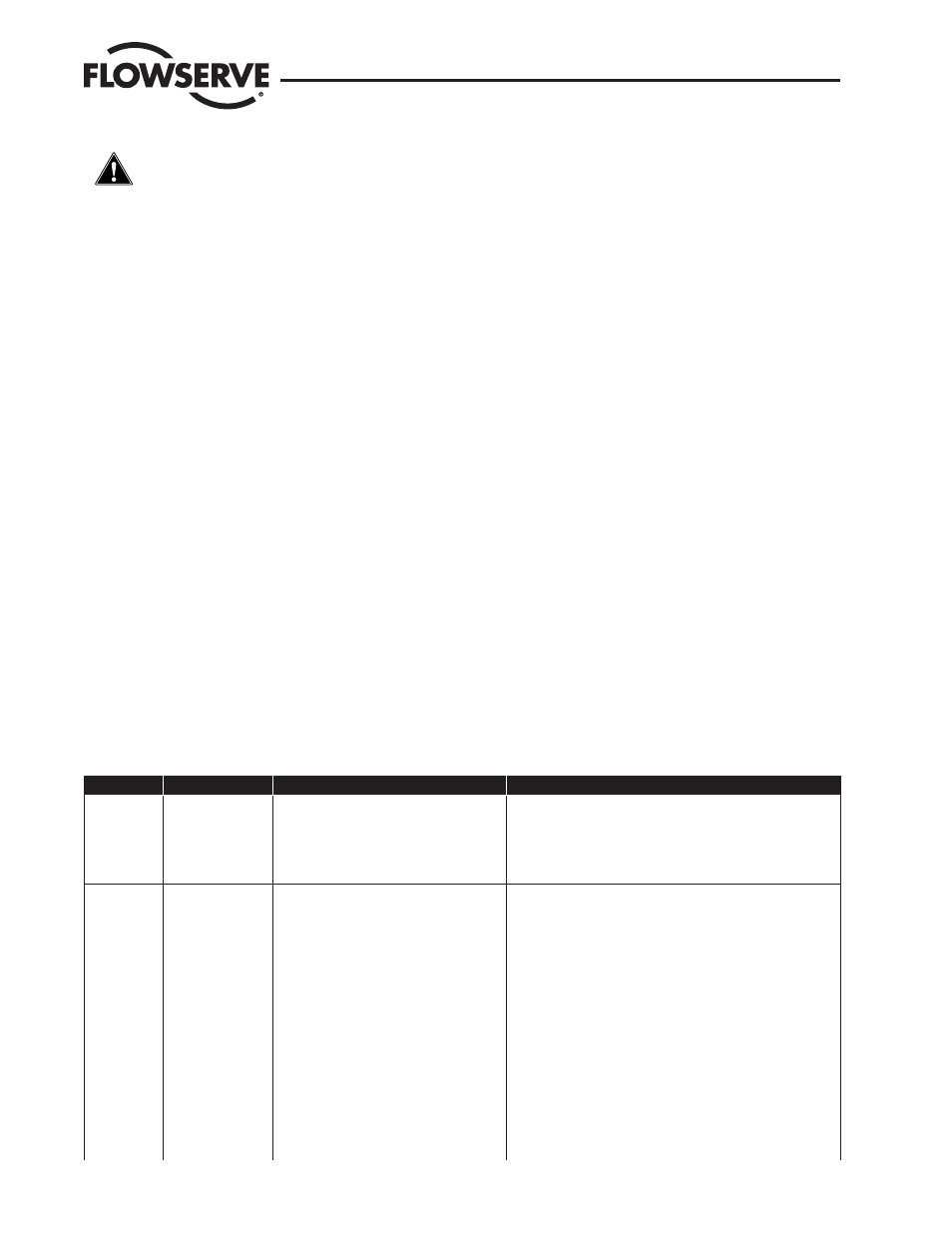
CAUTION:
The configurator application can be used to perform the calibration procedures. The software application is not a calibrated
measurement source. It is a digital diagnostic tool that provides verification of device parameter values.
Calibration Process
In general, calibration procedures follow these processes:
1. Prepare the device. (Note: The transducer function block must be out-of-service in order to perform any calibration.)
2. Write to CALIBRATE.
3. Observe the positioner performance.
The calibration parameter values and calibration commands are written to the device using a fieldbus configuration application, (such as the
NI-FBUS Configurator).
Alternatively, use the Re-Cal button on the Logix 3400MD digital positioner to perform the stroke calibration. Confirm that positioner is con-
figured properly, then proceed.
1. Prepare the device and safe the area for the removal of the main housing cover.
2. Remove the cover.
3. Press and hold the Re-Cal button for at least five seconds to initiate the stroke calibration. (NOTE: The transducer block must be out-of-service before the
Re-Cal button will be active.) If Auto Tune is selected, this will also auto tune the positioner response.
4. Replace cover and return to operation. (Refer to Logix 3400MD Digital Positioner IOM for more details.)
9.3 Calibration
The output position of the Logix 3400MD digital positioner is calibrated using the transducer block CALIBRATE parameter. The positioner performance must
be verified by the operator.
Calibration Parameters
Table 9.1 lists transducer block parameters and their values used in the calibration procedures.
Table 9.1 Transducer Block Calibration Parameters
Parameter
Description
Value - Meaning
Comments
MODE_BLK
The operating mode
of the transducer
block
Permitted modes:
The transducer block must be in the OOS mode to perform Logix
3400MD digital positioner calibration.
Auto — Auto (target mode)
OOS — Out of Service
CALIBRATE
One-byte value
which selects the
calibration
operation to be
performed.
0 Normal operation. Valve tracks
Calibration and correction commands are executed when the
command is written.
FINAL_VALUE
1 Initiates stroke calibration. Closes valve.
2 Initiates actuator pressure
transducers calibration.
3 Moving valve closed position
Messages only
4 Moving valve to open position
5 Calibrating Supply
6 Calibrating actuator sensor - closed
7 Calibrating actuator sensor - open
8 Monitoring of Re-Cal button.
9 Error occurred during calibration
10 Inner-loop offset adjustment
Nulls the spool block
Logix 3400MD Digital Positioner LGENIM3405-02 11/13
78
