Troubleshooting, Troubleshooting table – DR Power 16.50 Pro User Manual
Page 51
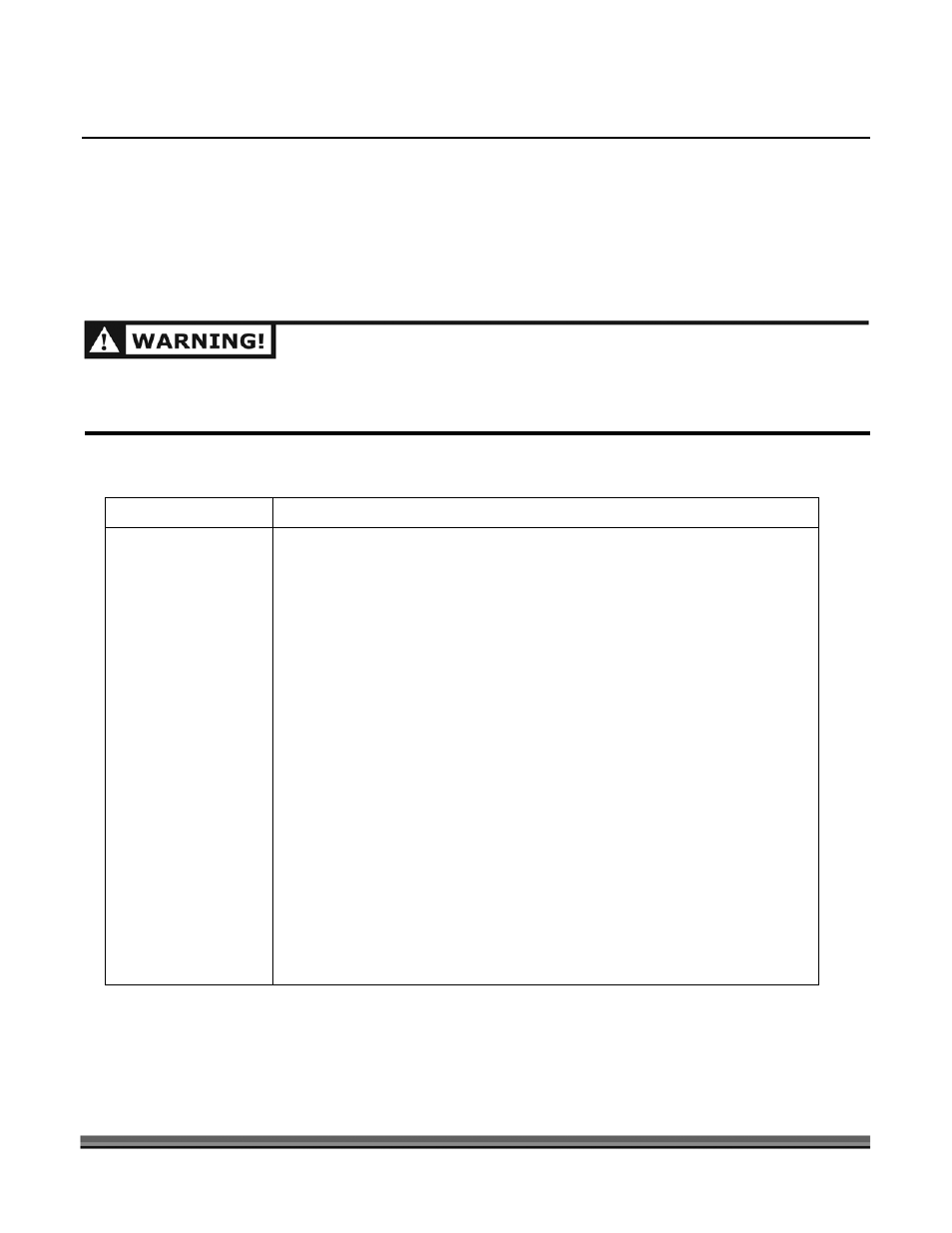
CONTACT US AT www.DRpower.com or CALL TOLL FREE 1-800-DR-OWNER 47
CHAPTER 6
TROUBLESHOOTING
Most problems are easy to fix. Consult the Troubleshooting Table below for common problems and
their solutions. If you continue to experience problems, contact us at www.DRpower.com or call DR
Power Equipment for support.
Troubleshooting Table
S
YMPTOM
P
OSSIBLE
C
AUSE
The engine won’t start
using electric-start.
(Please refer to the
Engine Owner’s
manual for engine-
specific procedures.)
⇒ Is the Fuel Shut-Off Valve in the ON position?
⇒ Is the spark plug wire attached?
⇒ Have you checked all the items under the section called Electric
Starting in Chapter 4?
⇒ Check the wire connections, especially the large black ground wire
where it connects to the battery and where it connects to the engine.
⇒ Check the wire connections to the solenoid. Disconnect the black
battery ground wire first to avoid sparks. Check to be sure that all of
the connections are clean and tight. Reconnect the battery ground
wire.
⇒ Check the ground connection on the solenoid where it’s bolted to the
frame. Using a wrench or socket, tighten the bolts to ensure a good
connection to the frame.
⇒ Is your battery charged? Check the voltage yourself or at a service
station. If it’s low, charge it with a 12-volt, 1 to 2 Amp trickle charger.
If you don’t use your Chipper for at least 45 minutes at a time, the
battery may need to be periodically charged. See the Battery Care
section in Chapter 5.
⇒ If your battery is charged and your DR RAPID-FEED CHIPPER still
won’t start, contact us at www.DRpower.com or call 1(800) DR-
OWNER (376-9637) for assistance.
SHUT DOWN THE ENGINE, WAIT FOR ALL MOVING PARTS TO COME TO A COMPLETE STOP,
REMOVE SPARK PLUG WIRE, DISCONNECT THE NEGATIVE BATTERY CABLE, THEN WAIT 5 MINUTES
BEFORE PERFORMING ANY MAINTENANCE PROCEDURE OR INSPECTION ON THE CHIPPER..
