DR Power 16.50 Pro User Manual
Page 43
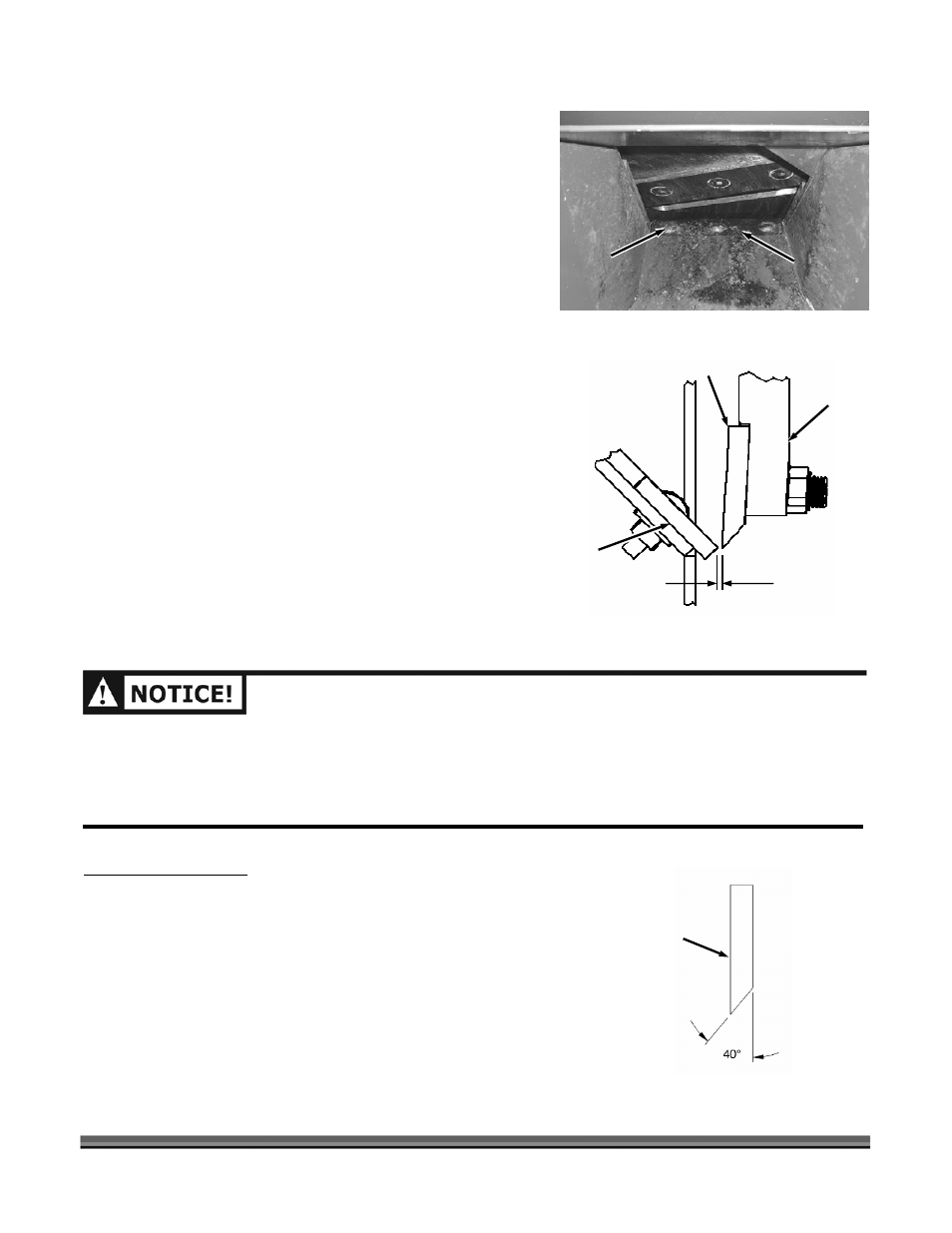
CONTACT US AT www.DRpower.com or CALL TOLL FREE 1-800-DR-OWNER 39
Adjusting the Knife to Wear Plate Gap
Tools Needed:
• 7/16" wrench
• Gap Gauge (provided with Chipper)
1. To adjust the Wear Plate Gap, loosen the three
Nuts
on the Carriage Bolts with a 7/16" wrench just enough
so the Wear Plate will move but still have a slight
resistance. Now you can slide the Wear Plate up or
down (in or out) to achieve the correct gap setting
(Figure 40).
NOTE: See Figure 41 for a more detailed look at the
relationship of the Knife to Wear Plate.
2. Take the Gap Gauge and slide it between the Knife and
Wear Plate. Adjust the Wear Plate against the Knife
Gauge and tighten the Locknuts.
3. Check the adjustment as described in the “Checking
the Gap” in the previous section.
4. Position the Chipper Hopper into the Hopper Bracket
and secure with the six Bolts, Washers and Locknuts.
5. Re-connect the negative battery terminal wire (electric
start only) and the spark plug wire.
Chipper Knife Sharpening
• You should never attempt to sharpen the Chipper Knife
freehand.
• It is extremely important to consistently maintain the 40-
degree angle for proper performance (Figure 42).
• Excessive heat generated during the sharpening process
will damage Knives and weaken the metal. Be sure not to
overheat the Knife during sharpening because it will
shorten the life of the Knife.
1/16" Gap
(thickness of
Gap Gauge)
Figure 41
Chipper
Knife
Wear
Plate
Flywheel
AFTER ANY KNIFE OR WEAR PLATE MAINTENANCE OR ADJUSTMENT, ROTATE THE CHIPPER
FLYWHEEL BY USING A WOODEN STICK AND WATCH AND LISTEN CAREFULLY FOR ANY UNUSUAL
NOISES, CLICKING OR VIBRATION. IF YOU DETECT ANY OF THESE, INSPECT THE MACHINE FOR
DAMAGE, OR ANY LOOSE PARTS. REPAIR OR REPLACE ANY DAMAGED PARTS AND TIGHTEN ANY
LOOSE PARTS BEFORE STARTING THE DR RAPID-FEED CHIPPER.
Carriage Bolt
and Locknut
Figure 40
Wear
Plate
Figure 42
Chipper
Knife
