1 3 c – Datatek DT-4180 User Manual
Page 76
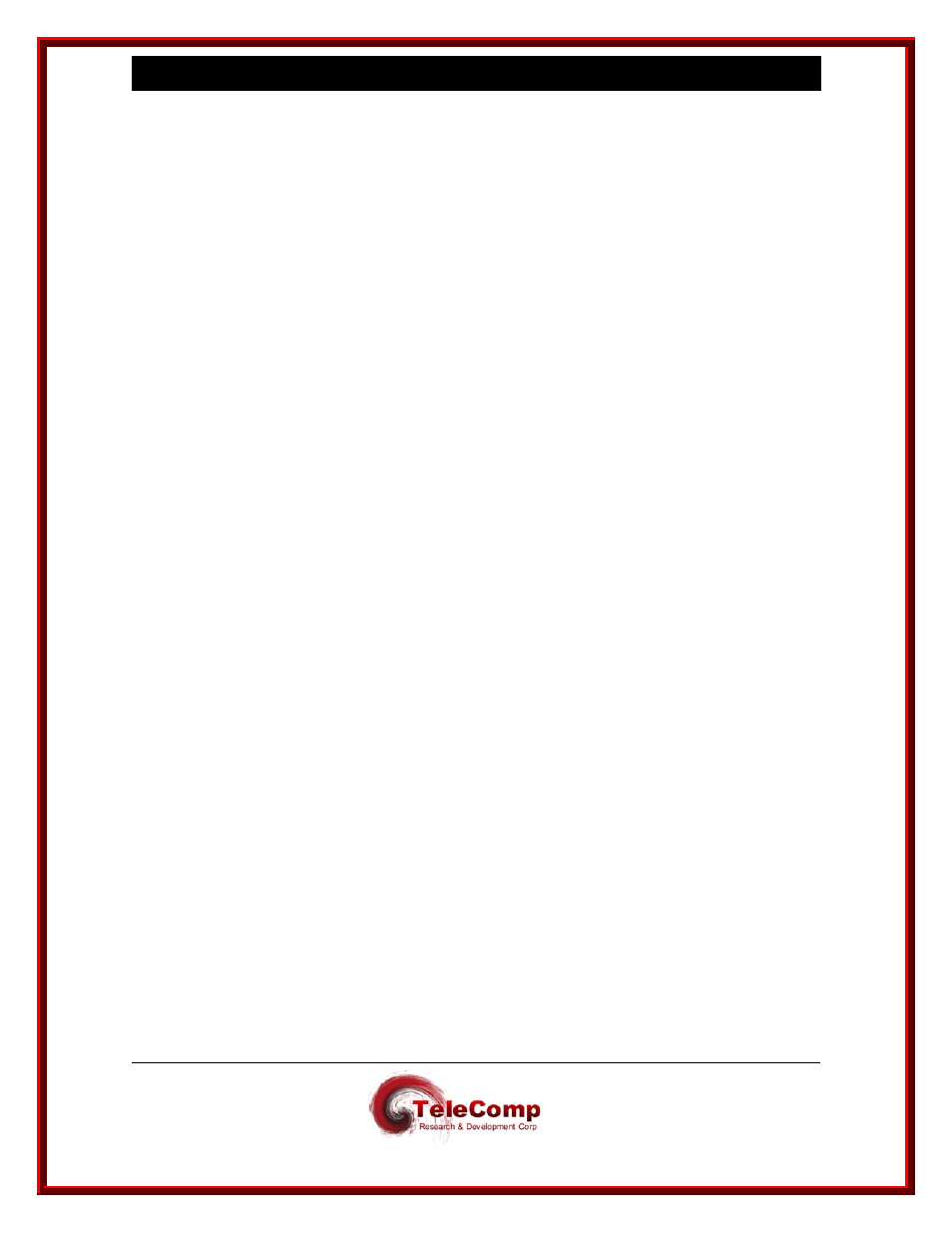
9 4 8 0 , 4 1 8 0 , 4 2 8 0 , 4 2 8 4 4 0 0 0 X A U s e r
M a n u a l
04/09/09
76
1 3 C
A B L I N G
13.1 xxxx Ports and the UDS 202T Modem
The UDS 202T modem has an RTS lead that must be either driven, or optioned to be
enabled permanently. The xxxx Synchronous DTE adapter (depicted in this section) will
drive RTS whenever a call is present and therefore DTR is also driven. However, the
obsolete AT&T SAM Synchronous DTE adapters had a race condition between RTS and
CTS. If the AT&T Synchronous DTE adapters are to be used, the UDS 202T modem
must be configured as permanent when operating with a SAM or xxxx.
In either situation, the “cable type” configured in the xxxx or SAM connection is DTE.
The adapter presents a 25 pin male connection to the UDS modem.
It should be noted that a UDS 202T in operation with a standard DCN most likely does
not have the RTS option configured as permanent. It is recommended that the
Synchronous DTE adapter depicted in this section be used for such connections.
13.2 xxxx Ports and AT&T/Paradyne 2024 Modem
The AT&T Paradyne 2024 modem is a 2400 baud synchronous or asynchronous
modem used for leased facilities. These modems are used on a great deal of Network
Element connections. The AT&T Paradyne 2024 modem is optioned by commands on a
front panel via three levers and an “execute” button. The AT&T Paradyne 2024 modem
does not provide proper clocking for a SAM or xxxx in its default configuration.
There are two methods to provide proper clocking from the AT&T Paradyne 2024
modem. Both methods will work properly with the xxxx Synchronous DTE adapter
depicted in this section. Only one method will work with the obsolete AT&T synchronous
DTE adapter.
The first method, which will operate correctly with the xxxx Synchronous DTE adapter,
involves setting the modem such that the Tx Clock (Pin 15) is derived from the external
clock (Pin 24). This option is configured by setting option B3 on the AT&T Paradyne
2024 modem from the front panel.
The second method, which will operate correctly with both the xxxx Synchronous DTE
adapter and the obsolete AT&T Synchronous DTE adapter, involves setting the modem
such that the Tx Clock (Pin 15) is a slave of the internal DDS timing. This option is
configured by setting option B2 on the AT&T Paradyne 2024 modem from the front
panel.
The default configuration for the AT&T Paradyne 2024 modem is B1 which is “internal”
timing. In this default configuration, the clocks are not properly phased.
The AT&T Paradyne Modem does not have an RTS issue with either the xxxx
Synchronous DTE adapter or the obsolete AT&T Synchronous DTE adapter.
The configuration of the AT&T Paradyne 2024 is described on pages 28 and 40 of its
Operations manual. A synopsis of those instructions are as follows:
The modem is placed into command mode by setting the CMD/Test switch to CMD. The
MDCK will display. Press EXEC twice to enable command input. The operating mode
will change from MD/O to MD/I.
Using the FWD/BCK key, select the CHOP option, execute, and then enable B3 (or B2)
using the EXEC key.
