Datatek DT-4180 User Manual
Page 67
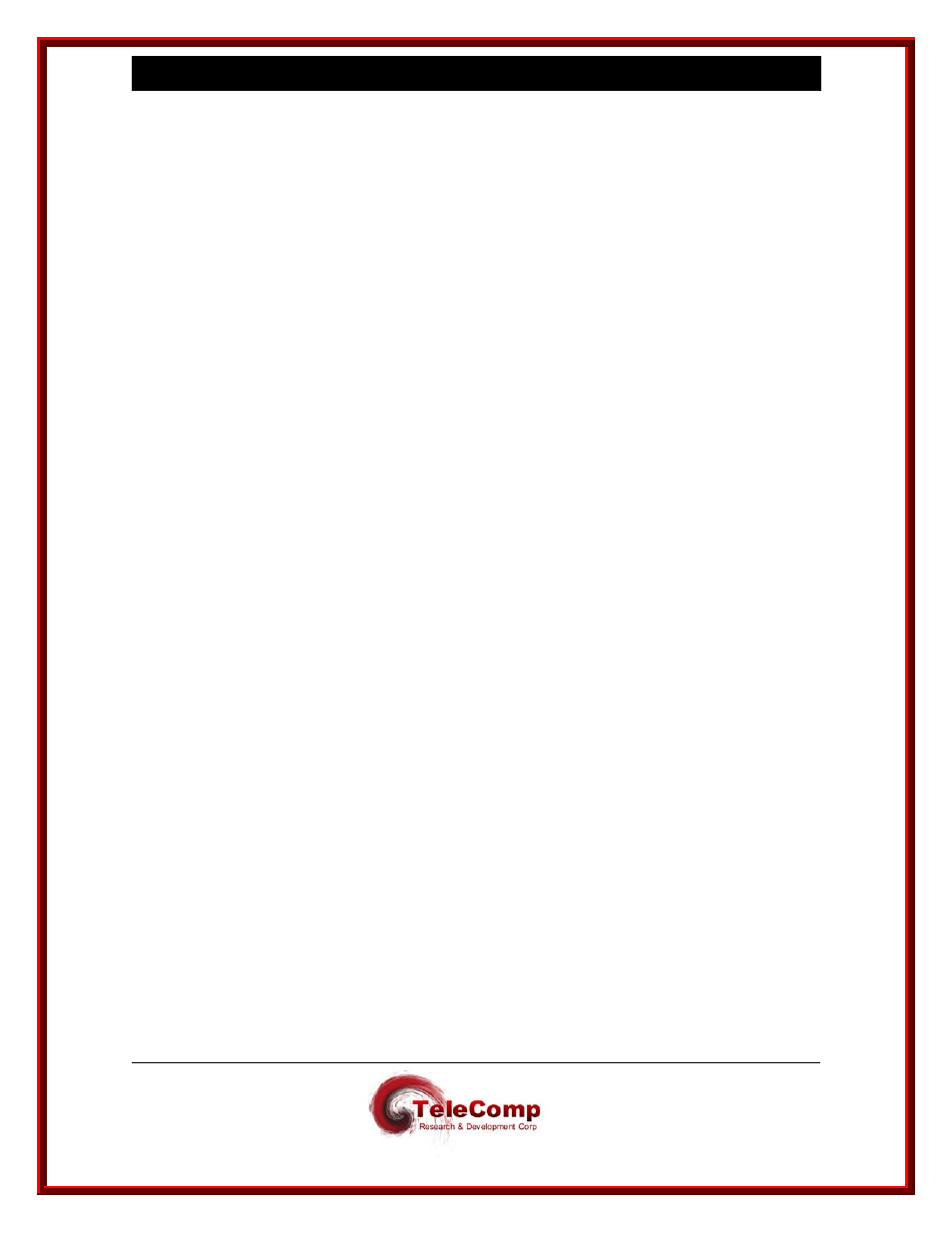
9 4 8 0 , 4 1 8 0 , 4 2 8 0 , 4 2 8 4 4 0 0 0 X A U s e r
M a n u a l
04/09/09
67
6.3.4 REMOVE
IP-GATE
Syntax: remove ipgate
The
remove
command is only visible when the unit is logged in. When used with an
argument of
ipgate
, it takes the IP-GATE port out of service. This command must be
performed before any IP-GATE port-level configuration changes can occur.
6.3.5
RESTORE
IP-GATE
Syntax: restore ipgate
The
restore
command is only visible when the unit is logged in. When used with an
argument of
ipgate
, it returns the IP-GATE port to service.
6.3.6
VERIFY IP-GATE
Syntax: vfy ipgate
The
vfy
command is only visible when the unit is logged in. When used with an
argument of
ipgate
, it displays the configuration of the IP-GATE port in a formatted
report on the console.
6.3.7 DISPLAY
IP-GATE
STATUS
Syntax: dstat ipgate
This command is only visible when the unit is logged in. It displays the current status of
the IP-GATE port in a formatted report on the console.
6.3.8 DMEAS
IP-GATE
Syntax: dm ipgate
The
dm
command is only visible when the unit is logged in. When using an argument of
ipgate, the command displays the current IP-GATE port measurements in a formatted
report on the console.
6.3.9
DISCONNECT IP-GATE
Syntax: disc ipgate
The
disc ipgate
command is only visible when the unit is logged in. If the IP-GATE port
is in service with a TCP/IP type path, the existing connection will be dropped. This is
useful in IP networks when the remote peer vanishes due to a remote reboot or a
network error. It is essentially equivalent to the
remove
+
restore
command sequence.
6.3.10
DISPLAY IP-GATE ARP CACHE
Syntax: dcache
The
dcache
command is only visible when the unit is logged in. The command has no
arguments.
The dcache command formats a report of the current contents of the IP-GATE ARP
cache. The IP-GATE ARP cache is dynamically assembled during the operation of the
IP-GATE port. The IP-GATE ARP cache may be cleared by using the
clear cache
