Datatek DT-4180 User Manual
Page 63
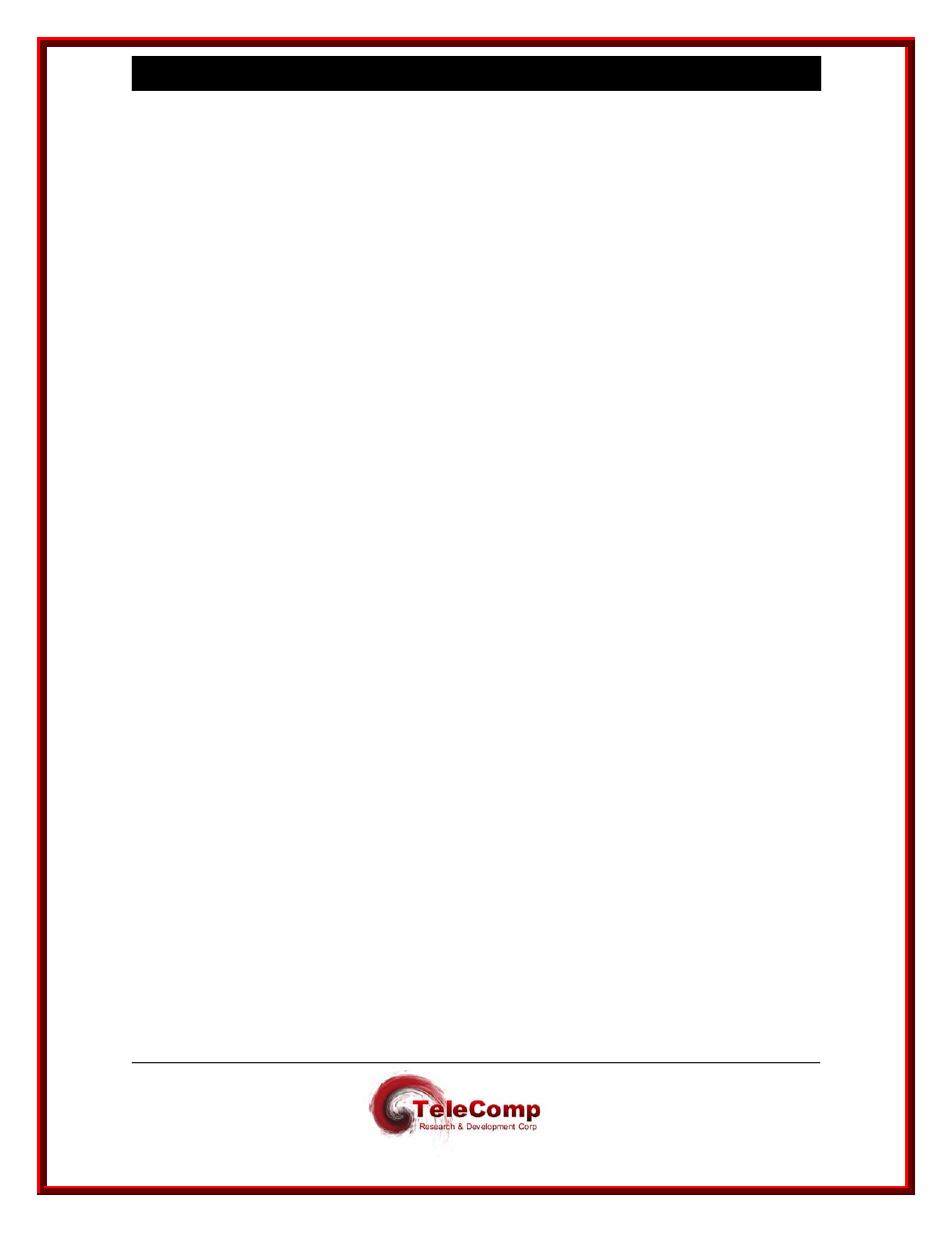
9 4 8 0 , 4 1 8 0 , 4 2 8 0 , 4 2 8 4 4 0 0 0 X A U s e r
M a n u a l
04/09/09
63
the number of ports on the xxxx. The
The
ports in that sequential range inclusive.
6.2.7 DISPLAY
CONNECTIONS
Syntax dconn <
The
dconn
command is only visible when the unit is logged in. The command displays
the connections between user ports and their destinations. The service state of all ports
currently ‘In Service’ are displayed. For X.25 ports, the connection state of the virtual
circuits are displayed. The dconn command takes one argument to limit the report size.
The argument may be the port number, a range of port numbers, or the value of ALL to
specify all connections.
6.2.8
DIAGNOSE USER PORT
Syntax: diag port < portnum > < int | ext | all >
The diagnose (diag) command is only visible when the unit is logged in. The command
accepts arguments to specify a user port on which to perform diagnostics. Two types of
diagnostics are available. The internal port diagnostic checks the operation of the
hardware exclusive of the cabling, connectors, and drivers. The external port diagnostic
checks the operation of everything, including the attached cable. The port must be out
of service to diagnose.
The
either INT for the internal test, EXT for the external test, or ALL for both the internal and
external tests.
6.2.9
DISCONNECT USER PORT
Syntax: disc port < portnum >
The
disc
command is only visible when the unit is logged in. If an IP stand-alone port is
in service, any existing circuit established via the port will be dropped. This is useful in IP
networks when the remote peer vanishes due to a remote reboot or a network error. It is
essentially equivalent to the
remove port
+
restore port
command sequence.
The
disc
command will always prompt for a password for validation purposes even if the
administrator is logged at the appropriate level or higher.
6.2.10
X.25 Protocol Analyzer Snooper
Syntax: snoop
The
snoop
command is only available to X.25 ports. It implements the X.25 protocol
analyzer. The snoop command may be invoked multiple times with the results
aggregating. Every time the snoop command is invoked, the relative timestamp is set to
zero. The
type=x25. The parameter of L2 will select snooping at the LAPB layer. Both transmit
and receive directions will be displayed. The parameter of
