Datatek DT-4180 User Manual
Page 42
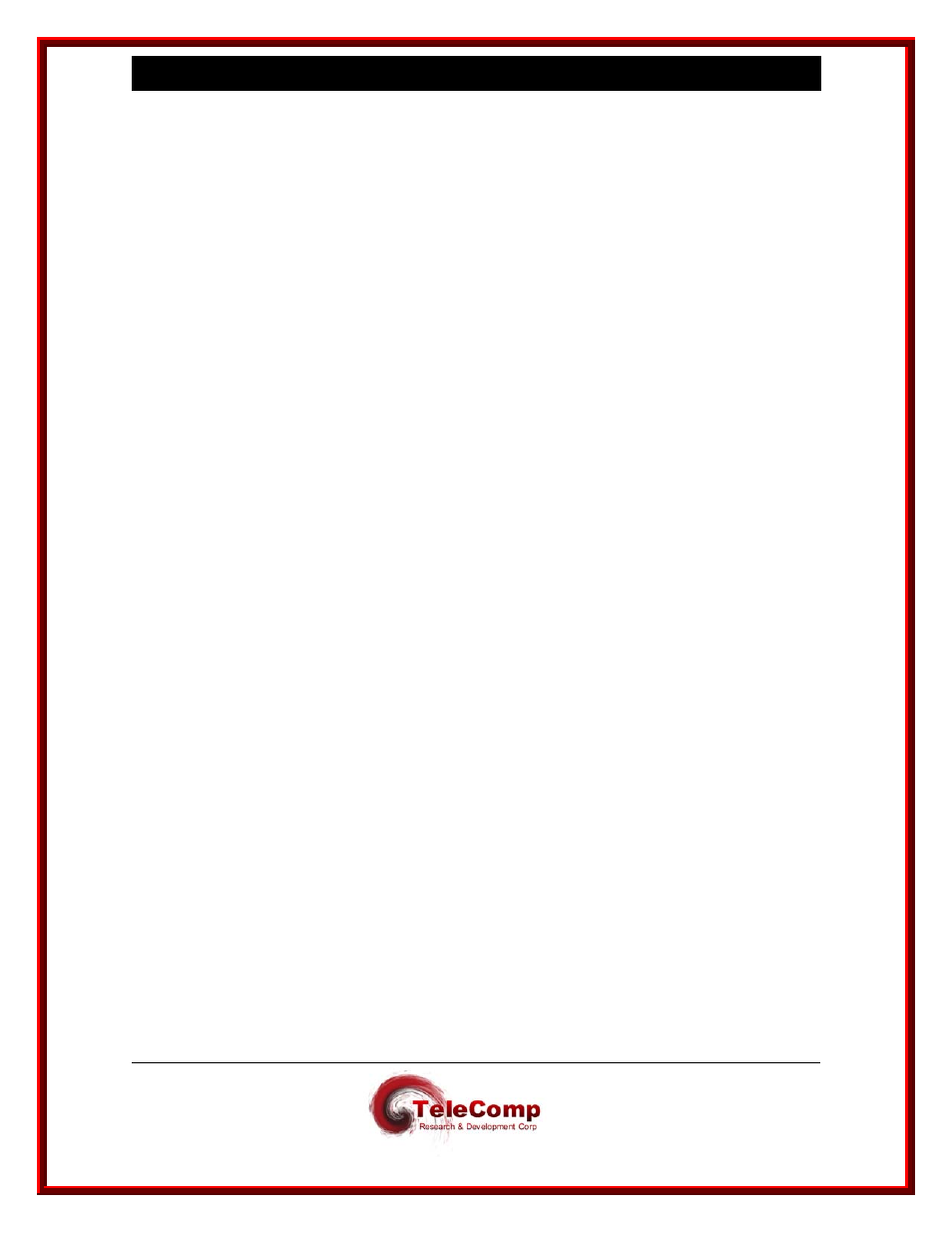
9 4 8 0 , 4 1 8 0 , 4 2 8 0 , 4 2 8 4 4 0 0 0 X A U s e r
M a n u a l
04/09/09
42
6.1.14
DISPLAY MODULE MEASUREMENTS
Syntax: dm mod
This command is only visible when the user is logged in. It displays the current, unit-level
measurements in a formatted report on the console (see for an itemization of the unit-
level measurements at the end of this manual). Port information is not displayed on the
unit-level report.
6.1.15 DISPLAY
LOG
Syntax: dlog
This command is available only on the 4000XA, and 4180, and displays the IP-GATE
exception logs. The IP-GATE exception log provides details about the last 32 errors
recorded. Not all errors generate exception entries. These logs may be cleared using the
clear logs
command.
6.1.16
VERIFY
MODULE
Syntax: vfy mod
This command is only visible when the unit is logged in. The command displays the unit-
level configuration in a formatted report on the console.
6.1.17 HOST
NAME
ADMINISTRATION
Syntax: host
[port=
The units all support mnemonic destination name translation for non-PDD originating
user ports. These mnemonic names are translated into an IP address and TCP port
during call setup. The
host
command is used to configure the translation table
The name field is a mnemonic for a destination up to nine characters in length. The
ipaddr (of the host) and TCP port (on the host) parameters specify the translation to be
performed during call setup. If the parameter del is used, the entry is deleted.
6.1.18 VERIFY
HOST
Syntax: vfy host
This command is only visible when the unit is logged in. It displays host-address
configuration in a formatted report on the console.
6.1.19 SNMP
Syntax: snmp [ ipaddr= < trap mgr addr > ]
[ port= < trap mgr port > ]
[ CUG=<<+|-> CUG Number> ]
