Fan blades, Filters, Air flow – Daktronics GPR-12EV-RGB User Manual
Page 24
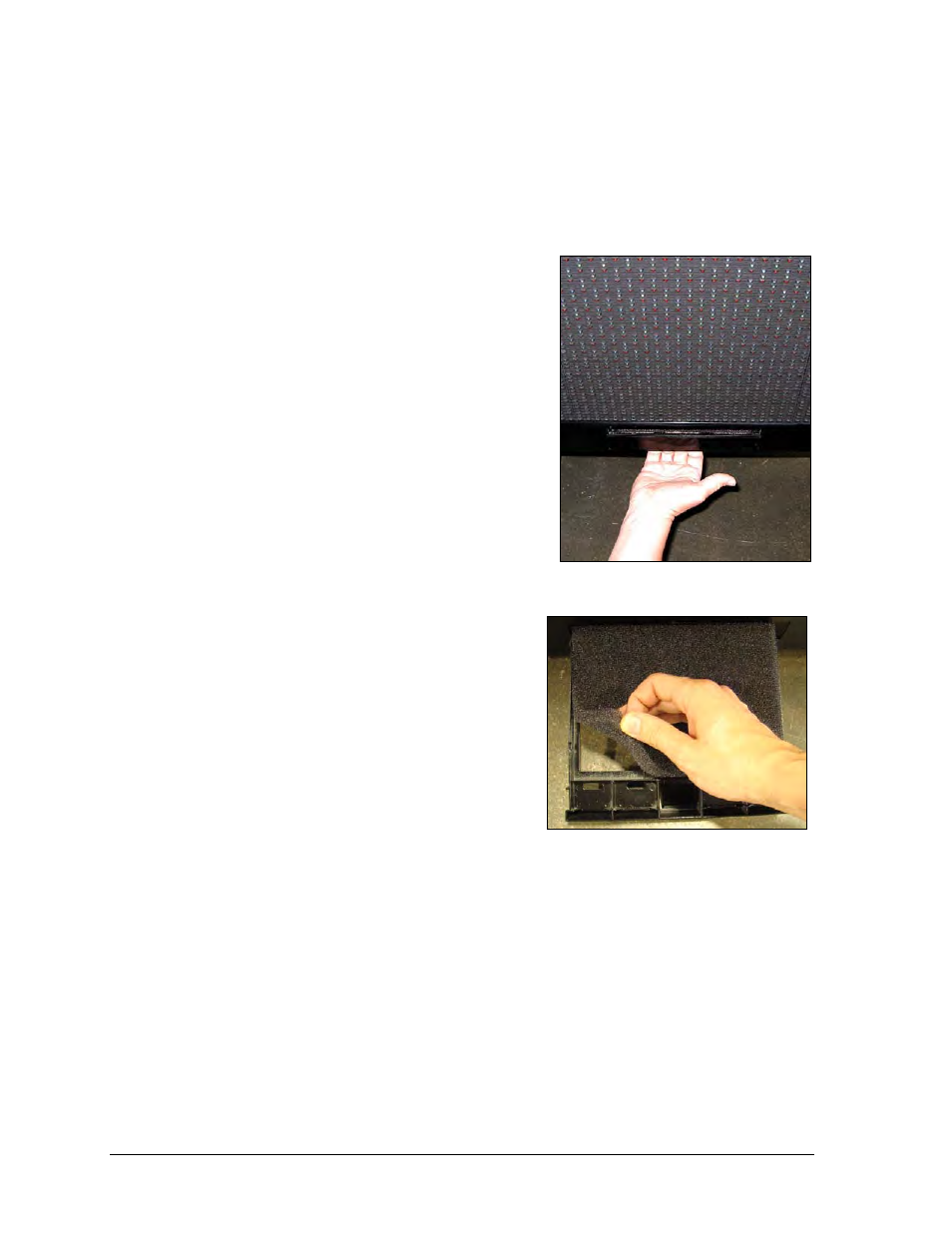
18
Maintenance
from display to display as no two display setups are exactly the same. Therefore, Daktronics
advises users and service technicians to use their own discretion when establishing an
inspection schedule.
Fan Blades
Check the fan blades for dirt and debris, cleaning
them and the inside of the display if necessary to
maintain fan efficiency and to ensure proper cooling.
Spin the fan blades with a pen or pencil to ensure the
bearings are free and that the fan is still in balance.
Filters
Below each fan is a filter tray. Each time the fans are
inspected, the filters must also be inspected, cleaning
or replacing them when necessary.
To access the filter(s), press upward firmly on the tab
located on bottom front of the filter tray and pull it
outward, as shown in Figure 18.
Filters can easily be lifted from the tray, as shown in
Figure 19, and may be cleaned with water or
compressed. Allow the filters to dry before returning
them to their trays. Again, Daktronics encourages
users and service technicians to use their own
discretion when deciding whether to clean or
replace the filters.
Air is drawn upward through the filter. Be sure to
check the bottom of the filter as this will be the side
that requires cleaning.
Air Flow
Replace a fan that does not rotate or operate
smoothly.
Figure 18: Opening Filter Drawer
Figure 19: Removing Filter Medium
