7 redundany systems check – Comtech EF Data MBT-4000B User Manual
Page 33
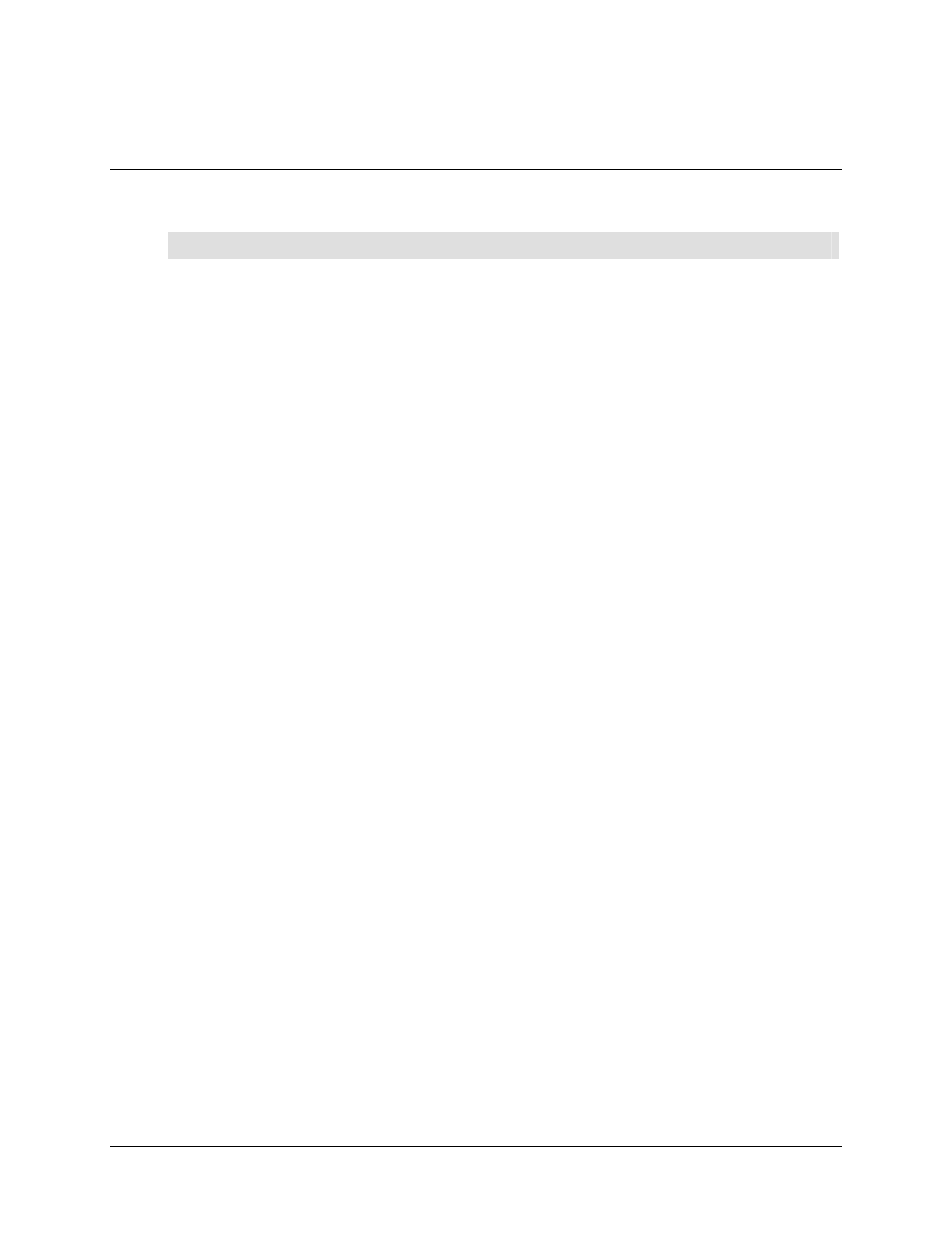
Multi-Band Transceiver System
Revision 0
Redundant Configuration MN/MBT4000B.IOM
4-5
4.7 Redundany Systems Check
Step
Procedure
1
Set up two MBTs with BUCs installed in slot one.
Note: The BUCs must match.
2
Using a multi-drop 485 connection, set the comm. address of one MBT to
one(<”current address”/SPA=0001) and the comm. address of the other MBT to
two(<”current address”/SPA=0002.
3
With both MBTs connected to a multi-drop 485 connection, use the RET
command to verify communication and software versions on all bases and MBTs.
4
Power the system down.
5
Connect the redundant loop cable
(CA/WR11224-1) between the two MBT base
units.
6
Connect switches to the RF Switch connector on both base units. Note the “A”
and “B” labels on the end of the redundant loop cable. The MBT base connected
to the “A” end of the cable will be connected to the switch associated with the
uplink(BUC/SSPA) path and will be referred to as “MBT A”. The MBT connected
to the end of the cable labeled “B” will be connected to the switch associated with
the downlink(LNB) and will be referred to as “MBT B”.
7
Power up system.
8
Enable two unit redundancy by sending RED=2 to both base units.
9
Place redundancy in AUTO mode by sending RAM=11 and RAM=21 to both base
units.
10
Verify that there are two “solid” LEDs and two “flashing” LEDs. The “solid” LEDs
indicate the “online” slots. The “flashing” LEDs indicate the offline slots.
11
Send MUT=0 to all blocks(<1A1/MUT=0, <2A1/MUT=0) This should unmute the
BUCs. Unmute the bias tee by sending an MSP=0 to both base units(<1/MSP=0,
<2/MSP=0)
12
Verify that all LEDs are green, with two flashing.
13
Power down MBT B. This should force both switches to select MBT A.
