3 module replacement, 1 power supply – Comtech EF Data SMS-758 User Manual
Page 119
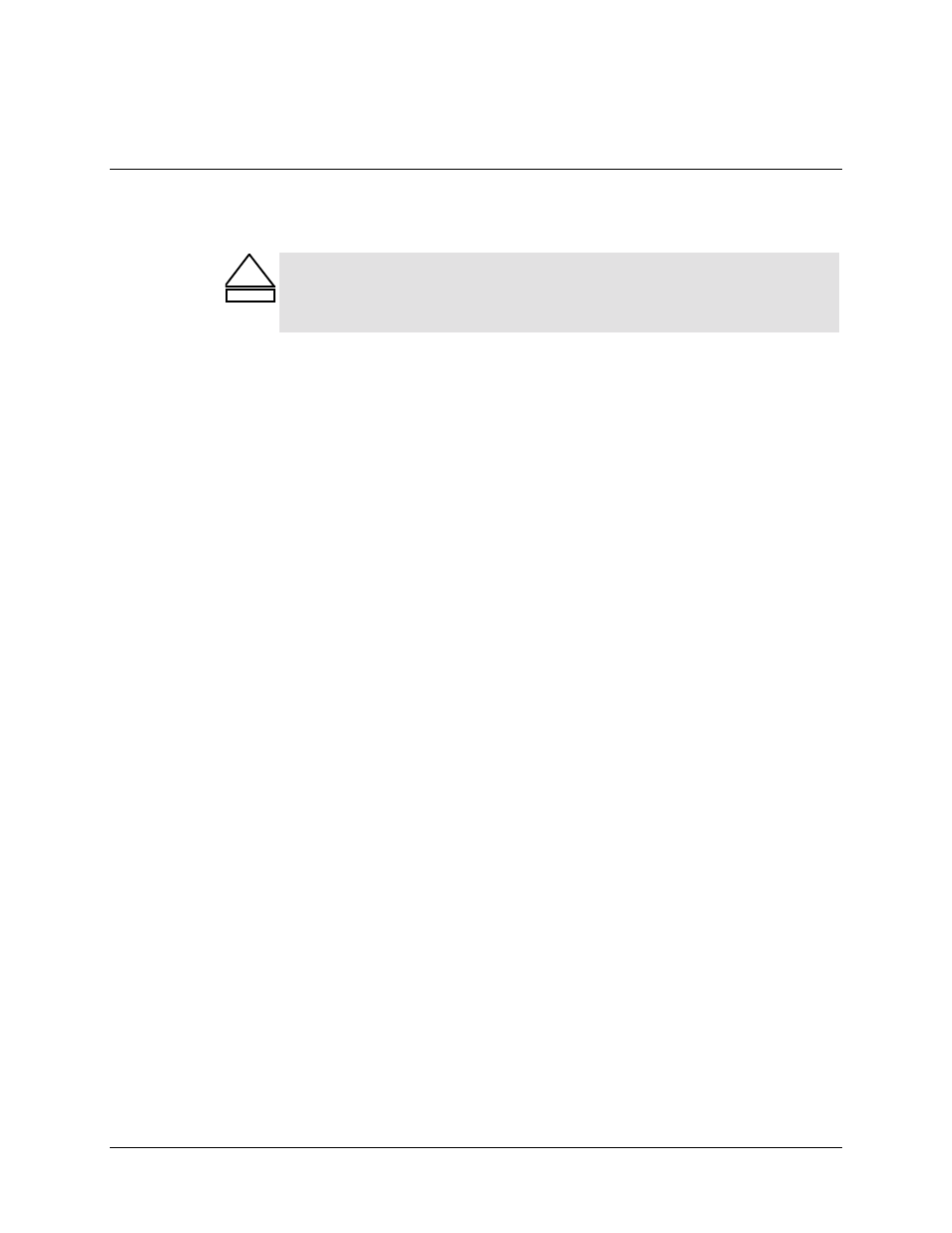
SMS-758 Modem Protection Switch
Maintenance
MN/SMS758 Rev. 3
5–7
5.3 Module Replacement
Most modules in the switch are designed for easy replacement.
!
CAUTION
Before removing or inserting any module, turn OFF both power supplies.
This equipment contains parts and assemblies sensitive to damage by ESD.
Use ESD precautionary procedures when touching, removing, or inserting
printed circuit boards.
Note: All digital and IF signals will be routed to the prime modems when the switch
power is OFF. If any prime modem(s) is faulted and backed up, then the backup
modulator and/or demodulator will go offline, possibly interrupting service when power
is lost.
The following sections describe the procedure for removal and replacement of the
modules. Refer to Figure 1-3 for module locations.
5.3.1 Power Supply
The power supply modules are located in the upper front section of the switch, in slots
1 and 7.
1. Turn OFF the power switch. The second power supply can remain ON.
2. Each power supply module is secured in the chassis with one #6 screw. Remove
the screw, and pull the handle on the front of the module to remove the power
supply.
3. Insert the new power supply in the slot (invert the power supply for slot 7), and
press it in place until fully seated.
4. Install the #6 screw to secure the power supply in place.
5. Turn ON power switch.
