18 administrative statistics menu – Comtech EF Data turboIP-45 User Manual
Page 56
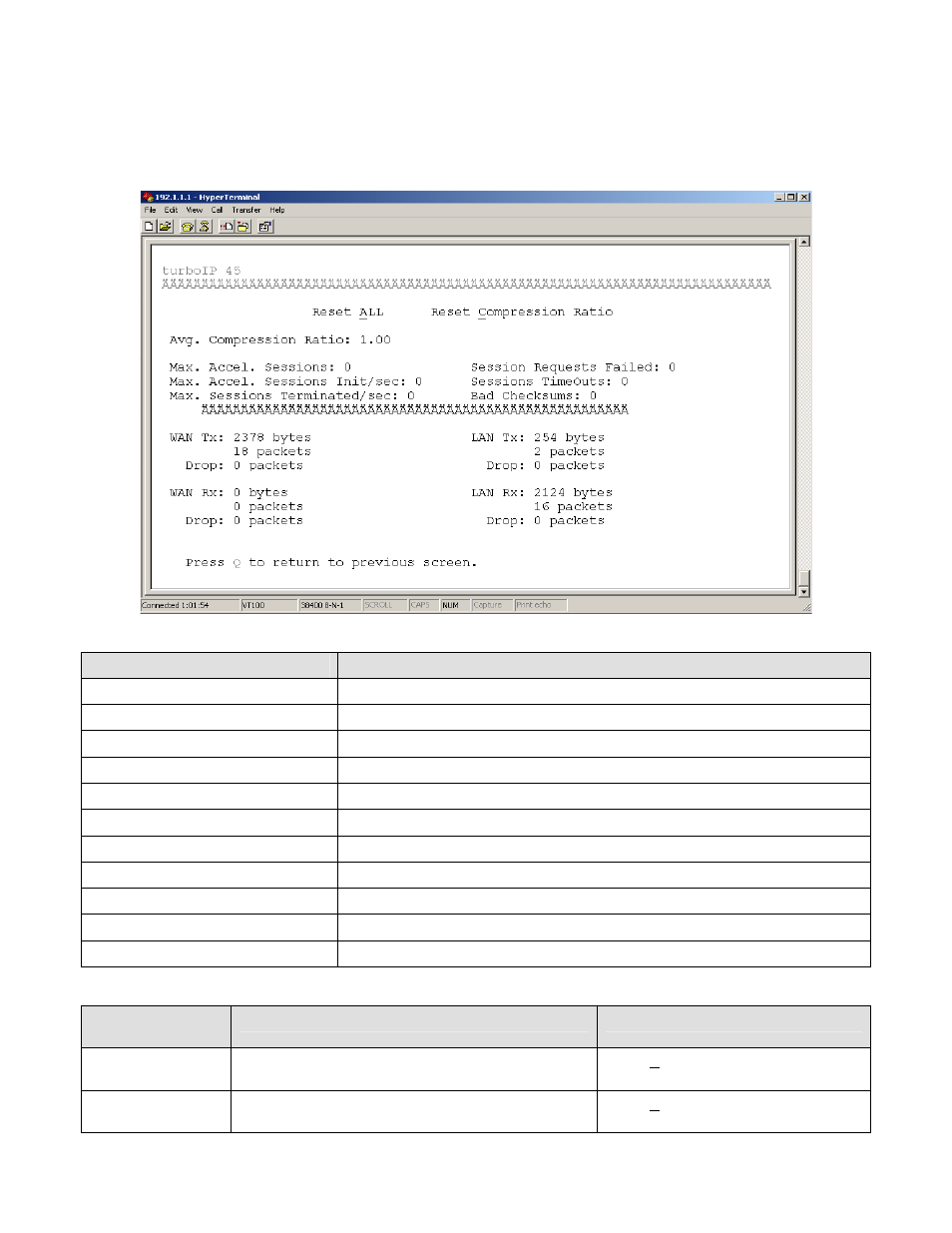
turboIP-45
Performance Enhancement Proxy
Revision 0
Configuring turboIP-45™ CD/TURBOIP45.IOM
4–32
4.5.18
Administrative Statistics Menu
Counter Name
Description
Avg. Compression Ratio
Average compression ratio over time (Initial value is 1.00).
Max. Accel. Session:
Maximum number of accelerated TCP sessions currently acting.
Max. Accel. Session Init/Sec
Maximum number of accelerated TCP sessions that are initiated per second.
Max. Accel. Session Terminated/Sec
Maximum number of accelerated TCP sessions that are terminated per second.
Session Requested Failed
Cumulated number that session requests failed.
Sessions TimeOut
Cumulated timeout sessions.
Bad Checksums
Bad checksum packet counts
WAN TX
Indicates data transmitted to the WAN: packets, bytes, and drop.
WAN RX
Indicates data received from the WAN: packets, bytes, and drop.
LAN TX
Indicates data transmitted to the LAN: packets, bytes, and drop.
LAN RX
Indicates data received from the LAN: packets, bytes, and drop.
Function/Admin
Action
Description
Operation
Reset Compression
Ratio
Reset compression ratio counter back to 1.0.
Press “C” on CLI or click “Reset
Compression Ratio” button on web.
Reset ALL
Reset counters in the STATS page - also includes the
STATS in the selective Acceleration menu.
Press “A” on CLI or click “Reset ALL”
button
