Comtech EF Data turboIP-45 User Manual
Page 32
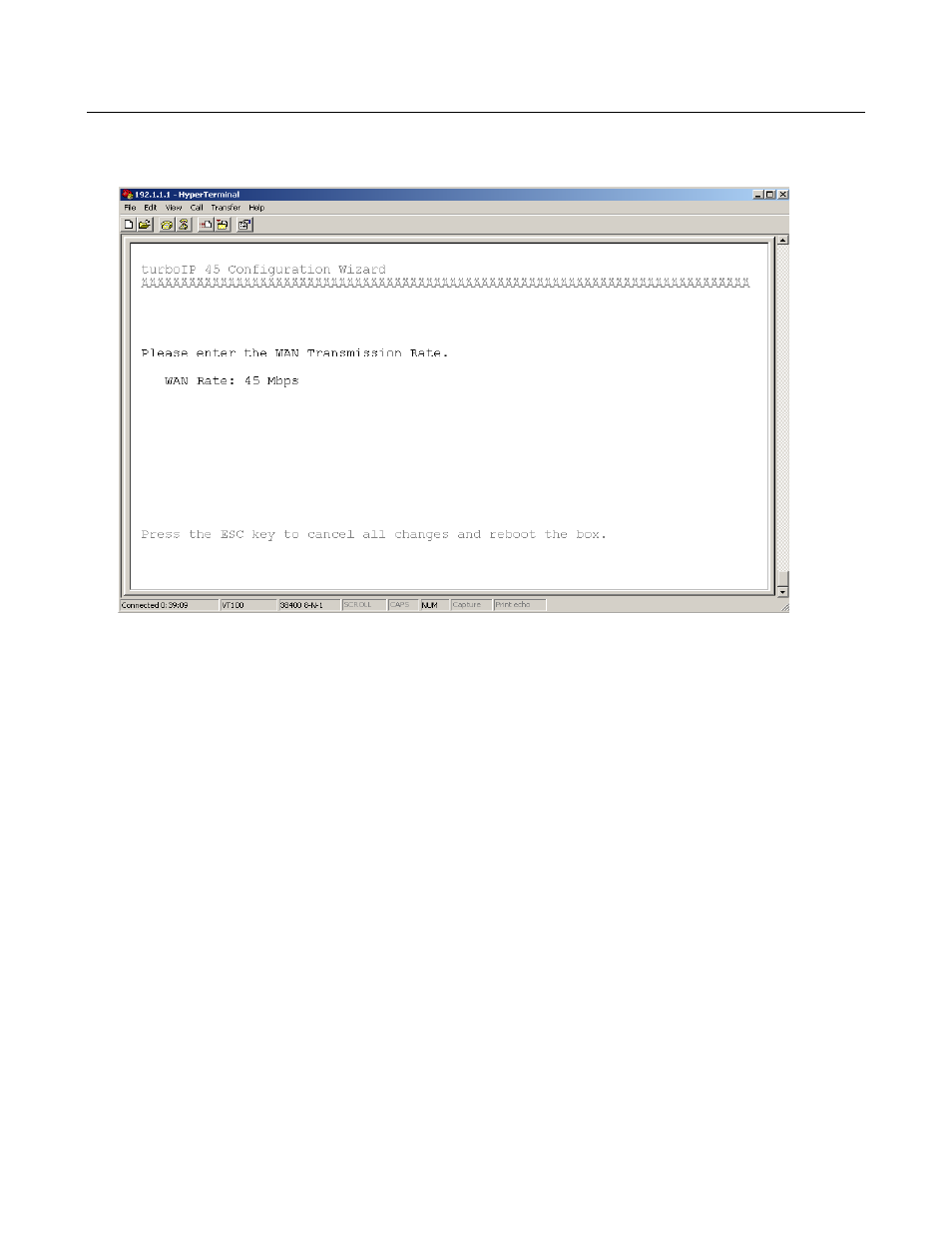
turboIP-45
Performance Enhancement Proxy
Revision 0
Configuring turboIP-45™ CD/TURBOIP45.IOM
4–8
4.4.2.4 Configuration
Wizard
turboIP-45 – WAN Transmission Rate
WAN Transmission Rate – Set the maximum bandwidth available for TCP traffic on the WAN
interface (a number, followed by a space and 'bps', 'kbps' or 'Mbps'). Must be
≥ 10 kbps and ≤ 45 Mbps. Setting WAN transmission rate in excess of available bandwidth could lead
to a packet loss and degraded performance. If you have a mix of TCP and non-TCP traffic, use this
setting to limit the bandwidth for TCP traffic.
Example 1 – If a pair of turboIP-45s were used to accelerate TCP traffic on a satellite link where
satellite modem A has a TX data rate of 12 Mbps and satellite modem B has a TX data rate of 2048
kbps, the WAN setting for turboIP-45 A would be 12 Mbps and would be 2048 kbps for turboIP-45 B.
Example 2 – If a turboIP-45 was in place at a hub where there were three outbound satellite links to
three separate remotes with the following links;
• Link A – Hub 4 Mbps Outbound, Remote A 1536 kbps Inbound
• Link B – Hub 3 Mbps Outbound, Remote B 1024 kbps Inbound
• Link A – Hub 2 Mbps Outbound, Remote C 768 kbps Inbound
The Hub turboIP-45 WAN would be set to 9 Mbps to equal the total available Outbound bandwidth (4 +
3 + 2). In this example, Selective Acceleration Rules would need to be created to limit the bandwidth to
match the Outbound TX data rate for each Remote. The Remote turboIP-45 WAN setting would be set
to the Inbound TX data rate to the Hub.
