15 admin actions – Comtech EF Data turboIP-45 User Manual
Page 53
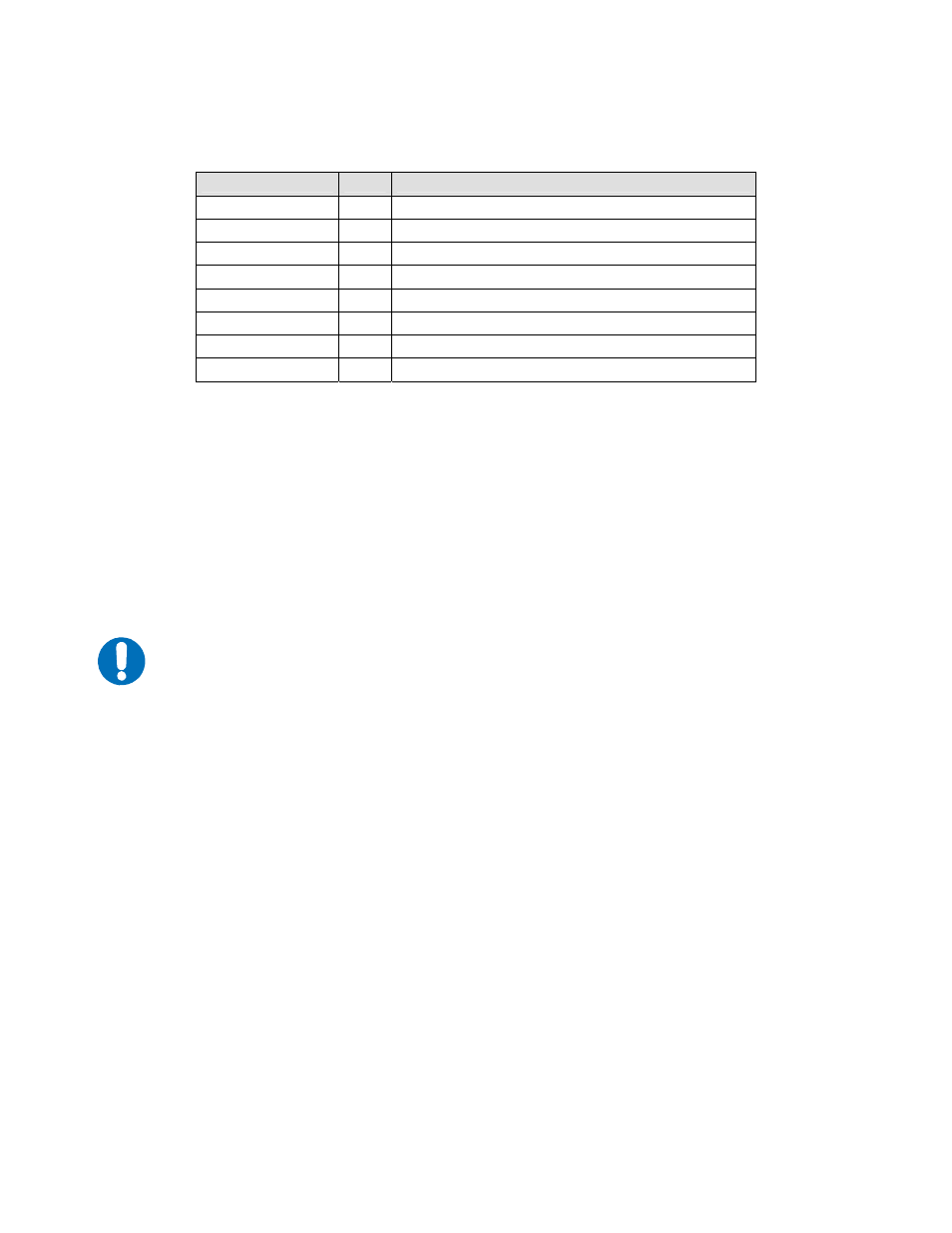
turboIP-45
Performance Enhancement Proxy
Revision 0
Configuring turboIP-45™ CD/TURBOIP45.IOM
4–29
4.5.15 Admin
Actions
Function
Select Description
Restore Defaults
E
Restore Factory Default settings (SSH/CLI Only function)
Reboot turboIP-45
R
Manual Reboot
Shutdown turboIP-45 S Manual
Shutdown
Upgrade turboIP-45 U
Upgrade turboIP-45 SW – See Section 4.6
Reset System Time
T
Time reset (SSH/CLI Only function)
Change Password
P
Change current Password (SSH/CLI Only function)
Add User
A
Add new User account (SSH/CLI Only function)
Delete User
D
Delete User account (SSH/CLI Only function)
Multiple Users – Up to five user accounts are supported via the Web, SSH and Serial interfaces.
Account authentication uses passwords, which must follow the complexity requirements described next.
Password Complexity - Password length is 8 characters minimum, and 31 characters maximum.
Passwords are case-sensitive and must contain at least one character from each of the following
categories: Uppercase, Lowercase, Digit, and Special character. Special characters include “_!-
.;:<>,[]{}\|()*&^%$#@`~'+=?/”
When changing passwords, at least four characters in the new password must be different from the old
password. The system does not keep a record of old passwords, once a password is changed.
IMPORTANT
If the Administrator login or password is lost, the turboIP-45 can be restored to Factory Defaults using the
following account only accessible via the serial interface:
username: safe
password: C0mtech!
Once the factory defaults are restored, the turboIP-45 can be rebooted and the user will be able to accept the
EULA and begin the Configuration Wizard.
User Accounts - There are two levels of user accounts: Administrator and Normal User. There must
always be at least one Administrator account.
The first Administrator account must be created through the Configuration Wizard. If only one
Administrator account exists, the user will not be able to delete the account. An error message will be
displayed if there is an attempt to delete the Administrator.
Usernames - must be at least five and no more than thirty-one alphanumeric characters in length.
Administrator Functions - The Administrator changes passwords, adds and deletes users only through
the SSH and Serial interfaces. Normal users cannot see or edit these settings.
The Administrator specifies whether an account is an Administrator or Normal User.
The option to change usernames is not available through the Serial interface. To accomplish this, the
Administrator deletes the user account and then recreates it with a new username. If the Administrator
tries to add more than the maximum number of user accounts, an error message is displayed.
