2 menu explanations, 1 configuration – Comtech EF Data KST-12000 User Manual
Page 81
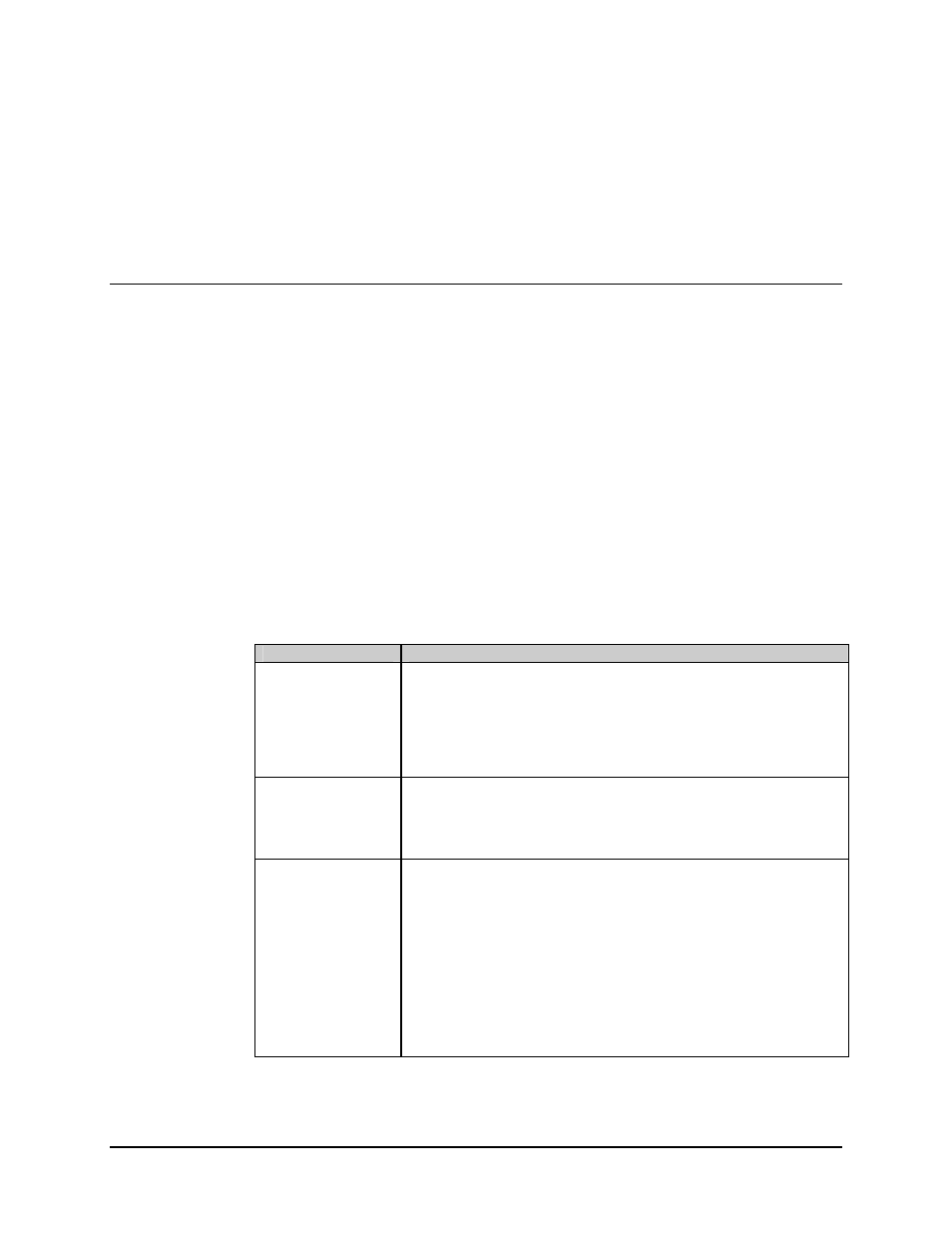
KST-12000 Ku-Band Satellite Terminal
Revision 4
Operation
MN/KST12000.IOM
4.3.2 Menu Explanations
The following paragraphs explain the various menus/options outlined in Tables 4-1
through 4-4.
4.3.2.1 Configuration
Terminal configuration may be viewed or changed by entering the CONFIG level from
the SELECT menu on the front panel (Table 4-2).
Enter the selected configuration menu by pressing [ENTER]. Press [
←
] or [
→
] to view
the selected configuration parameters. To change a configuration parameter, press
[ENTER] to begin the change process, at which point the arrow keys can be used to make
the changes.
After the changes are made and the display represents the correct parameters, execute the
change by pressing [ENTER]. When [ENTER] is pressed, the necessary programming is
initiated by the RFT-1200.
To undo a parameter change prior to executing it, simply press [CLEAR].
The following notes describe each configuration function in detail.
Function
Description
SELECT
Selects any one of the three “preset” configurations. The user must first
program (store) configuration parameters in the PROGRAM menu.
On entry, the current Select parameter will appear in the menu. Press
[
↑] or [↓] to select 1, 2, 3, or None. Press [ENTER] to execute the
change. If no parameters have been selected in the PROGRAM menu,
default configurations will be loaded.
RF OUTPUT
Programs the RF output to ON, WRM, or OFF.
On entry, the current status of the output is displayed. Use the Arrow
keys to select ON, WRM, or OFF. Press [ENTER] to execute the
change.
U/C FREQ
Programs the up converter frequency in 2.5 MHz steps.
On entry, the current up converter frequency is displayed with the
flashing cursor on the first character. Press [
←] or [→] to move the
flashing cursor. Press [
↑] or [↓] to increment or decrement the digit at
the flashing cursor. Press [ENTER] to execute the change.
Note: The frequency is programmable within the specified range in
2.5 MHz steps. When the transmitter frequency is changed, the
transmitter is automatically turned off to prevent the possible swamping
of other channels. To turn the transmitter ON, use the RF_OUTPT
function.
4–7
