1 unpacking, 2 inspecting the equipment – Comtech EF Data KST-12000 User Manual
Page 54
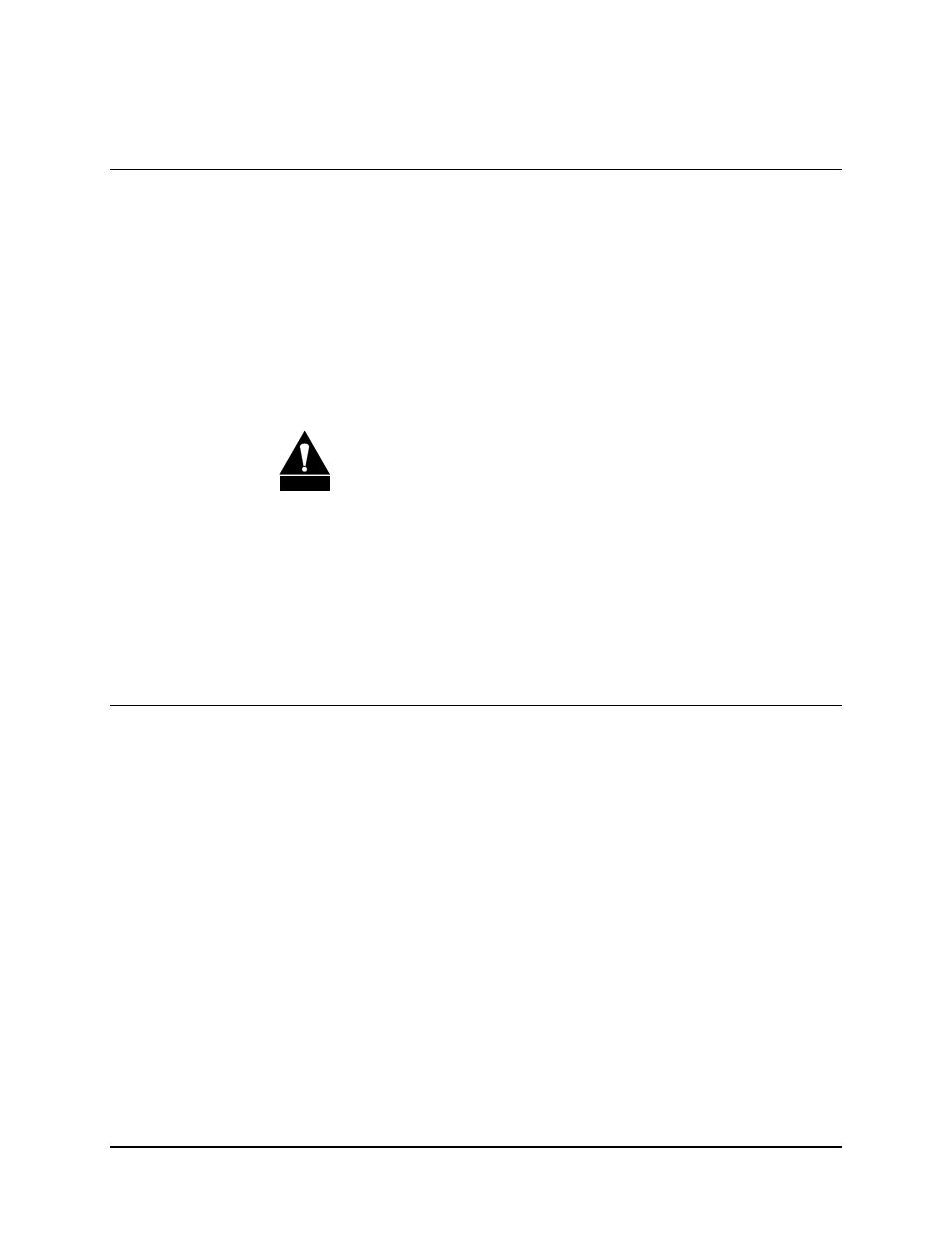
KST-12000 Ku-Band Satellite Terminal
Revision 4
Redundant System Installation
MN/KST12000.IOM
3.1 Unpacking
The KST-12000 redundant system is shipped in two cartons (one RFT each) and one
crate.
To remove the parts:
1. Cut the tape at the top of each carton where it is indicated OPEN THIS END.
2. Lift out the cardboard/foam spacer covering the units.
3. Remove the parts from the cartons. Refer to Section 3.2.1 for a parts breakdown.
CAUTION
Because the RFTs are heavy, assistance may be necessary to remove
the units from the boxes.
4. Remove the screws from the lid of the wooden crate, and remove the lid.
5. Unbolt the redundant LNA plate and remove it from the crate.
6. Remove the remainder of the parts from the crate. Refer to Section 3.2.1 for a
parts breakdown.
Note: Save the packing material for reshipment.
3.2 Inspecting the Equipment
1. Carefully check the equipment for damage incurred during shipment.
2. Carefully check the equipment against the packing list shipped with the
equipment to ensure that the shipment is complete. Refer to the following
paragraphs.
3–2
