Comtech EF Data KST-12000 User Manual
Page 66
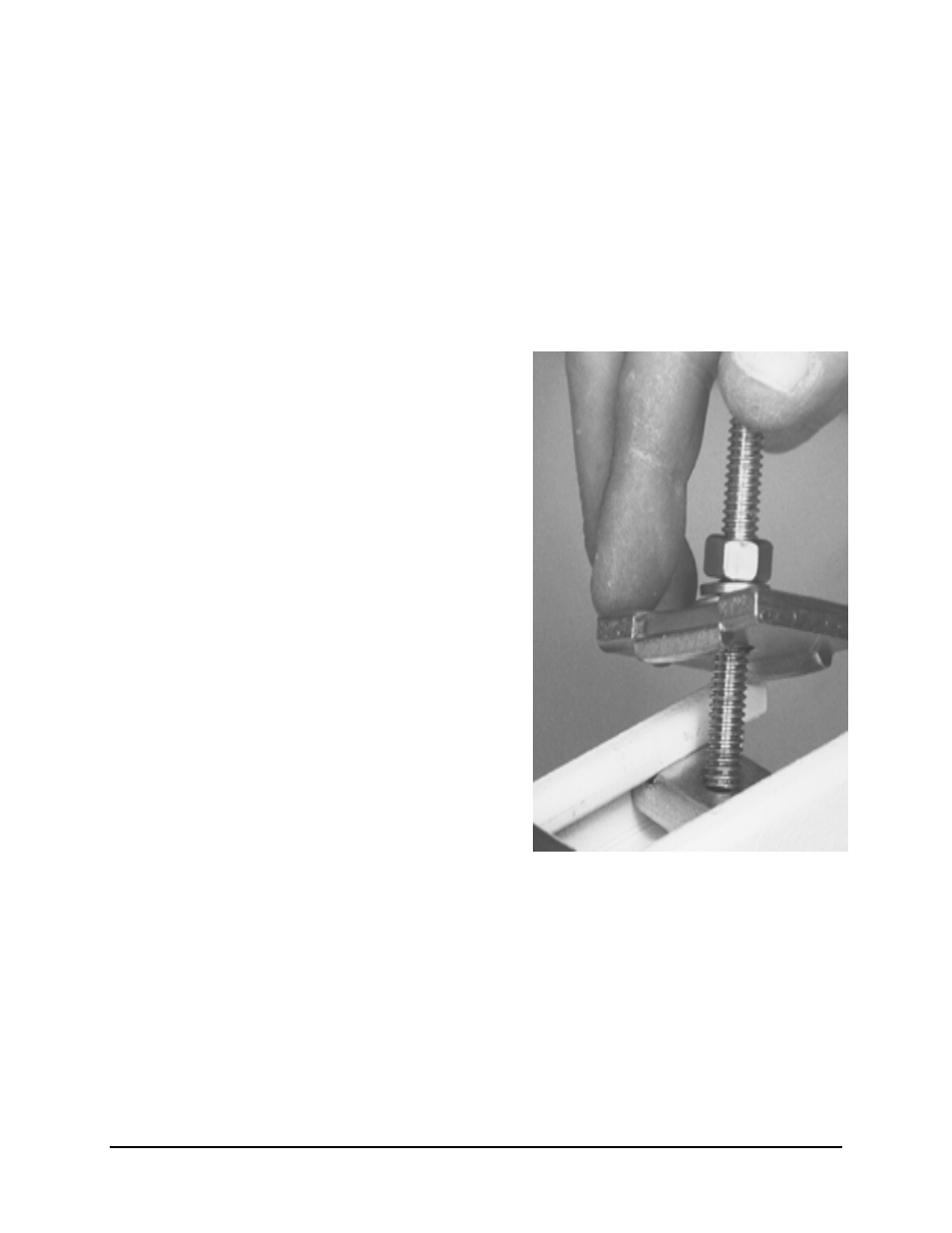
KST-12000 Ku-Band Satellite Terminal
Revision 4
Redundant System Installation
MN/KST12000.IOM
(3) Release pressure on the spring nut.
(4) Repeat Steps 5.b.(1) through 5.b.(3) for each spring nut.
c. Thread a 5/16-20 nut approximately 1-1/2” onto each threaded rod. (This will
ensure that the threaded rods will extend beyond the spring nuts when
installed.)
d. Place a 5/16” split lockwasher, 5/16” flat washer, and flat fitting plate over
each threaded rod.
e. One threaded rod at a time,
hold the washers and plate in
place on the threaded rod and
screw it into a spring nut, as
illustrated.
Notes:
1. Be sure to position
the flanges of the flat
fitting plates in the
grooves of the
unistruts.
2. Before tightening the
nuts on the threaded
rods, ensure that the
end of each rod is
screwed in until it
contacts the unistrut.
This ensures the rods
are threaded
completely through
the spring nuts.
Tighten each nut firmly.
f. Thread a 5/16-18 nut about 2”
onto the end of each threaded
rod.
g. Slip a 5/16” split lockwasher,
5/16” flat washer, and flat
fitting plate (in that order)
onto each threaded rod.
3–14
