Configure dynamic acm parameters, 2 configure dynamic acm parameters – Comtech EF Data FX Series Administrator Guide User Manual
Page 65
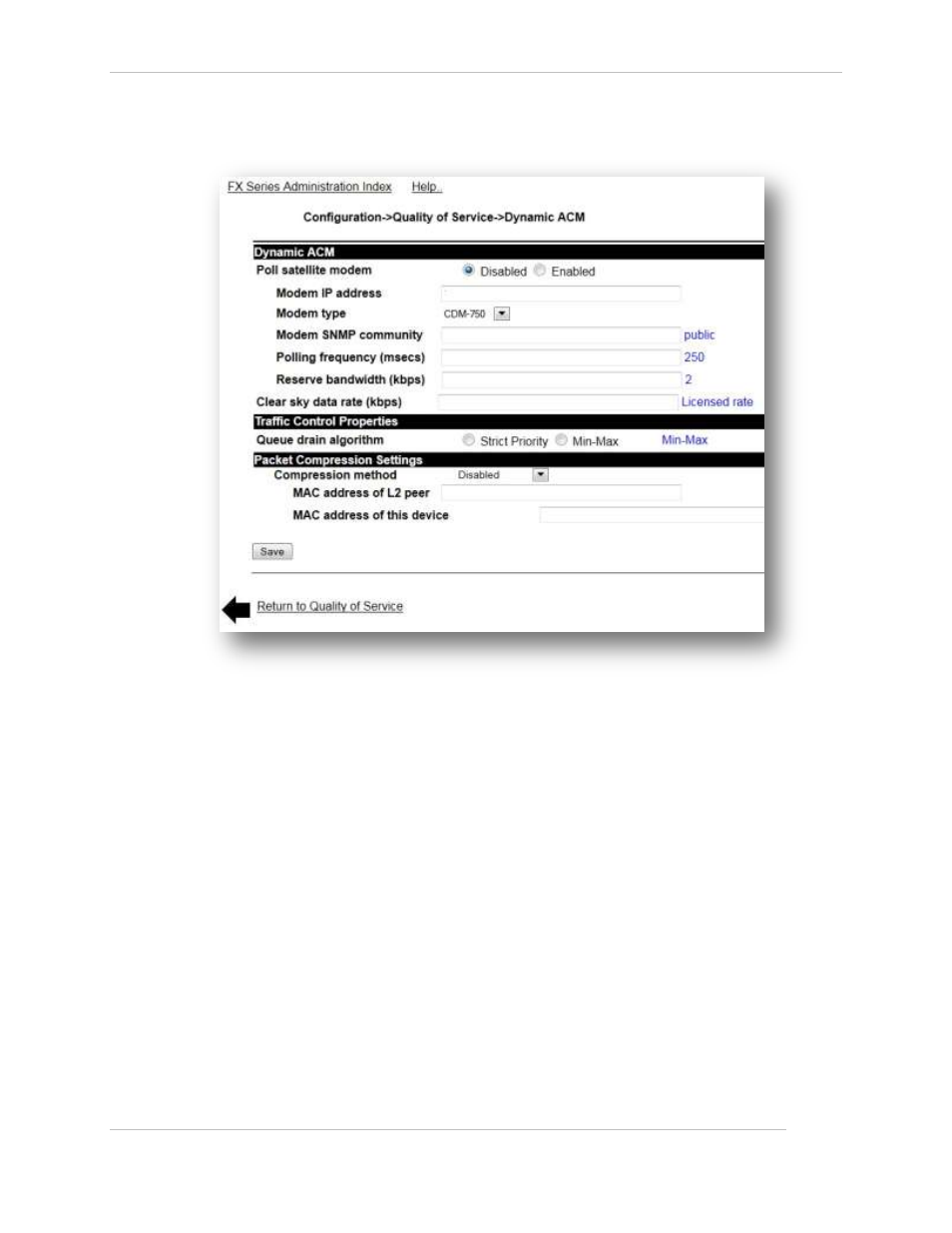
Comtech EF Data / Stampede
FX Series Administration Guide - Version 6.1.1
65
Chapter: FX Series Network Settings
Section: Configuring Quality of Service with ACM
MN-FXSERIESADM6 Rev 5
4.6.2 Configure Dynamic ACM Parameters
Dynamic ACM Parameters
Figure 4-8 FX Series Dynamic ACM Configuration Screen
Poll Satellite Modem:
This setting allows you to enable or Disable polling of the satellite modem. The default value is
“Disabled”.
Modem IP Address:
This is the IP address of the CEFD satellite modem. (This field must be entered if Polling is
enabled). A second IP address may be added separated by a comma. This second IP address can
be used for 1:1 redundancy in which case the primary modem rate will be used. If the secondary
modem responds, then its rate will be used. If a second modem is specified, then the FX
assumes that both have the same SNMP community.
Modem type:
This allows you to set the CEFD satellite modem type. (Default: CDM-750).
Modem SNMP community:
This is the read-only community of the satellite modem.
Polling frequency (msecs):
This is the period in milliseconds that the FX will wait between polls to ascertain the data rate
from the modem. (Default: 250)
