Restrict acceleration for specific sites, or users, Set specific optimization techniques – Comtech EF Data FX Series Administrator Guide User Manual
Page 131
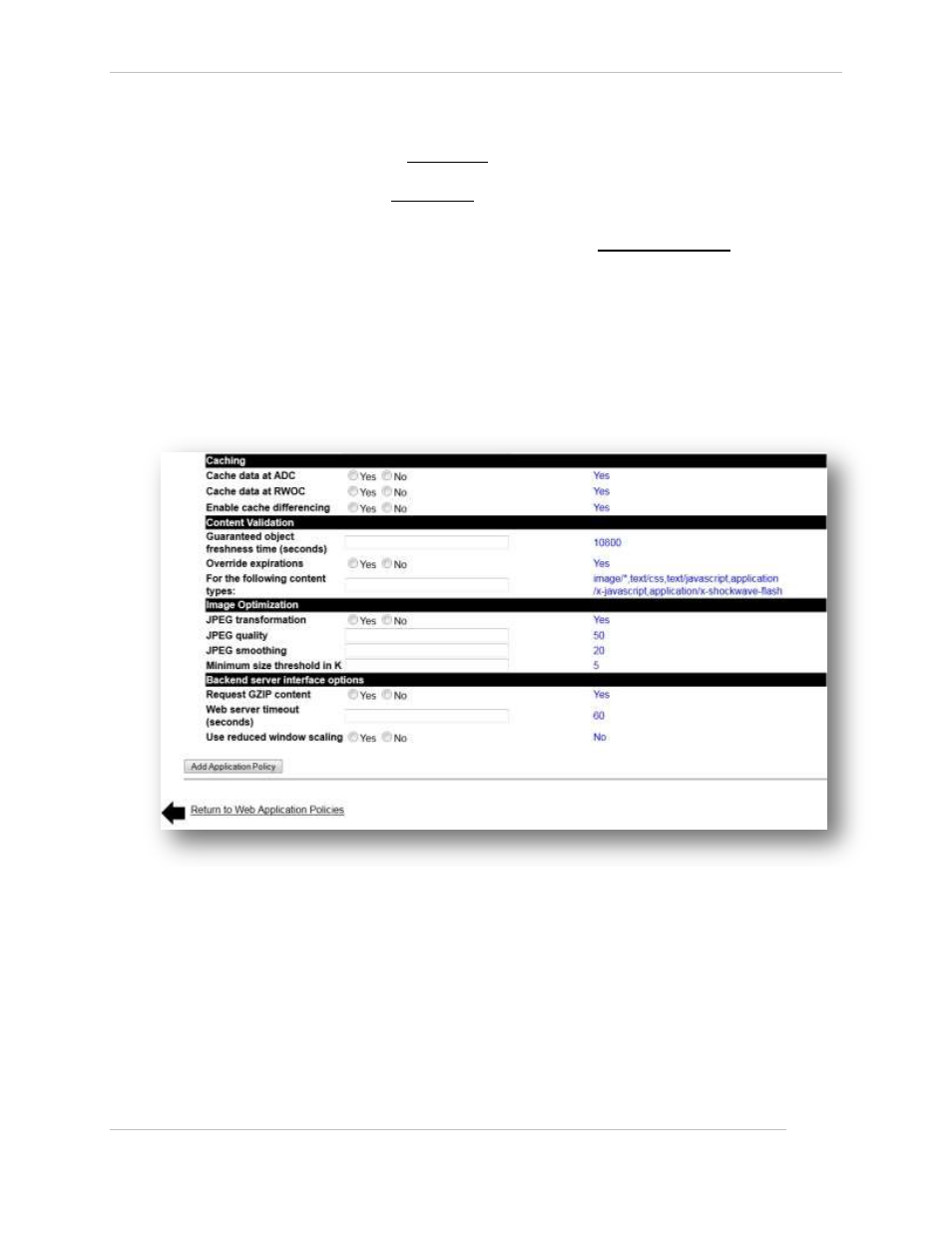
Comtech EF Data / Stampede
FX Series Administration Guide - Version 6.1.1
131
Chapter: FX Series Optimization Settings
Section: Setting up Basic Web Application Policies
MN-FXSERIESADM6 Rev 5
8.3.3 Restrict acceleration for specific sites, or users
To restrict acceleration for specific sites; set up application policy for each specific site with
acceleration disabled in the policy
To restrict acceleration for specific users; set an application policy for specific authorization realm
with acceleration disabled in the policy
To restrict all acceleration except for specific sites for certain user groups
1) Set a * application policy with acceleration disabled in the policy for the default
authorization realm.
2) Set an application policies for the specific sites with acceleration enabled in the policy
for a specific authorization realms
8.3.4 Set Specific Optimization Techniques
Each of these options can be enabled or disabled by clicking on the preferred choice. The inherited
default for all acceleration options is “Yes” for enabled except the reduced window scaling option. All of
the detail descriptions for each item are provided in Section 8.1
Figure 8-5 FX Series Specific Optimization Techniques Configurations
For the following content types
The default value for this field is “image/*, text/css, application/x-javascript, application/x-shockwave-
flash, text/javascript”. Additional items can be added to this line and placing all items in the field.
JPEG Quality
The default is 50. The range of the field is 1 – 100. A higher number will retain a higher quality but will not
conserve as much bandwidth.
JPEG Smoothing
The default is 20. The range of the field is 1 – 100. A higher value produces a less desirable image.
