Shutdown/restart appliance, 5 shutdown/restart appliance – Comtech EF Data FX Series Administrator Guide User Manual
Page 139
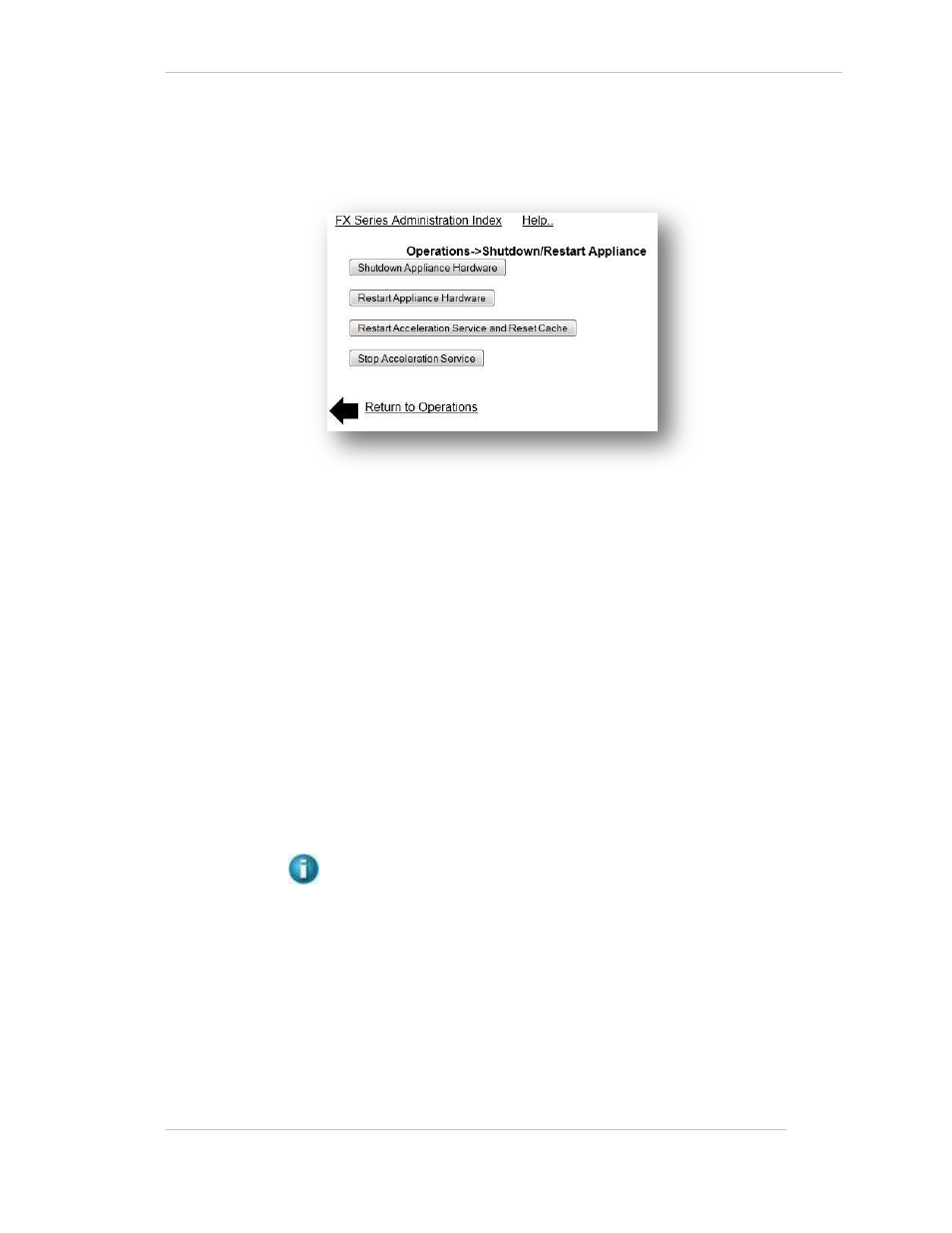
Comtech EF Data / Stampede
FX Series Administration Guide - Version 6.1.1
139
Chapter: FX Series Operations Features
Section: Basic Operations Functions
MN-FXSERIESADM6 Rev 5
9.1.5 Shutdown/Restart Appliance
This function allows you to power down or reboot your FX Series appliance in an orderly fashion.
If you wish to just restart the acceleration software service then go to the “Status->Real-Time
Monitor” page.
Figure 9-5 FX Series Shutdown/Restart Appliance Screen
Shutdown Appliance Hardware
This button will issue a command to the native operating system to shut down the
software in an orderly fashion and then power down the appliance.
Restart Appliance Hardware
This button will issue a command to the native operating system to shut down the
software in an orderly fashion and then reboot the appliance.
Start Acceleration Service
This button will issue a command to the native operating system to start the
acceleration service. This button will not be displayed if the service is already started.
Restart Acceleration Service and Reset Cache
New restart acceleration service and reset cache function. This button will stop
the acceleration service, clear the cache, and restart the acceleration software.
This is now the only way to completely reset the cache files. (real-time
monitor now does a 'quick' reset that does not require reboot.)
Stop Acceleration Service
This button will stop the acceleration service but still allow access to the appliance via
the management interfaces. If the appliance is configured for “in-band” management
then this button will not be displayed.
