2 configure the cdm-625/as for 1:1 redundancy – Comtech EF Data CRS-170A User Manual
Page 51
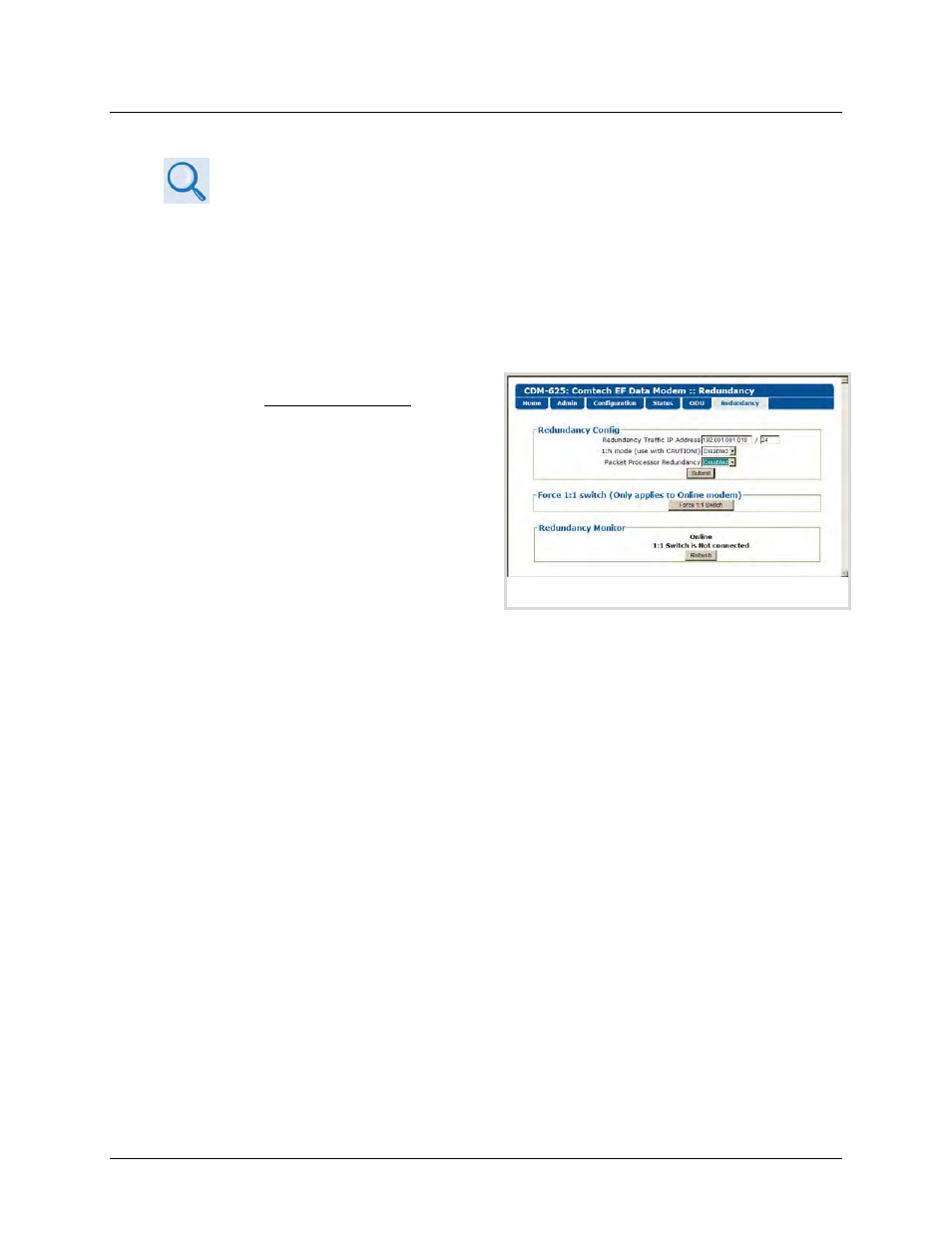
CRS-170A L-Band 1:1 Redundancy Switch
MN/CRS170A.IOM
Modem and Switch Configuration
Revision 13
4–3
4.2 Configure the CDM-625/As for 1:1 Redundancy
• CDM-625A Advanced Satellite Modem Installation and Operation Manual
(CEFD P/N MN-CDM625A)
• CDM-625 Advanced Satellite Modem Installation and Operation Manual
(CEFD P/N MN-CDM625)
The CDM-625/A Advanced Satellite Modem automatically detects if it is connected to a 1:1
redundancy system – the steps required to configure both modems are therefore minimal, with
some exceptions:
• If the CDM-625/A has the optional IP Packet
Processor installed and enabled, 1:1
Redundancy is controlled from the
CDM-625/A HTTP (Web Server) Interface
Redundancy page.
When both the traffic and backup
modems are equipped with the optional
IP Packet Processor and are connected to
the CRS-170A L-Band 1:1 Redundancy
Switch), there is no need to use the drop-
down menu here, as Packet Processor
Redundancy is enabled automatically.
If you wish to operate either modem outside of the redundant setup as a standalone unit,
use the drop-down menu to select Packet Processor Redundancy for that specific modem
as Disabled.
• If terrestrial data is not Ethernet and CnC will not be used, then no modem 1:1 redundancy
configuration is needed. Otherwise, if either applies, refer to the sections that follow.
