7 cabling to the cdm-570l or cdm-570al – Comtech EF Data CRS-170A User Manual
Page 111
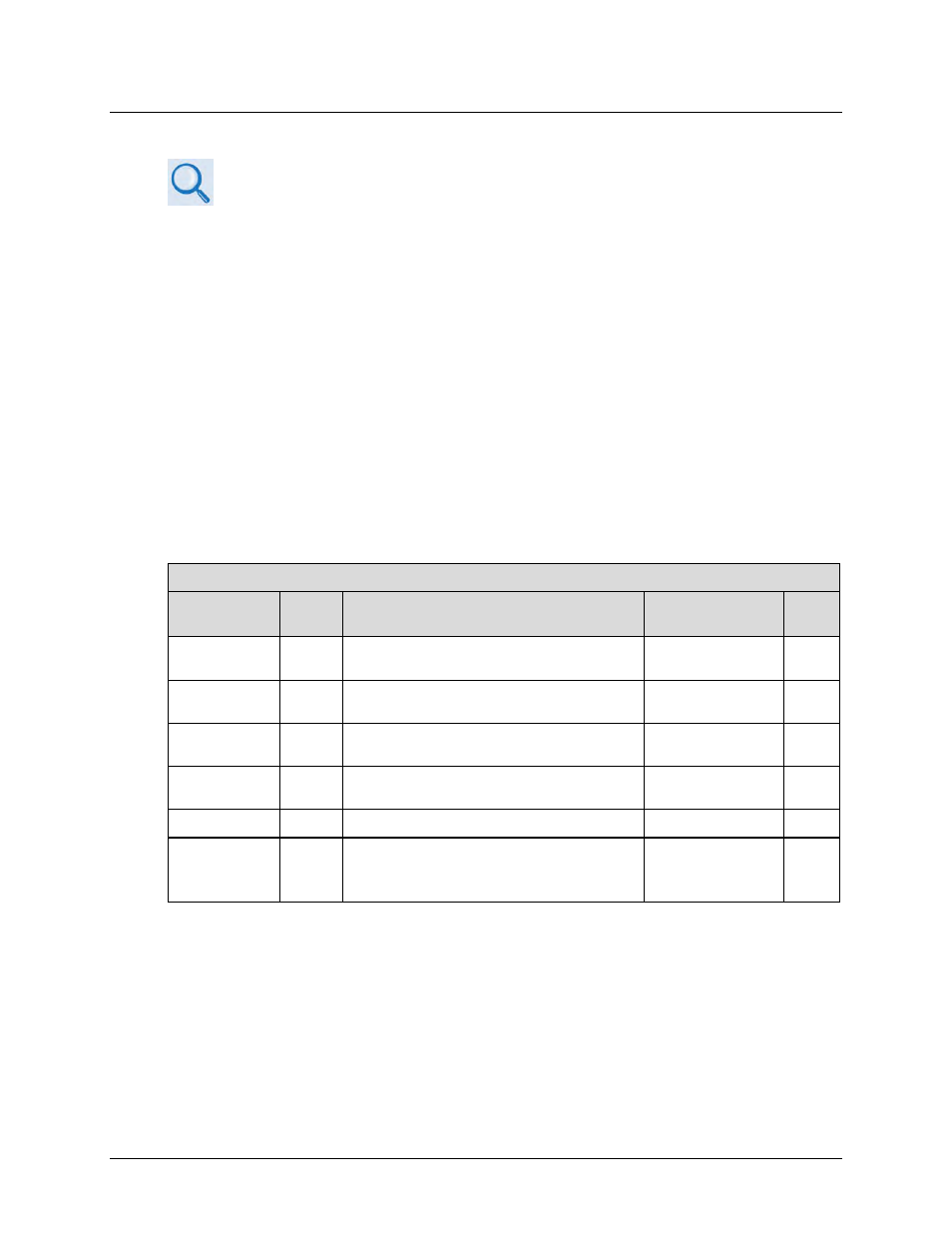
CRS-170A L-Band 1:1 Redundancy Switch
MN/CRS170A.IOM
Cables and Connections
Revision 13
5–41
5.7 Cabling to the CDM-570L or CDM-570AL
1)
For information on the CDM-570L/AL’s 1:1 auto-enable functionality, see:
• Chapter 4. MODEM
AND
SWITCH
CONFIGURATION
• CDM-570A/CDM-570AL/CDMR-570AL Satellite Modem Installation and
Operation Manual (CEFD P/N MN-CDM570A)
• CDM-570/CDM-570L/CDMR-570L Satellite Modem Installation and
Operation Manual (CEFD P/N MN/CDM570L.IOM)
2)
For detailed information about the cables and cable assemblies specified in this
section, see Appendix A. CABLE DRAWINGS.
5.7.1 CRS-170ACDM-570L/AL Interface Connections Using 1:1
Redundancy Kit KT/10860-1
You must use the items provided in the Comtech EF Data KT/10860-1 1:1 Redundancy Kit for all
possible CDM-570L/AL data interface configurations:
KT/10860-1 1:1 Redundancy Kit – Interface Cabling Reference (CRS-170A CDM-570L/AL)
CEFD Part No. Qty/Kit
(REF) Description
Used For
Ch. 5
Fig
PL/10129-1
1
CRS-170A Switch – Top Assembly
1:1 Redundancy
5-32
5-33
CA/WR9378-4
2
Control Cable – Universal, DB-9M DB-9M, 4’
Modem Switch
Control
5-32
CA/RF10453-4
4
RoHS-Compliant Cable – IF (Tx/Rx),
50Ω Type ‘N’, 4’
Modem Switch IF
Interface
5-33
CA/RB10461-1
1
Cable – 1:1 Y-Splitter, (2X) DB-25M DB-25F
EIA-422/232
Interface
5-35
CA/WR10522-1
1
Cable – 1:1 Y-Splitter, (2X) DB-15M DB-15F
G.703 Balanced
5-36
KT/10553-1
1
G.703 Unbalanced Interface Kit containing:
(Qty 4) CA/BNC75OHM Cable – IF BNC, 1’
(Qty 2) CN/BNC-Tee-JPJ T-Adapter, 50Ω BNC
G.703 Unbalanced
5-37
Figure 5-33 and Figure 5-34 show how to connect a pair of CDM-570L/AL modems together with
the CRS-170A L-Band 1:1 Redundancy Switch module; the table that accompanies each figure
lists all cables and components needed from the KT/10860-1 for this initial switch-to-modem
setup.
