10 cabling to the cdm-700 – Comtech EF Data CRS-170A User Manual
Page 135
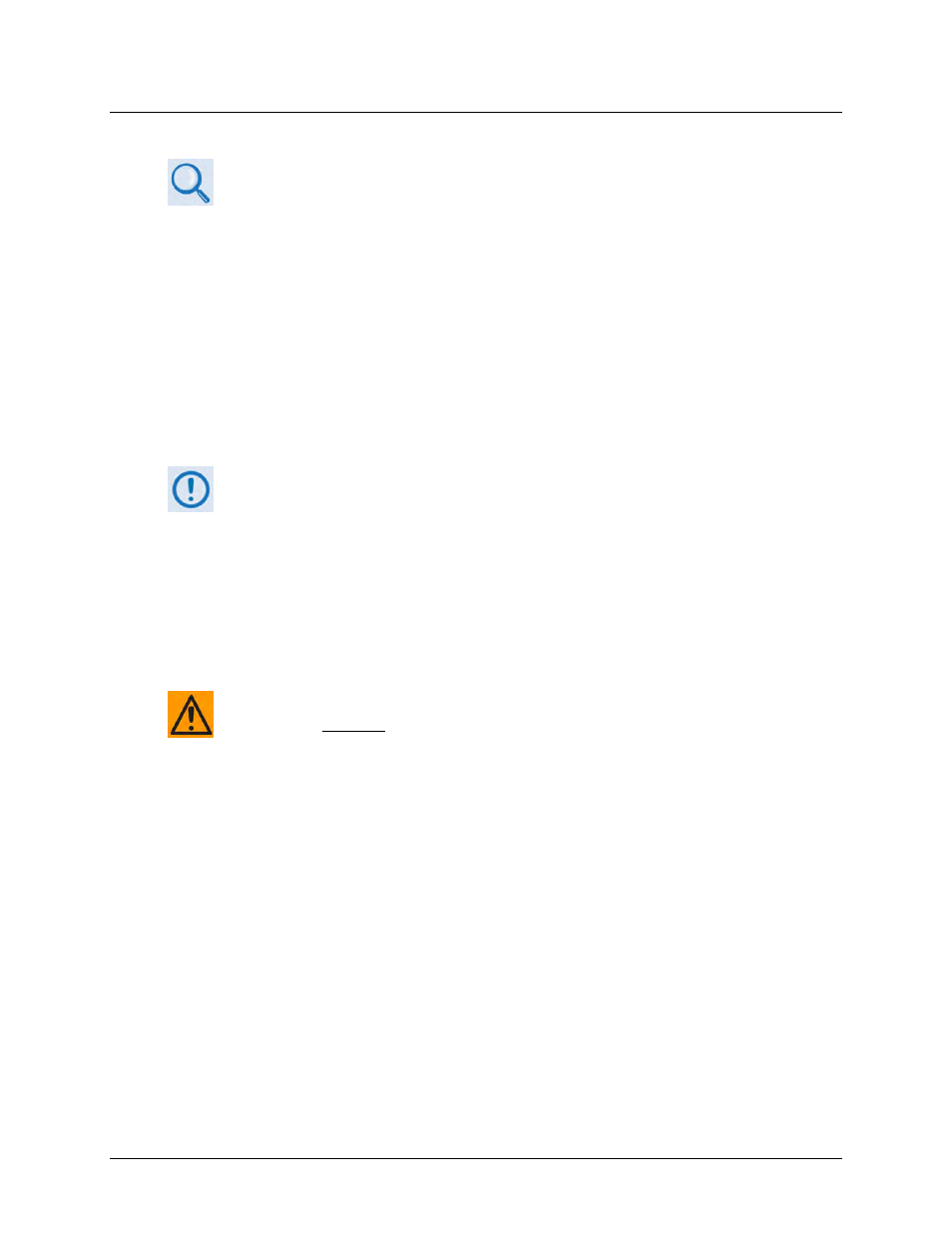
CRS-170A L-Band 1:1 Redundancy Switch
MN/CRS170A.IOM
Cables and Connections
Revision 13
5–65
5.10 Cabling to the CDM-700
1)
For information on configuring the CRS-170A L-Band 1:1 Redundancy Switch with
the CDM-700 Satellite (L-Band) Modems for 1:1 operation, see:
• Chapter 4. MODEM
AND
SWITCH
CONFIGURATION
• CDM-700 Satellite Modem Installation and Operation Manual
(CEFD P/N MN/CDM700.IOM)
2)
For information on the cables and cable assemblies specified in this section, see
Appendix A. CABLE DRAWINGS.
5.10.1 CRS-170A CDM-700 Connections Using Control and IF Interface
Cabling Kit KT/12551
You must order terrestrial data interface components/kits separately. See Sect.
5.10.2 for CDM-700 terrestrial data interface configuration and connection examples
and details.
You must use the Comtech EF Data KT/12551 1:1 Redundancy Control/IF Interface Cabling Kit
(Sect. 5.2.2) for your control and L-Band Unit-to-Switch cabling connections. See Sect. 5.10.1.1
and Figure 5-52 for the CDM-700 Modem-to-Switch Control Interface connection details. See
Sect. 5.10.1.2 for the CDM-700 Modem-to-Switch IF Interface connections details. The table
included with each figure lists the items you will need from the KT/12551 kit for your initial
setup.
CAUTION – It is ESSENTIAL that you make the control and the IF Rx and Tx
connections correctly.
