12 cabling the sdm-300l3, Ee figure 5-60 – Comtech EF Data CRS-170A User Manual
Page 145
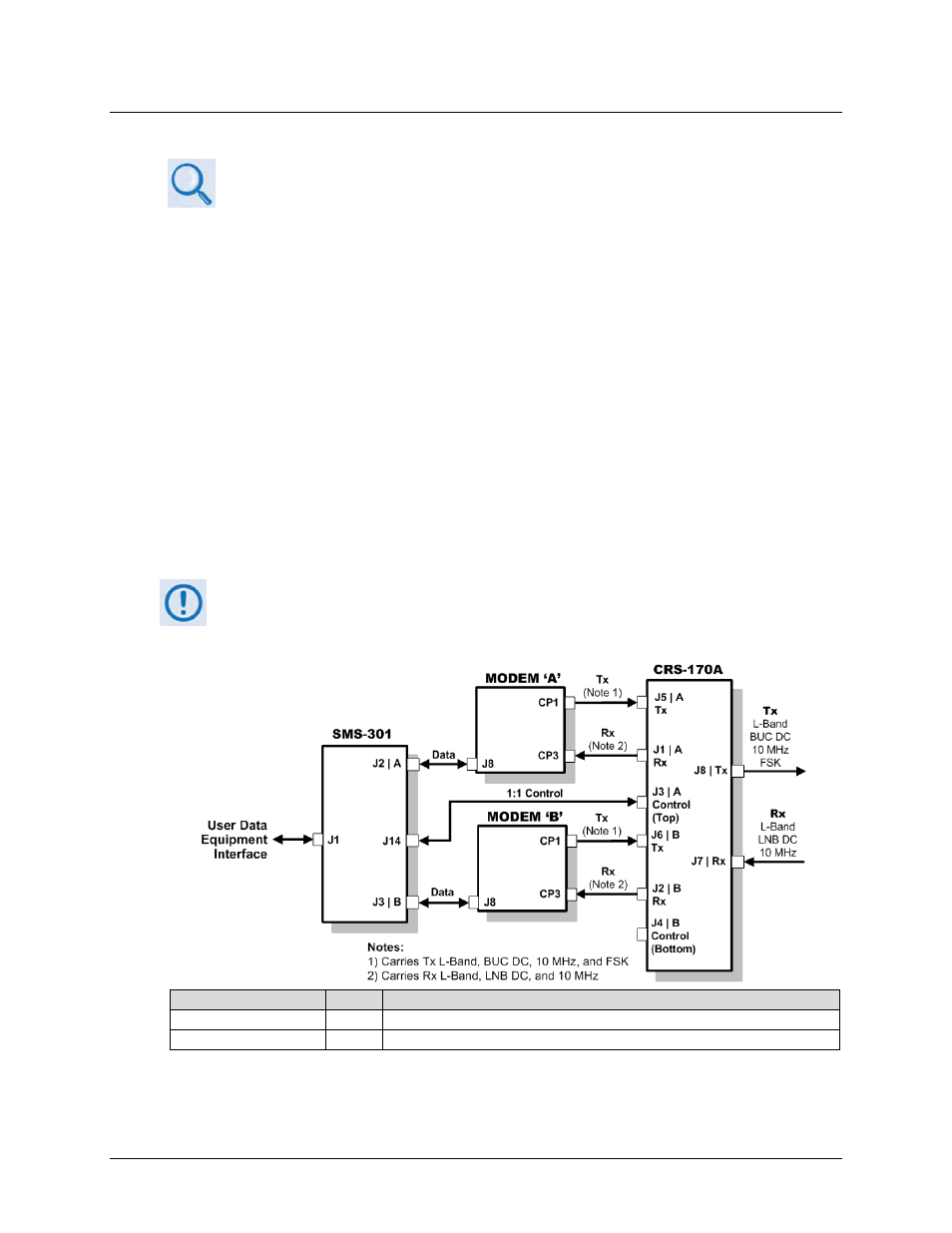
CRS-170A L-Band 1:1 Redundancy Switch
MN/CRS170A.IOM
Cables and Connections
Revision 13
5–75
5.12 Cabling the SDM-300L3
1)
For information on configuring the CRS-170A L-Band 1:1 Redundancy Switch with
the SDM-300L3 Satellite Modems for 1:1 operation, see:
• Chapter 4. MODEM
AND
SWITCH
CONFIGURATION
• SDM-300L3 Satellite Modem Installation and Operation Manual
(CEFD P/N MN/SDM300L3.IOM)
• SMS-301 Redundancy Switch Installation and Operation Manual
(CEFD P/N MN/SMS301.IOM)
2)
For information on the cables and cable assemblies specified in this section, see
Appendix A. CABLE DRAWINGS.
Figure 5-60 shows the block diagram for connecting a pair of SDM-300L3 Satellite Modems
together with the SMS-301 and CRS-170A switches. This figure also provides a table that identifies
the cable assemblies that may be supplied with the CRS-170A in this configuration. The other
cables between the SMS-301 and the SDM-300L3 are the same as are supplied with the SMS-301
in an SDM-300A application.
CEFD Part No.
Qty
Description
CA/WR10163-1
1
Cable – Control, SMS-301 CRS-170A, DB-15M DB-9M, 4’
CA/RF10453-4
4
RoHS-Compliant Cable – IF (Tx/Rx), 50Ω Type ‘N’, 4’
Figure 5-60. SDM-300L3 Block Diagram – Cable Connections
When you connect the Control Interface cables between the CRS-170A, the SMS-301,
and the modems, make sure that you securely fasten the screw locks on the Type ‘D’
connectors. This prevents accidental disconnection of the cables, particularly when
you are removing and replacing a standby unit.
