Comtech EF Data CRS-170A User Manual
Page 33
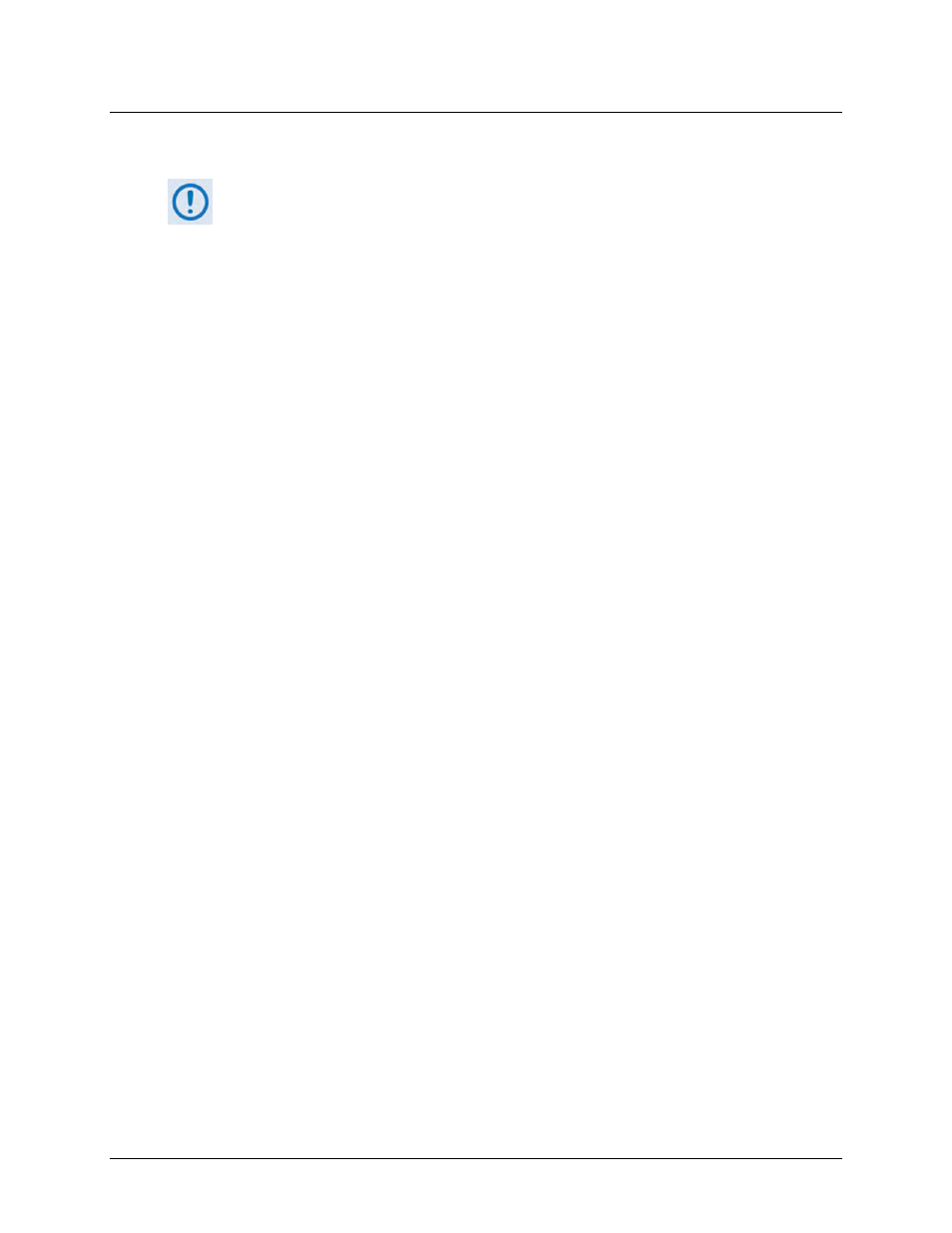
CRS-170A L-Band 1:1 Redundancy Switch
MN/CRS170A.IOM
Introduction
Revision 13
1–13
1.3.2.3 CDM-570L/AL with optional IP Module or Packet Processor –
Managed Switch or Router Modes
• Do not use the M&C Ethernet port (bottom RJ-45 connector) when the optional
IP Module is installed.
• All configuration changes can only be made to the Online unit and will require
you to
“
Save Parameters to permanent storage
”
to ensure the
configuration change is also applied to the Backup Modem.
Managed Switch (Ethernet Bridge) Mode: For the CDM-570L/AL in Managed Switch Mode (also
known as “Ethernet Bridge Mode”) you MUST use an external Ethernet hub to insure that traffic
will continue after a switchover. If an Ethernet switch is used, there could be a several minute
outage while the Ethernet Switch “re-learns” the correct output Ethernet port. Using a “dumb”
Ethernet hub allows LAN-to-WAN traffic to continue even after a switchover occurs since both
modems will be receiving the LAN traffic.
In Managed Switch Mode, both modems should be assigned a unique Management IP address
on the same subnet in order to share the parameter file.
Router Mode: For the CDM-570L/AL in Router Mode, you should use an external Ethernet
switch. Router mode does not require a “dumb” hub as with Managed Switch Mode and, for
performance reasons, an Ethernet switch is highly recommended.
In Router Mode, both modems must be assigned a unique Management IP address on the same
subnet (172.18.10.21/24 and 172.18.10.22/24 as shown in Figure 1-8 and Figure 1-9). This is
used to share the parameters file. A Traffic IP address on the subnet must also be assigned
(172.18.10.20/24) in the Online unit.
Whichever modem is Online will assume the Traffic IP. When there is a switchover to the backup
modem, this modem will now assume the Traffic IP. As shown in Figure 1-9, the backup modem
will also broadcast a “gratuitous ARP” that will tell all local devices to now associate a new MAC
address for the Traffic IP 172.18.10.20. Each device will update their ARP tables and traffic will
resume virtually instantaneously.
