2 admin | snmp – Comtech EF Data MCED-100 User Manual
Page 76
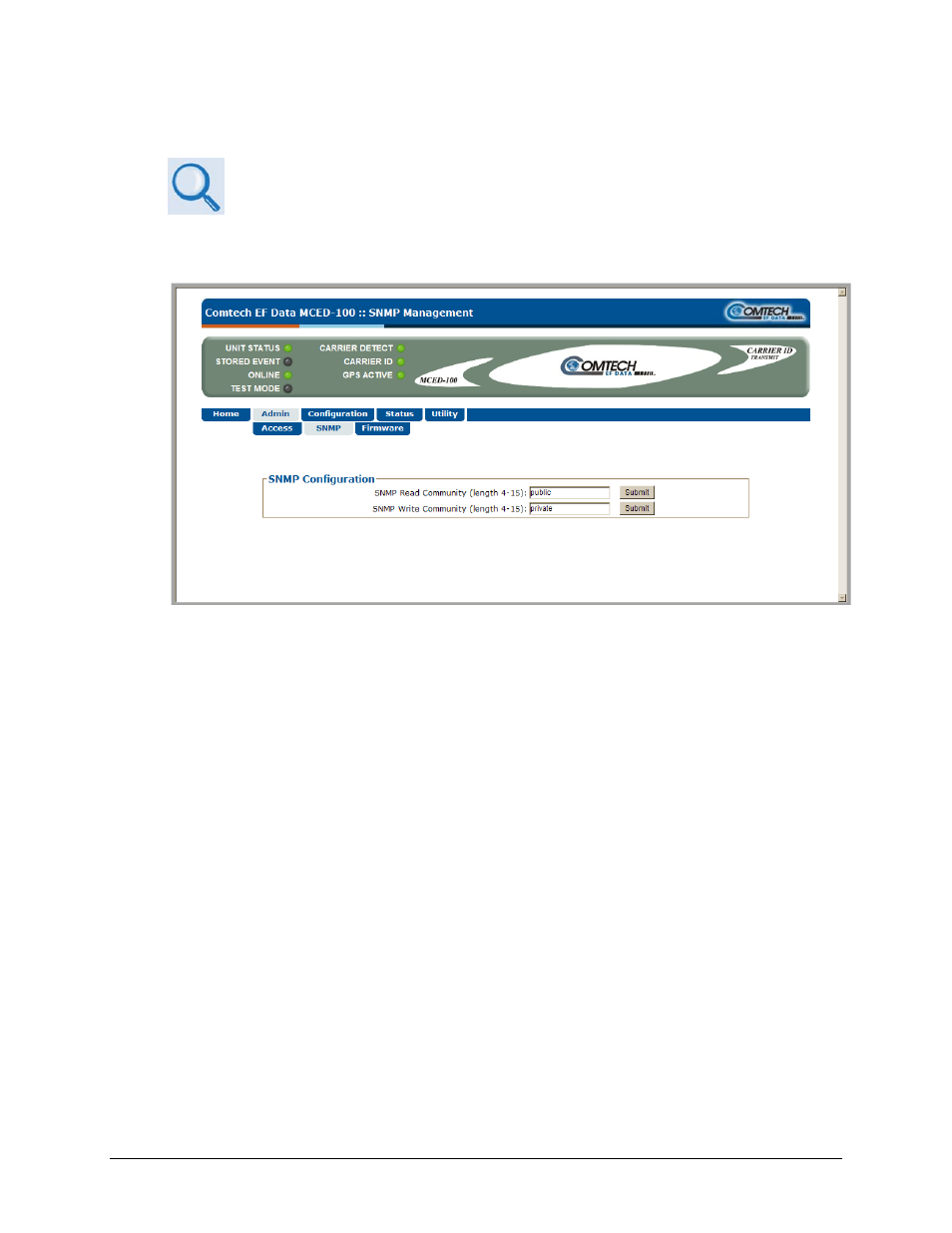
MCED-100 MetaCarrier Embedding Device
Revision 1
Ethernet-based Remote Product Management
MN-MCED100
6–10
6.4.4.2.2
Admin | SNMP
Sect. 6.3 SNMP Interface
Use this page to set up and return administration information for the MCED‐100 Simple
Network Management Protocol (SNMP) feature.
Figure 6-4. Admin | SNMP page
SNMP Configuration
• Enter an SNMP Read Community string. The SNMP Read Community string can be any
combination of characters and a length of 4 to 15 characters. The factory default SNMP
Read Community string is public.
Click [Submit] to save this entry.
• Enter an SNMP Write Community string. The SNMP Write Community string can be any
combination of characters and a length of 4 to 15 characters. The factory default SNMP
Write Community string is private.
Click [Submit] to save this entry.
