3 basic operation, 1 general, 2 analog operation – Bronkhorst FLOW-SMS Series User Manual
Page 18: 3 manual interface: micro-switch and led’s, 4 basic rs232 flow-bus operation
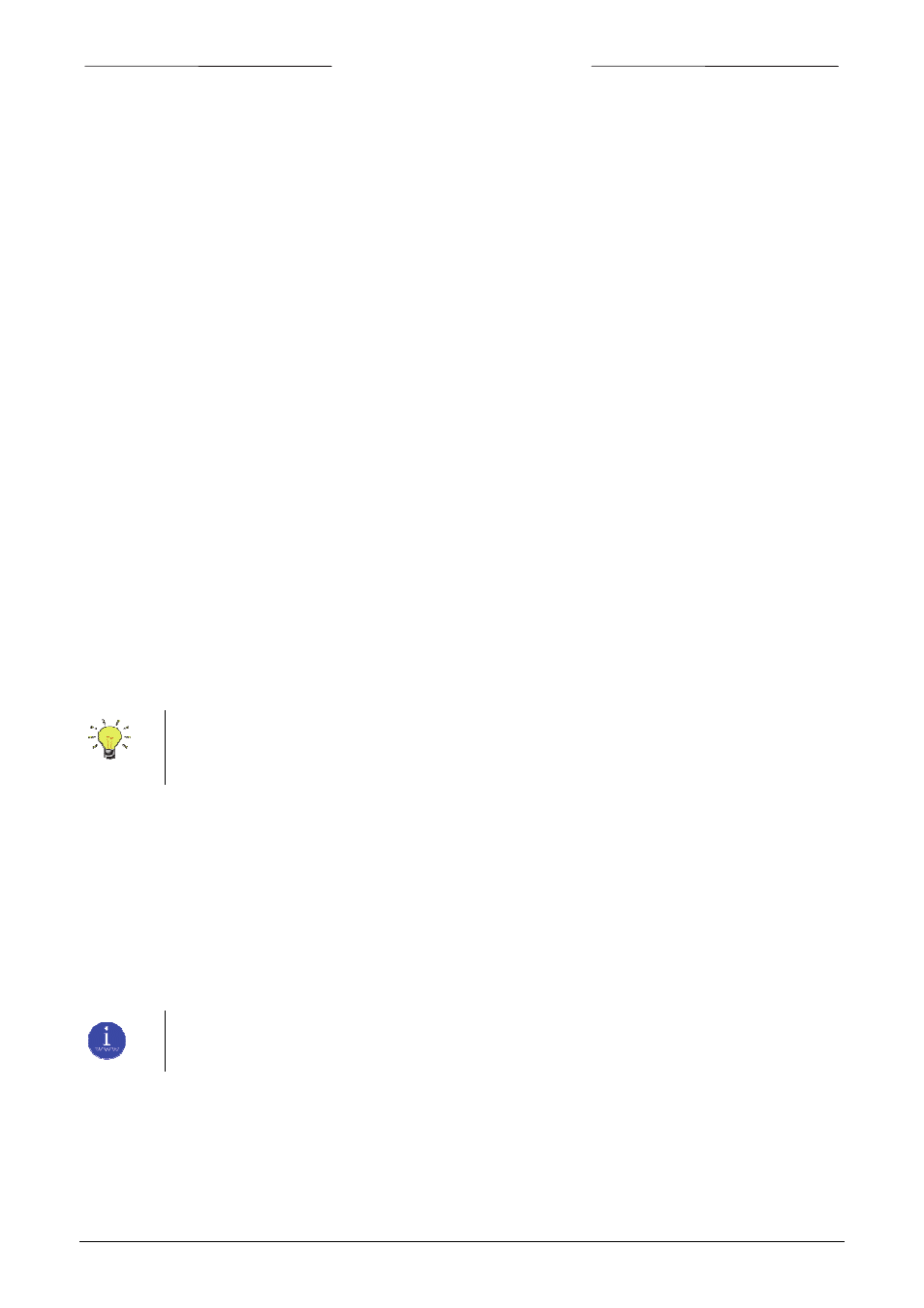
BRONKHORST HIGH-TECH B.V.
9.17.057
page 18
3 Basic operation
3.1 General
A FLOW‐SMS instrument is equipped with a digital electronic ‘Multibus’ pc‐board. These electronics consist of a
micro‐controller with peripheral circuitry for measuring, controlling and communication. The flow/pressure signal, is
measured and digitized directly at the sensor and processed by means of the internal software (firmware).
Processed values can be measured and/or operated by means of:
Analog interface (0...5 Vdc / 0...10 Vdc / 0...20 mA / 4...20 mA)
Digital RS232 FLOW‐BUS interface (connected to COM‐port by means of special cable on 38400
Baud)
Digital RS485 Modbus interface
Digital Profibus interface
Digital DeviceNet interface
Digital EtherCAT interface
Operation via analog or digital interface can be performed at the same time. A special parameter called “control
mode” indicates to which setpoint the controller should respond.
3.2 Analog operation
At analog operation following signals are available:
measured value (analog output)
setpoint (analog input)
valve voltage (controllers only)
The type of installed analog interface (0‐5 V, 0‐10 V, 0‐20 mA or 4‐20 mA) can be found in the model key of the
instrument. Refer to paragraph 2.14.
Setpoints below 2% of the full scale will be interpreted as 0% setpoint.
When operating the instrument through the analog interface it is possible to connect the instrument
simultaneously to RS232 for reading/changing parameters (e.g. controller response or other fluid
selection).
3.3 Manual interface: micro-switch and LED’s
By means of manual operation of the micro push‐button switch some important actions for the instrument can be
selected/started. These options are available in both analog and digital/fieldbus operation mode.
These functions are:
‐ reset (instrument firmware‐program reset)
‐ restore factory settings (in case of unaccidently changing of the settings)
The LED’s on top of the instrument can also be used for manual operation of some options. The green LED will
indicate in what mode the instrument is active. The red LED will indicate error/warning situations.
For details see “manual interface” in Operation Instructions Digital Instruments (document nr.
9.17.023, Chapter 10)
3.4 Basic RS232 FLOW-BUS operation
Digital operation adds a lot of extra features (compared to analog operation) to the instruments.
Such as:
‐ setpoint slope (ramp function on setpoint for smooth control)
‐ 8 selectable fluids (calibration settings for high accuracy)
‐ direct reading at readout/control module or host computer
