Avery Dennison SNAP 700 RFID Linear Knife User Manual
Page 53
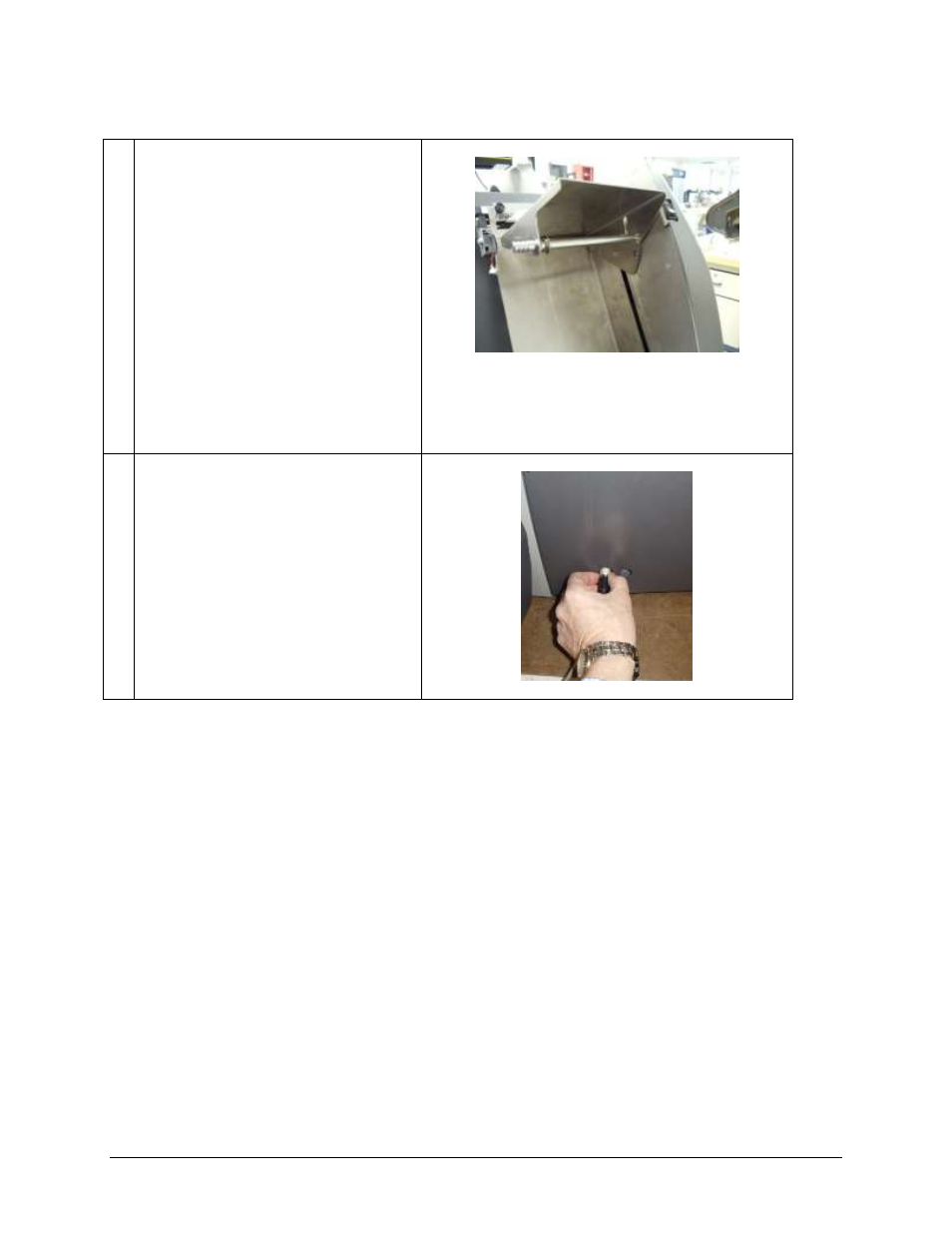
Snap Linear Knife
53
4.
Set the stacker platform angle with the
right end set as high as possible to begin
with. Once the stacker starts to fill with
tags a more desirable angle can be found to
provide a stack that can be handled to
unload.
The stacker may not be able to hold a full
stack of tags based on the tag being
stacked. RFID tags have a chip imbedded
in them so the tag is not uniform in
thickness. This will cause the tags to tip or
rock around. The number of tags cut and
stacked can be controlled by PCMate in
the format with a stop between batch
configurations.
5.
Plug the Stacker connector into the side of
the printer.
Plug power cord into wall and turn on
Printer. Note: The stacker will not work if
the Stacker Harness is not connected to the
Printer prior to turning on the printer.
