Avery Dennison SNAP 700 RFID Linear Knife User Manual
Page 30
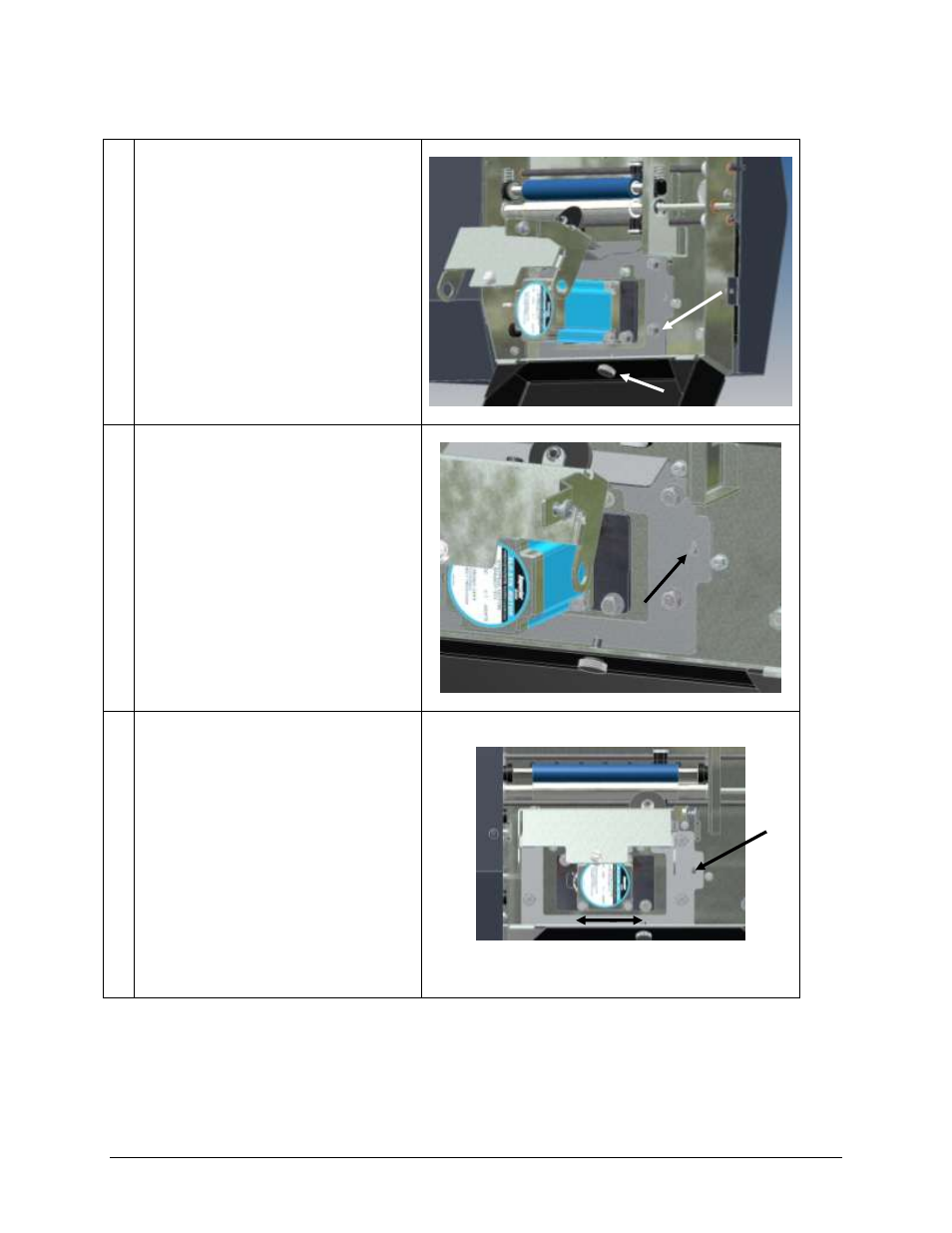
30
Adjustments
Snap Linear Knife
4.
Loosen the thumb screw holding the upper
and lower halves of the Linear Knife
together.
Loosen the lower right 10-32 E-S Nut
mounting the knife pivot bracket to the
main frame. The other three nuts are just
tight enough to be able to slide with a
Belleville washer.
5.
Insert a flat blade screwdriver into the
triangle and rotate left or right depending
on which way the knife wants to move.
6.
With the hex nuts loose, the bracket will
now slide front to back. Depending on
where the stock was running through the
knife will determine which way the
bracket needs to move.
If the stock was running more on the
outside of the knife, the bracket will need
to move right.
If the stock was running more on the inside
of the knife, the bracket will need to move
left.
