Introduction, Using this manual, Audience – Avery Dennison Pathfinder 6057 System Administrator Guide User Manual
Page 5: Using the display, Introduction -1, Using this manual -1, Audience -1, Using the display -1
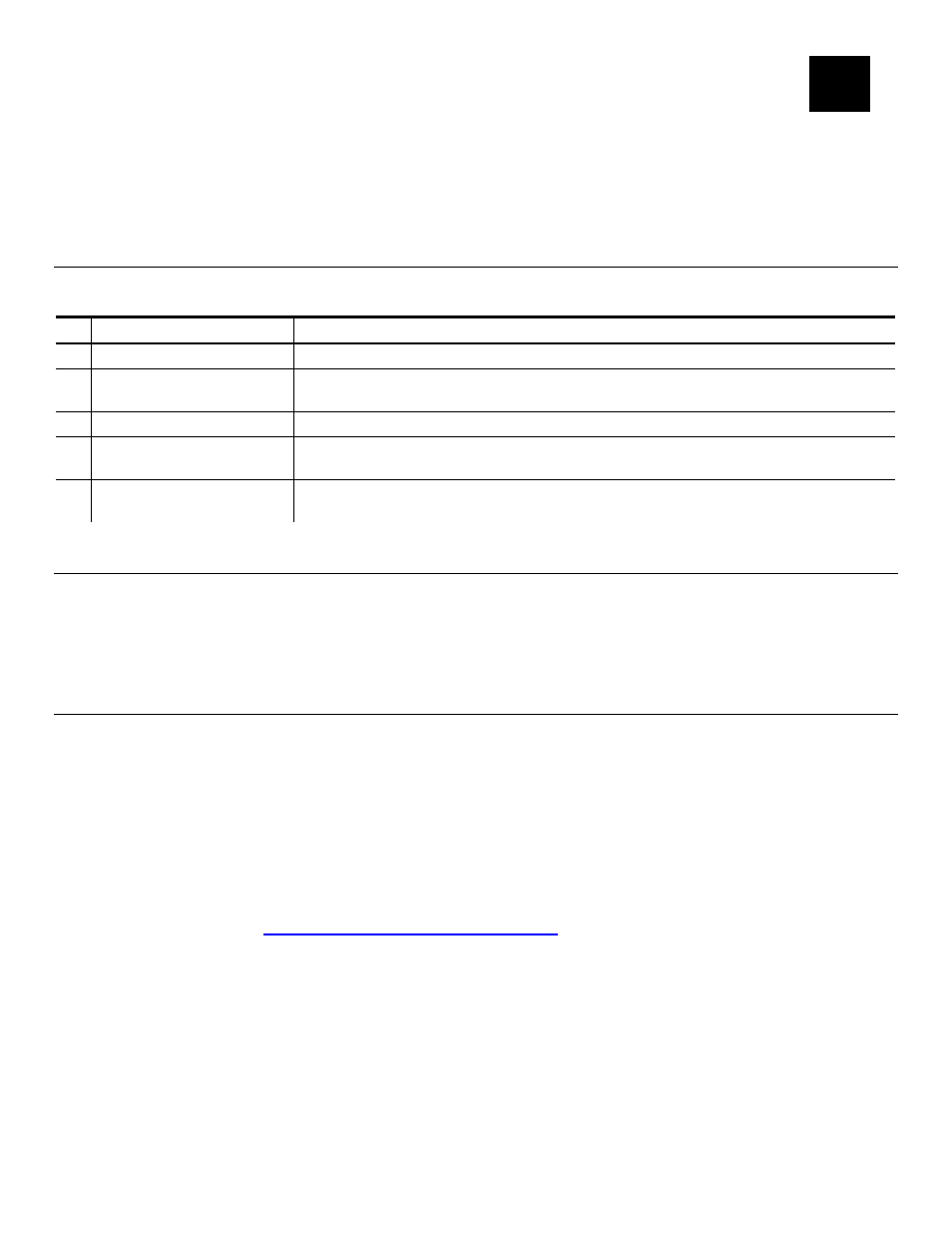
I N T R O D U C T I O N
1
The Pathfinder® 6057 printer prints, scans bar codes, collects data, and
communicates with other devices. The printer operates on a Microsoft® Windows-based CE
platform.
Note:
Before you begin, review the safety information in the Regulatory Compliance document
included with your printer.
U s i n g T h i s M a n u a l
Following is a summary of the contents of this manual.
Chapter
Contents
1
Introduction
Information you should know before using the printer.
2 Administrative
Tools Using the control panel to set various options, including asset tracking
and system lockdown.
3
Wireless Configuration Setting communications between your wireless printer and network.
4 Printer
Diagnostics
Using printer diagnostics to print test labels, check sensors, view inches
printed, etc.
5 Scanner
Configuration Configuring the scanner to accept certain bar codes and using scanner
diagnostics.
A u d i e n c e
This manual is for the System Administrator who configures the printer and scanner and
performs diagnostics.
A Quick Reference ships with each printer. Additional documentation can be found on our Web
site.
U s i n g t h e D i s p l a y
The printer has a touch screen display, similar to a hand held computer. Touch the screen to
select the option you want.
Note:
Only use YOUR FINGER on the screen. Pens and other items can cause damage and
do not work. Use distilled water and a soft cloth to clean the screen. Do not use
household cleaners.
The display also uses a feature called “gesturing.”
When you see a scroll bar, quickly swipe your finger across the display to scroll.
You may be able to use a gesture for a Space, Backspace, Shift, or Enter key when
entering data. See “
Changing the Input Panel Options
” for more information.
Introduction 1-1
