Accessing printer diagnostics, Checking machine totals, Accessing printer diagnostics -2 – Avery Dennison Pathfinder 6057 System Administrator Guide User Manual
Page 36: Checking machine totals -2
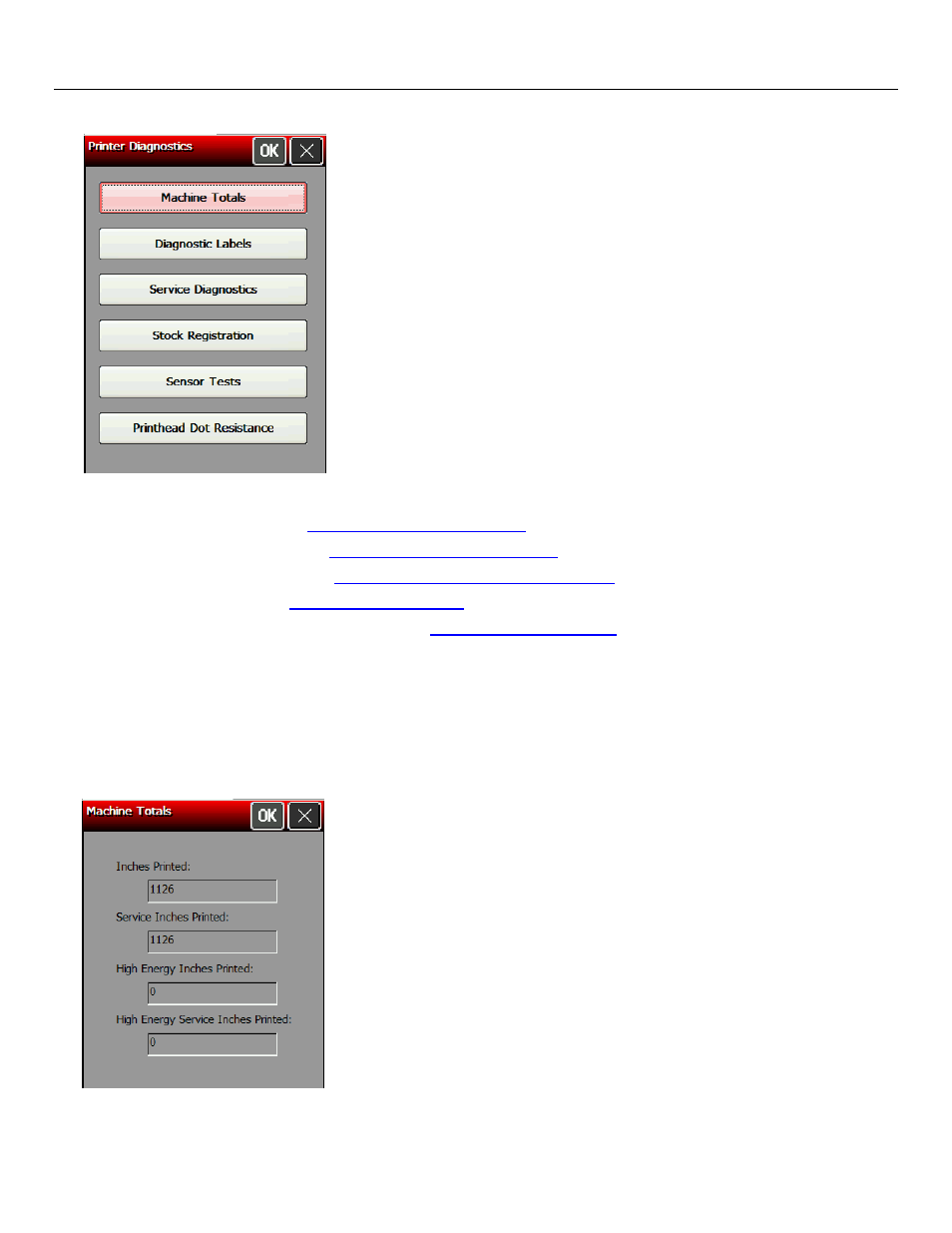
A c c e s s i n g P r i n t e r D i a g n o s t i c s
1. Touch the Home key and then select Printer Diag.
2. Decide which of the following tests to perform:
For Machine Totals, see “
” for more information.
For Diagnostic Labels, see “
” for more information.
For Stock Registration, see “
Checking the Stock Registration
” for more information.
For Sensor Tests, see “
” for more information.
For the Printhead Dot Resistance, see “
,” for more information.
The Service Diagnostics Menu can only be accessed by a Service Representative because it
requires a separate password.
Checking Machine Totals
1. Select Machine Totals from the Printer Diagnostics window. You see the machine totals for
inches printed, service inches printed, high (for synthetic supply) inches printed, and service
high inches printed. The printer tracks how many inches of supply it prints.
2. Touch OK to return to the Printer Diagnostics window. OR Touch X to return to the desktop.
6-2
System Administrator’s Guide
