Using the system lockdown option, Locking the system, Unlocking the system – Avery Dennison Pathfinder 6057 System Administrator Guide User Manual
Page 16: Using the system lockdown option -8, Locking the system -8, Unlocking the system -8
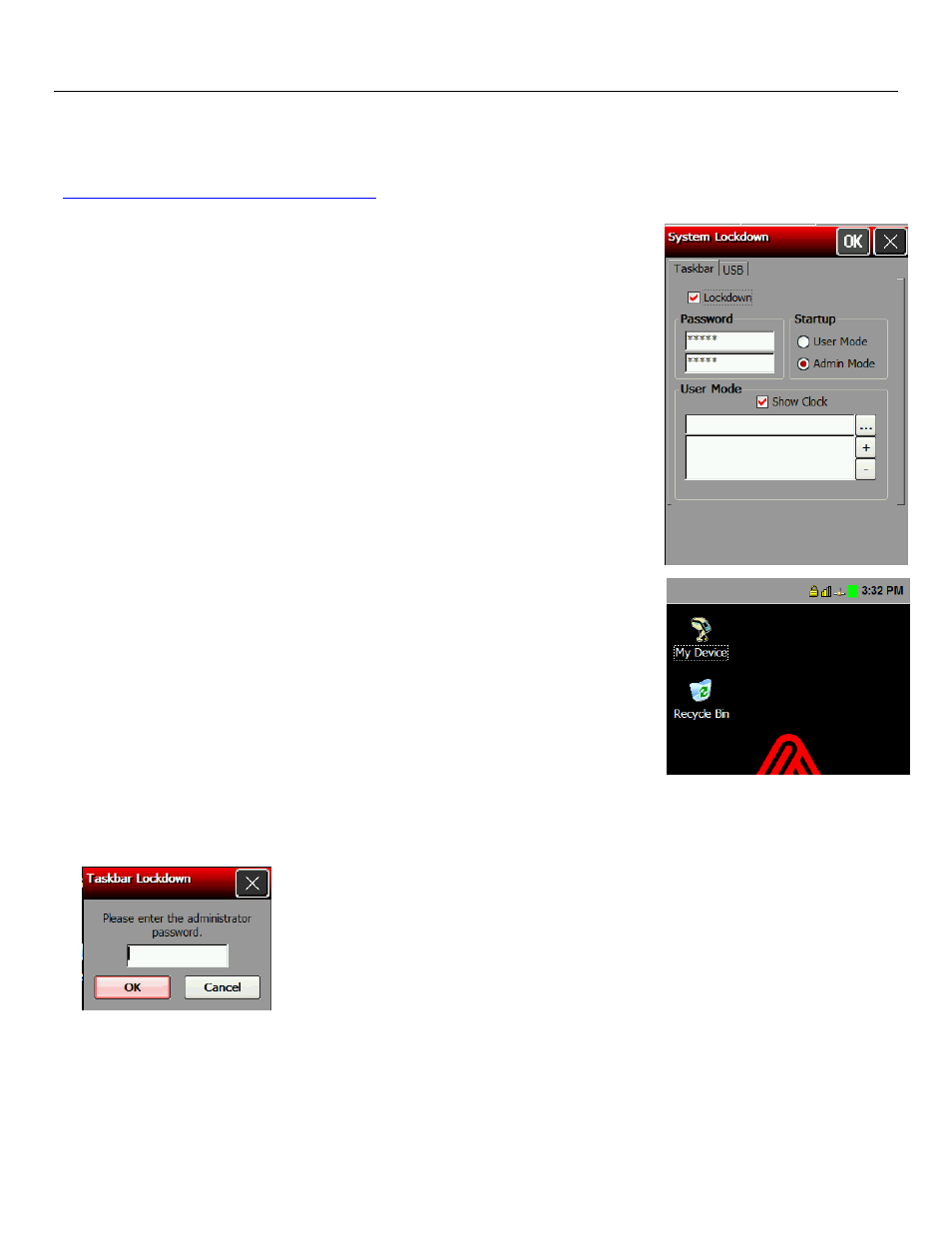
U s i n g t h e S y s t e m L o c k d o w n O p t i o n
The System Lockdown option password protects access to the Start Menu or any unspecified
applications. The System Administrator selects which applications are accessible when the
system is locked. To make an application accessible, add it to the list. Applications not listed
are not accessible. Review how to enter data using the input panel before continuing. See
“
Entering Data Using the Input Panel
” for more information.
Locking the System
1.
Touch the Emerald key to access the Start Menu, select
Settings
, Control Panel, and System Lockdown.
2.
Check Lockdown under the Taskbar tab.
3.
Select the Startup Mode for the user or administrator.
To disable the clock display on the taskbar, uncheck Show
Clock
.
4.
Enter and confirm a password. The default password is 12321.
Note:
Make a note of the password if you change it. You must
have the current password to unlock the system.
5.
Touch the browse button (…) and select an application the user
has permission to run.
6.
Touch OK. The selected application path appears in the browse
field.
7.
Touch + (plus sign). The application appears in the list.
To remove an application, select it and touch – (minus sign).
8.
When you are finished, touch OK.
9.
A small padlock icon shows in the task bar. When you touch the
Emerald key, the printer prompts you to enter the administrator
password.
Unlocking the System
To unlock the system:
1.
Touch the Emerald key. This opens a prompt for the
administrator password. Touch the Diamond key to show the input panel if it does not
automatically appear.
2.
Enter the administrator password.
3.
Touch OK.
4.
Touch the Emerald key to access the Start Menu, select Settings, Control Panel, and
System Lockdown
.
5.
Uncheck Lockdown under the Taskbar tab and make any other lockdown changes. Touch
OK
when finished.
2-8
System Administrator’s Guide
