Using asset tracking, Editing owner data, Using asset tracking -3 – Avery Dennison Pathfinder 6057 System Administrator Guide User Manual
Page 11: Editing owner data -3
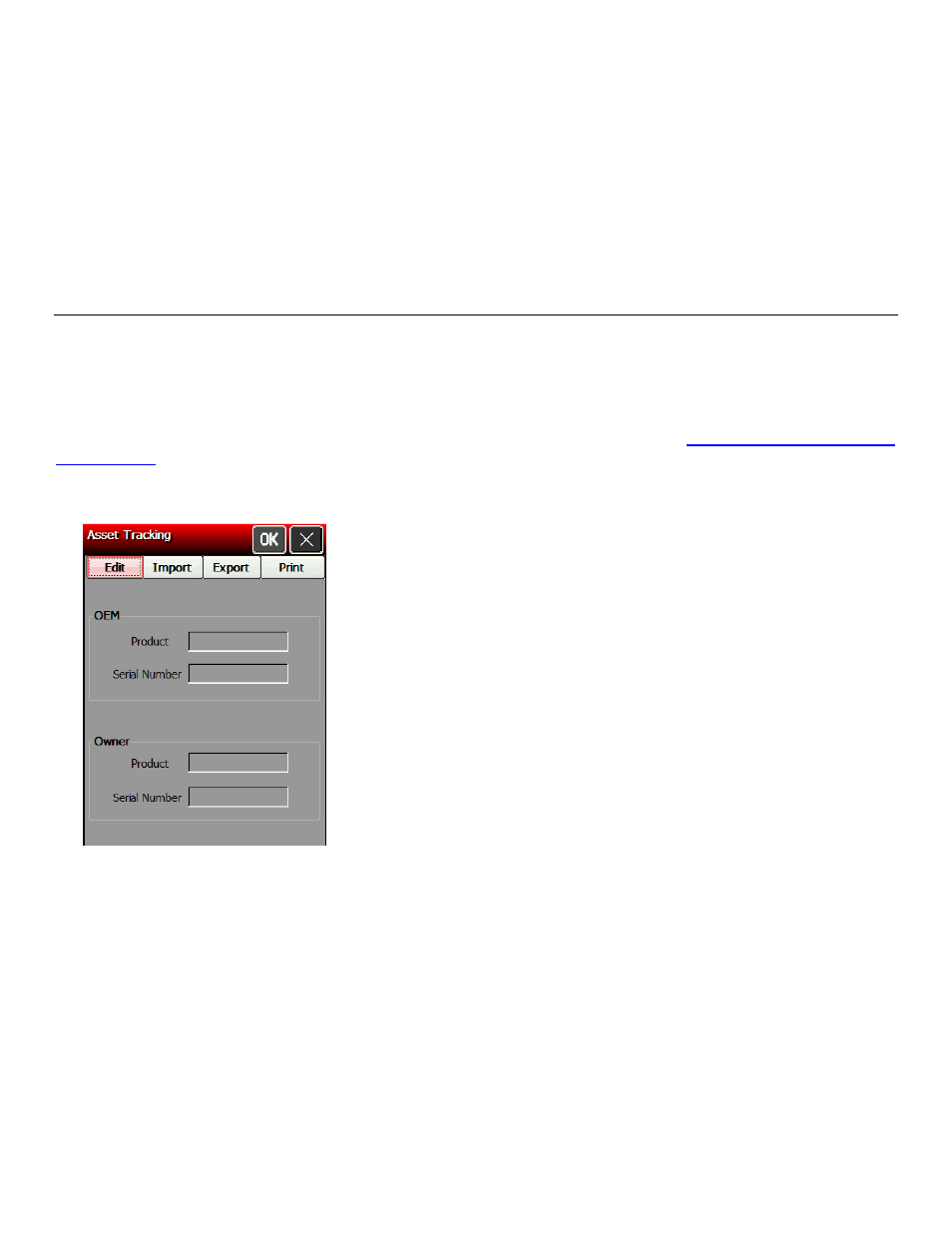
Administrative Tools 2-3
s. Touch the Diamond key to show the input panel if it does not
y appear.
ns to select the interval at which your printer corresponds with the
dates.
Note:
xisting server address. Touch Remove to remove
ist of servers.
4.
Touch Add to add a new Internet time server.
5.
Enter the server addres
automaticall
6.
Touch OK.
7.
Touch the + or – butto
server for up
8.
Touch OK.
Touch
Edit
to make changes to an e
an address from the l
U s i n g A s s e t T r a c k i n g
Asset tracking contains the manufacturer’s product ID and serial number, and the owner’s
product ID and serial number. A password is required to edit this data. You can print an asset
ins the product IDs and serial numbers for your records.
input panel before continuing. See “
Entering Data Using the
tracking label that conta
Editing Owner Data
Review how to enter data using the
Input Panel
” for more information.
1.
Touch the Emerald key to access the Start Menu, select Settings, Control Panel, and Asset
assword. The default password is 123321. Touch the Password window and
o enter a new Product ID.
Note:
nly edit owner data. The OEM Product ID and Serial Number cannot be
d.
Tracking
.
2.
Touch Edit.
3.
Enter the p
touch OK.
4.
Select the Owner Product ID field.
5.
Use the input panel or scan a bar code t
6.
Select the Owner Serial Number field.
7.
Use the input panel or scan a bar code to enter a new Serial Number.
You can o
change
8.
Touch OK.
