6 installing and removing sfp modules – Artesyn RTM-ATCA-7360 Installation and Use (June 2014) User Manual
Page 44
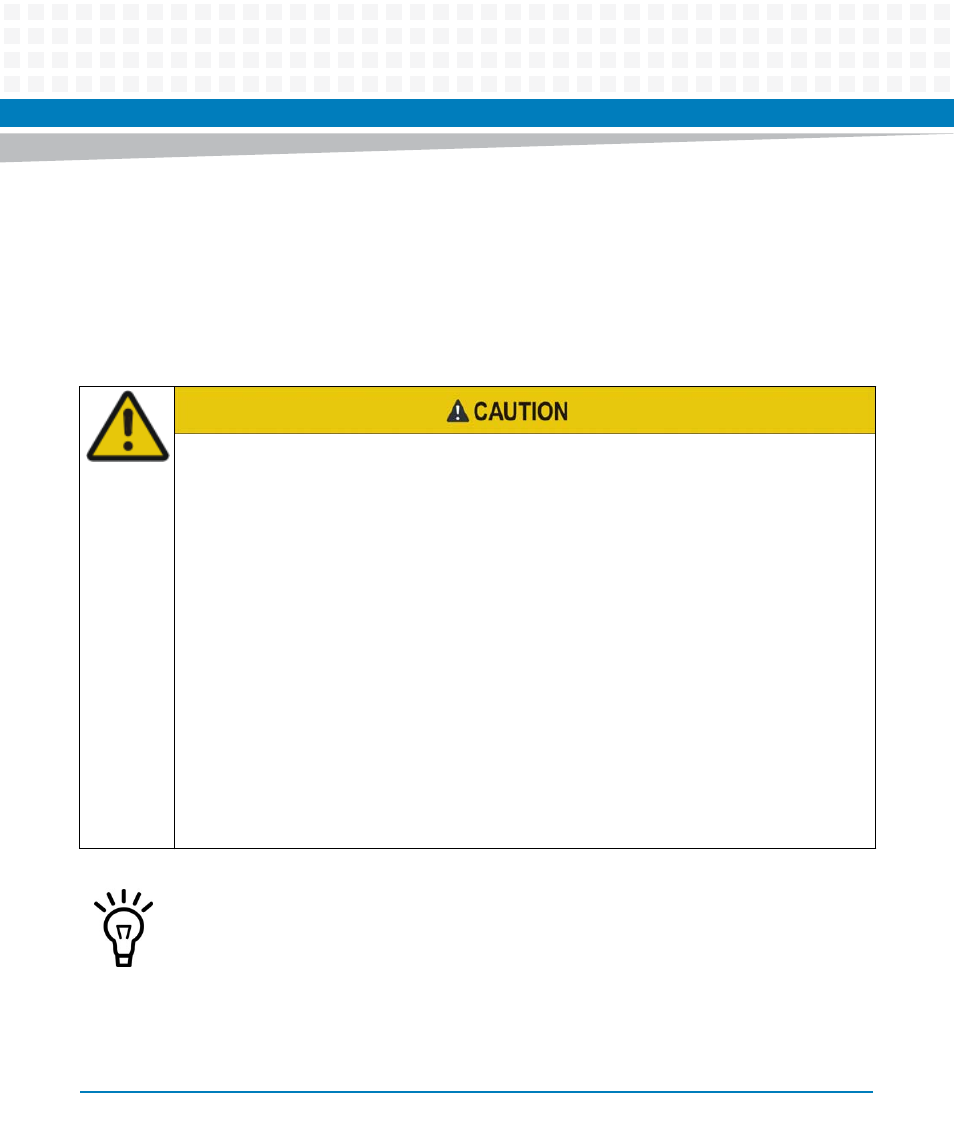
Hardware Preparation and Installation
RTM-ATCA-7360 Installation and Use (6806800J08M)
44
5. Unlatch the upper handle and rotate both handles fully outward.
6. Remove the RTM from the slot.
2.6
Installing and Removing SFP Modules
This section describes how to install and remove SFP modules.
Eye Damage
Optical SFP modules may emit laser radiation when no cable is connected.
Avoid staring into open apertures to avoid damage to your eyes.
Personal Injury and Damage of the RTM and SFP Modules
Installing and using SFP modules which are not fully certified and which do not meet all
relevant safety standards may damage the RTM and the SFP modules and may lead to
personal injury.
Only use and install SFP modules which are fully certified and which meet all relevant safety
standards.
Personal Injury
Optical SFP modules may be classified as laser products. When installing and using any of
these SFP modules, the regulations which correspond to the respective laser class apply to
the whole RTM. Not complying to these regulations, may lead to personal injury.
When installing and using optical SFP modules which are classified as laser products, make
sure to comply to the respective regulations.
SFP modules can be installed/removed both while the RTM is powered and nonpowered. The
presence and also the type of SFP modules is automatically detected.
The maximum power consumption of all installed SFP modules must not exceed 12W.
