Getting service – ARRIS WTM552 User Guide User Manual
Page 8
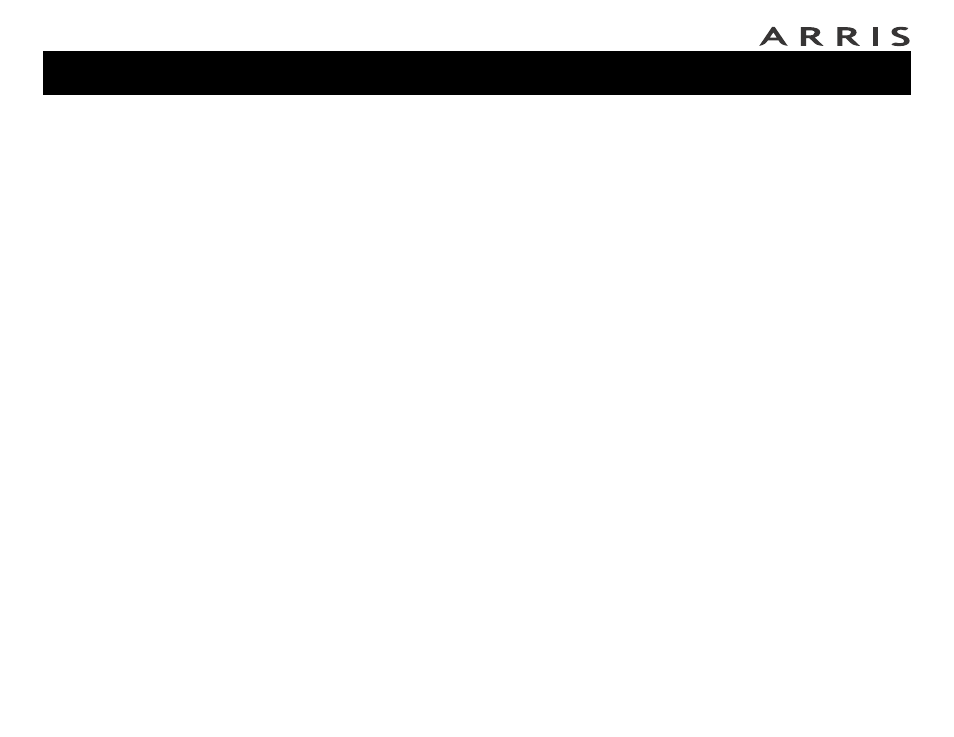
Touchstone® WTM552 Telephony Modem User’s Guide
8
Getting
Battery
Wireless
Ethernet
Getting Service
Before trying to use your new Telephony Modem, contact your local cable company
to establish an Internet account and telephone service. When you call, have the fol-
lowing information ready:
•
the Telephony Modem serial number and cable MAC addresses of the unit
(printed on a sticker on the bottom of the Telephony Modem, as shown on
the next page)
•
the model number of the Telephony Modem
If the Telephony Modem was provided by your cable company, they already have
the required information.
In addition, you should ask your cable company the following questions:
•
Do you have any special system requirements or files that I need to down-
load after I am connected?
•
When can I start using my Telephony Modem?
•
Do I need a user ID or password to access the Internet or my e-mail?
•
Will my phone number(s) change?
•
What new calling features will I have and how do I use them?
