Configuring your wireless connection, Requirements, Configuration – ARRIS WTM552 User Guide User Manual
Page 26
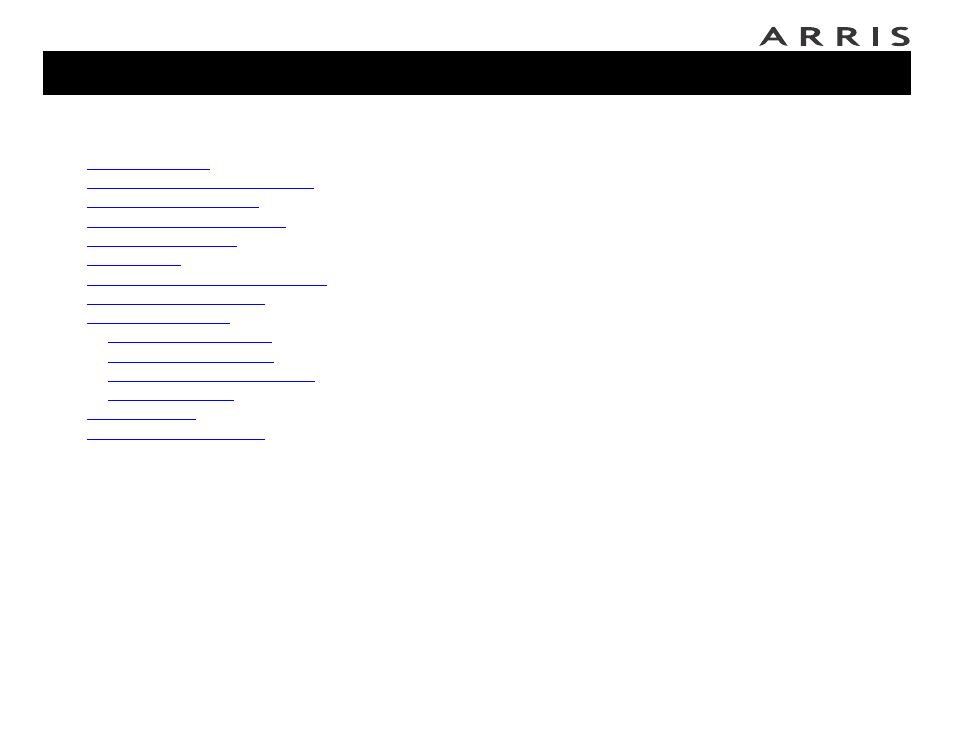
Touchstone® WTM552 Telephony Modem User’s Guide
26
Getting
Battery
Wireless
Ethernet
Configuring Your Wireless Connection
The WTM552 ships with a basic factory default configuration that should allow you
to immediately access the Internet with a wireless connection. If your computer is
equipped with a 802.11b/g wireless LAN card, you may wish to configure the
WTM552 wireless settings. At a minimum, ARRIS suggests that you configure se-
curity settings.
Requirements
Make sure you have the following before attempting to configure your Ethernet
connection:
•
Computer with:
— Ethernet interface or wireless interface
— Ethernet cable, if using Ethernet interface (supplied)
•
Web browser
Jump directly to one of the following topics:
•
•
Accessing the Configuration Interface
•
•
Setting Up Your WAN Connection
•
•
•
Configuring the LAN Channel and Name
•
•
—
—
—
Configuring MAC Address Filtering
—
•
•
