Resetting the telephony modem router – ARRIS WTM552 User Guide User Manual
Page 69
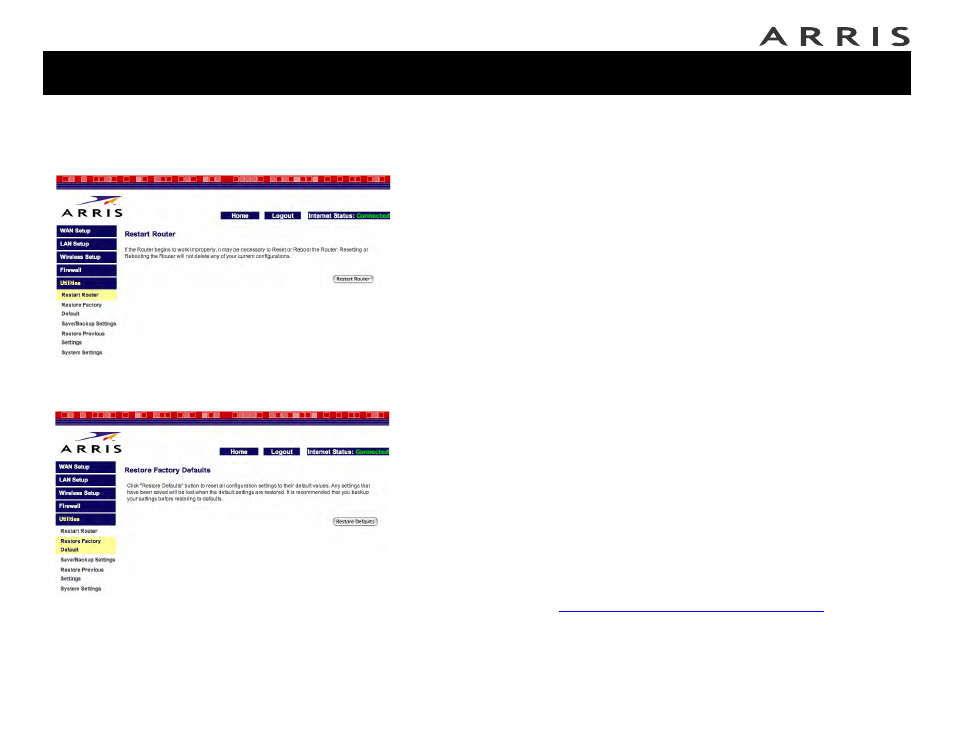
Touchstone® WTM552 Telephony Modem User’s Guide
69
Getting
Battery
Wireless
Ethernet
Resetting the Telephony Modem Router
The router can be reset in two ways: a “normal” reset that simply restarts the rout-
er (without affecting any phone calls in progress), and a “factory” reset that erases
the current configuration to the factory defaults.
Restarting the Router
To restart the router, you can push the Router Reset button on the back of the Te-
lephony Modem. If your Telephony Modem is mounted in an inconvenient location,
or you need to restart it remotely, you can use the Restart Router page.
To restart the router remotely, click the Utilities link in the navigation menu, then
click Restart Router. When the page appears, click the Restart Router button.
The Telephony Modem shows a confirmation dialog; click OK to restart the router.
Resetting the Router to Factory Defaults
To reset the router to factory defaults, you can press and hold the Router Reset but-
ton on the back of the Telephony Modem for about eight seconds. You may need to
do this if a misconfiguration has locked out all access. If you can access the router
and want to restart it remotely, you can use the Restore Factory Defaults page.
To restore factory defaults remotely, click the Utilities link in the navigation menu,
then click Restore Factory Defaults. When the page appears, click the Restore
Defaults button. The Telephony Modem shows a confirmation dialog; click OK to
erase the configuration to factory defaults.
The router resets itself after erasing the current configuration.
Note:
If you want to restore the current configuration after restoring factory
defaults, see
Backing Up and Restoring the Configuration
first.
