ARRIS WTM552 User Guide User Manual
Page 63
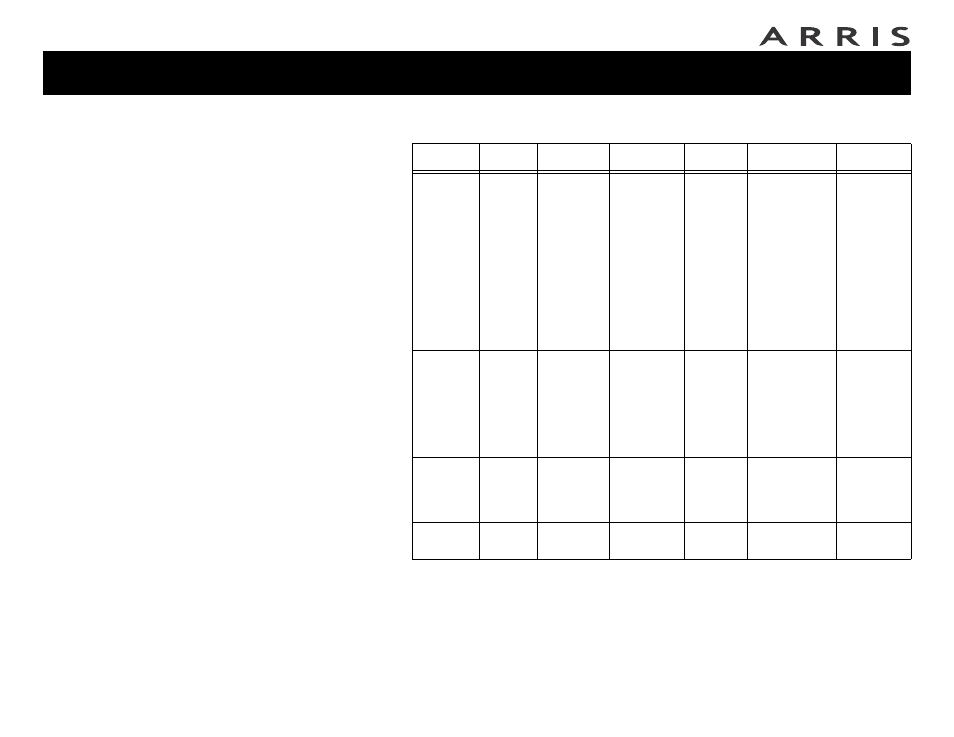
Touchstone® WTM552 Telephony Modem User’s Guide
63
Getting
Battery
Wireless
Ethernet
Indicator Lights: Normal Operation (WAN and Battery)
The following table shows light patterns during normal operation.
Mode
Power
DS
US
Online
Link
Battery
AC Power
Good
On
On =
Connected
to the
Internet
Flash
=
Not
connected
to the
Internet
On =
Connected
to the
Internet
Flash
=
Not
connected
to the
Internet
On =
Internet
available
Off =
Internet
not
available
On =
Computer
connected
Off =
Computer not
connected
Flash
=
Computer
activity
On =
Battery
good or
low
Off =
Battery
missing
Flash
=
Battery
bad
No AC
Power
Battery
Installed
Flash
Off
Off
Off
Off
Off =
Battery
power
Flash
=
Battery
bad
No AC
Power
No
Battery
Off
Off
Off
Off
Off
Off
Firmware
Upgrade
On
Flash
Flash
On
(normal
operation)
(normal
operation)
- SB6121 Quick Start Guide (2 pages)
- SB6141 User Guide (24 pages)
- SB6141 Quick Start Guide (2 pages)
- SB6183 Qiuck Start Guide (2 pages)
- SB6183 User Guide (24 pages)
- SBG6400 Qiuck Start Guide (2 pages)
- SBG6580 Qiuck Start Guide (2 pages)
- SBG6580 User Guide (74 pages)
- SBG6700 Quick Start Guide (2 pages)
- SBG6782 AC Quick Start Guide (2 pages)
- SBG6400 User Guide (59 pages)
- SBG6782 AC User Guide (55 pages)
- CM550 (40 pages)
- TM512 Installation Guide (42 pages)
- SBG6700 User Guide (86 pages)
- TM552AB Quick Start Guide (6 pages)
- TM552GH Quick Start Guide (6 pages)
- TM722G-CT User Guide (73 pages)
- TM702 User Guide (74 pages)
- TM602 Wallmount (2 pages)
- TM722 Wallmount (2 pages)
- TM602GH Quick Start Guide (2 pages)
- TM602AB Quick Start Guide (2 pages)
- WTM652G Quick Start Guide (2 pages)
- WTM652AB Quick Start Guide (2 pages)
- TM702 Quick Start Guide (2 pages)
- WTM652 User Guide (85 pages)
- WBM750 User Guide (55 pages)
- TM722G Quick Start Guide (2 pages)
- TM722S Quick Start Guide (2 pages)
- TM722 A-B Quick Start Guide (2 pages)
- TM722G-CT Quick Start Guide (2 pages)
- DG1660A User Guide (60 pages)
- CM820 Quick Start Guide (2 pages)
- TG952 Quick Start Guide (2 pages)
- TM802 Quick Start Guide (2 pages)
- TG862GNA Quick Start Guide (2 pages)
- TM804G Quick Start Guide (2 pages)
- TG2472G-NA Web GUI User Guide (96 pages)
- DG860 User Guide (47 pages)
- DG950 User Guide (49 pages)
- TM902 Quick Start Guide (2 pages)
- TG1662G Quick Start Guide (2 pages)
- TG1672G Quick Start Guide (2 pages)
