ARRIS WTM552 User Guide User Manual
Page 14
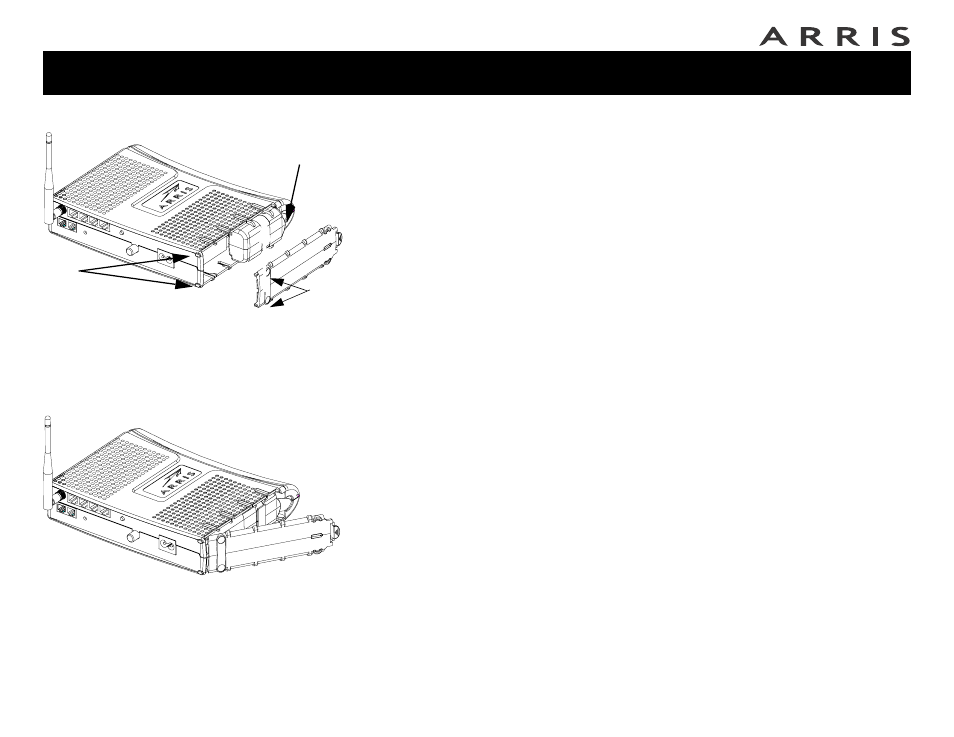
Touchstone® WTM552 Telephony Modem User’s Guide
14
Getting
Battery
Wireless
Ethernet
3
Push the battery pack into the bay until it seats into place. The following di-
agram shows a Telephony Modem with a 2.2Ah battery pack installed. If
you are taking the battery out of the unit, position your finger in the
battery opening area and use leverage to dislodge the battery while
pulling it straight back.
Note:
The Telephony Modem will not begin operating until you apply AC
power.
4
Replace the door. To do so, place the hinge tabs of the battery door into the
receiver slots inside the Telephony Modem battery compartment on the op-
posite end of the battery opening slot. Rotate the door toward the unit until
the latch snaps back into place.
Note:
The Lithium-Ion battery pack contains precious material, so there
may be some benefit in recycling. Please dispose of the battery responsibly
and in accordance with local ordinances.
Battery
Opening
Receiver
Slots
Hinge Tabs
