Setting the mac address – ARRIS WTM552 User Guide User Manual
Page 35
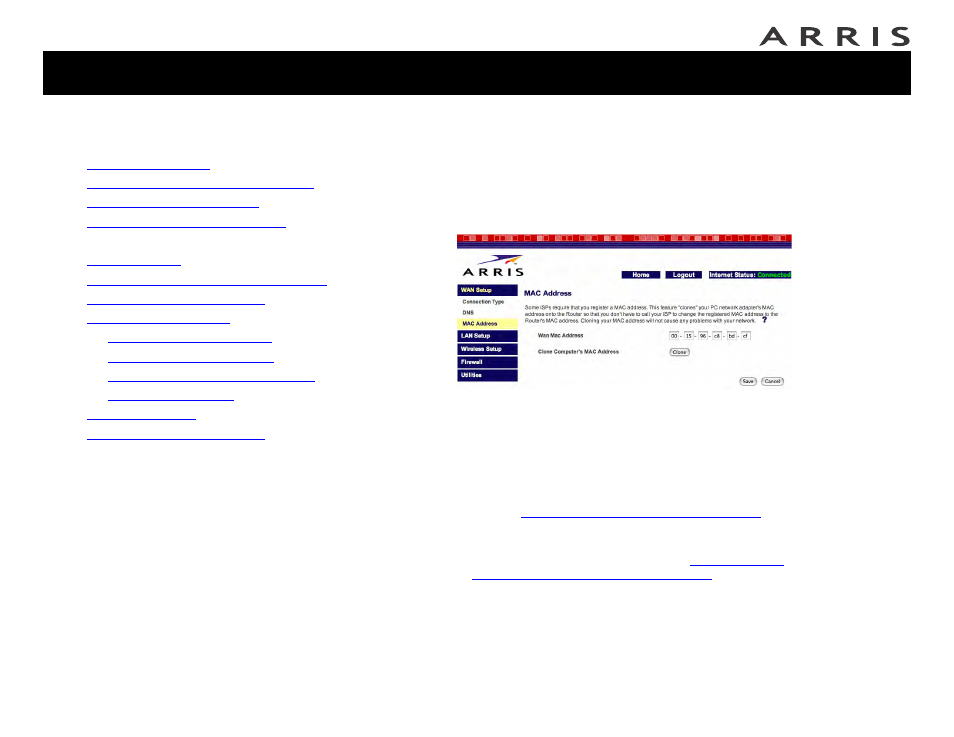
Touchstone® WTM552 Telephony Modem User’s Guide
35
Getting
Battery
Wireless
Ethernet
Setting the MAC Address
Most cable companies authenticate customers by the MAC address of your comput-
er. In some cases, you may need to change the MAC address of the Telephony Mo-
dem’s WAN port. Follow these steps only if your cable company requires this
change.
1 Click the WAN Setup link in the navigation menu, then click MAC Address.
The MAC address window appears:
2 If the MAC address required is that of the computer you are using to set up
the Telephony Modem, click the Clone button.
The Telephony Modem updates the WAN MAC Address field with the MAC
address of your computer.
3 If you need to enter a MAC address manually, enter the hex digits (0-9, a-f)
in the WAN MAC Address field. If you need help determining the MAC ad-
dress, see
Finding the MAC Address of a computer
.
4 Click the Save button to continue.
5 To configure DNS settings, proceed to
. Otherwise, proceed
to
Configuring the LAN Channel and Name
.
Jump directly to one of the following topics:
•
•
Accessing the Configuration Interface
•
•
Setting Up Your WAN Connection
•
Setting the MAC Address
•
•
Configuring the LAN Channel and Name
•
•
—
—
—
Configuring MAC Address Filtering
—
•
•
