Configuring the firewall – ARRIS WTM552 User Guide User Manual
Page 40
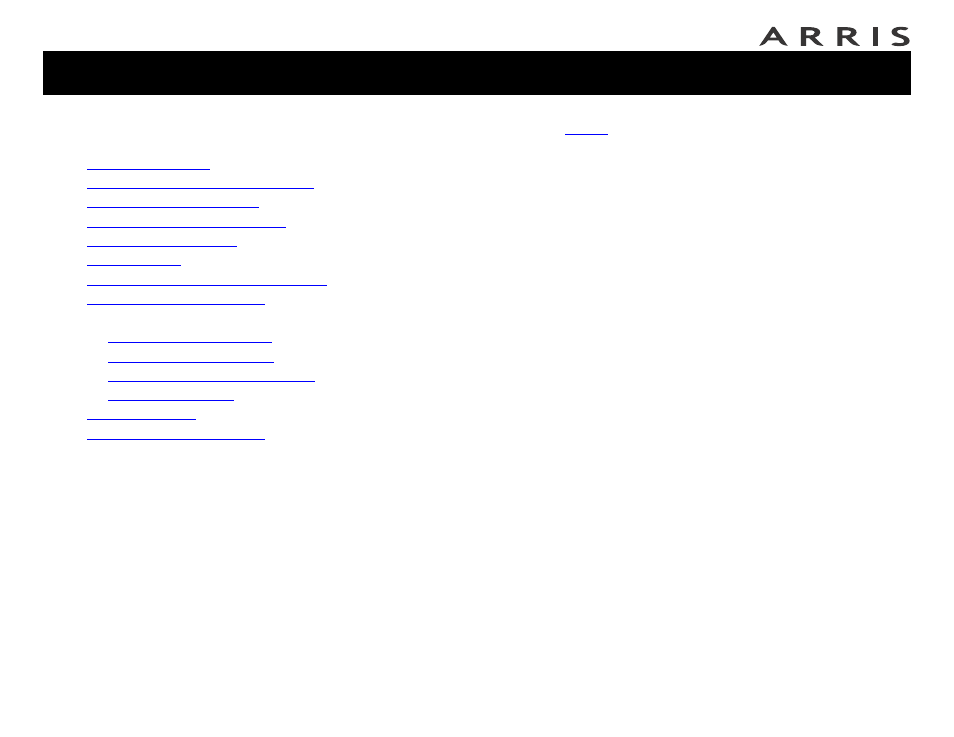
Touchstone® WTM552 Telephony Modem User’s Guide
40
Getting
Battery
Wireless
Ethernet
Configuring the Firewall
The WTM552 provides a
firewall
to protect the computers on your home network
from unwanted access. The firewall provides the following features:
•
Virtual Server Support: if you have a server on your home network that you
want to make available to the general Internet, you can configure a virtual
server. The firewall passes requests from the Internet to the designated
computer on your home network.
•
DMZ: if you need to access a service that cannot pass through the firewall,
the DMZ allows a single computer on the home network to appear as if it
were connected directly to the Internet. A computer in the DMZ is complete-
ly exposed to the Internet as if there were no router or firewall, so it is best
to activate the DMZ only when necessary.
•
Client filters: you can use client filters to block computers on your network
from accessing the Internet (or certain services) during specific days and
times.
•
MAC Address filtering: allows access to the wireless network only by com-
puters specifically authorized to connect.
•
Ping blocking: ignores ICMP (Ping) requests from the Internet.
Proceed to the next page to begin configuring the firewall.
Jump directly to one of the following topics:
•
•
Accessing the Configuration Interface
•
•
Setting Up Your WAN Connection
•
•
•
Configuring the LAN Channel and Name
•
•
Configuring the Firewall
—
—
—
Configuring MAC Address Filtering
—
•
•
