Installing and connecting your telephony modem – ARRIS WTM552 User Guide User Manual
Page 17
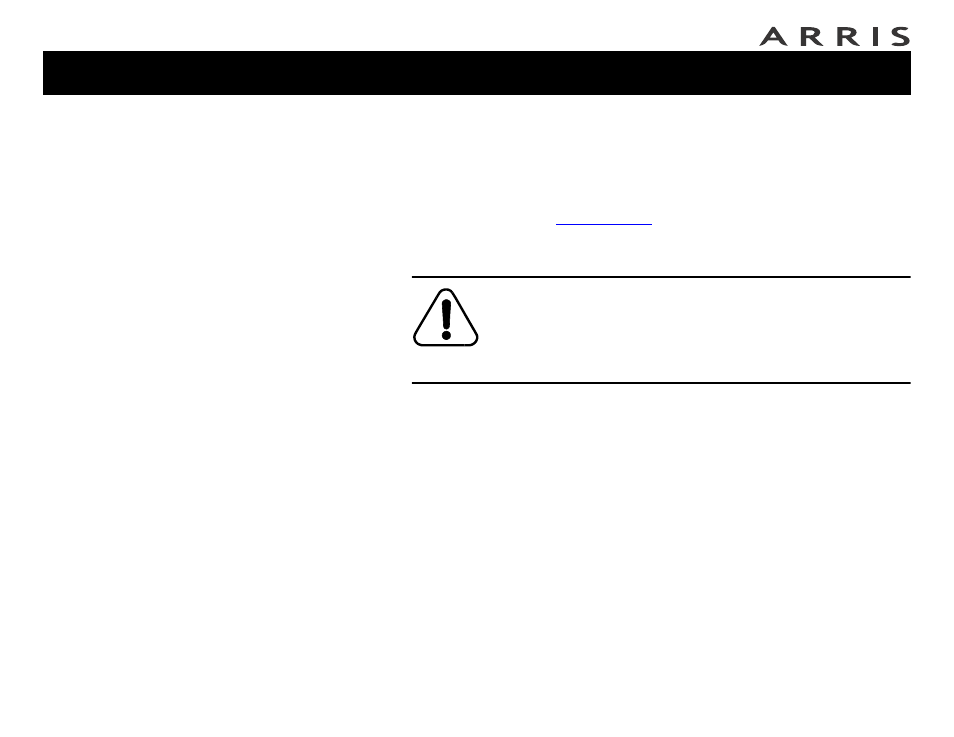
Touchstone® WTM552 Telephony Modem User’s Guide
17
Getting
Battery
Wireless
Ethernet
Installing and Connecting Your
Telephony Modem
Before you start, make sure that:
•
You have contacted your cable company and verified that they provide data
and telephone service using standard DOCSIS technology.
•
You have all the
.
•
Cable, phone, and power outlets are available near the computer. If a cable
outlet is not conveniently located, your cable company can install a new one.
CAUTION
Risk of equipment damage
Only qualified installation technicians should connect the Telephony Mo-
dem to house wiring. Incumbent telephone service must be physically
disconnected at the outside interface box before making any
connections.
See also other documents in the category ARRIS Routers:
- SB6121 Quick Start Guide (2 pages)
- SB6141 User Guide (24 pages)
- SB6141 Quick Start Guide (2 pages)
- SB6183 Qiuck Start Guide (2 pages)
- SB6183 User Guide (24 pages)
- SBG6400 Qiuck Start Guide (2 pages)
- SBG6580 Qiuck Start Guide (2 pages)
- SBG6580 User Guide (74 pages)
- SBG6700 Quick Start Guide (2 pages)
- SBG6782 AC Quick Start Guide (2 pages)
- SBG6400 User Guide (59 pages)
- SBG6782 AC User Guide (55 pages)
- CM550 (40 pages)
- TM512 Installation Guide (42 pages)
- SBG6700 User Guide (86 pages)
- TM552AB Quick Start Guide (6 pages)
- TM552GH Quick Start Guide (6 pages)
- TM722G-CT User Guide (73 pages)
- TM702 User Guide (74 pages)
- TM602 Wallmount (2 pages)
- TM722 Wallmount (2 pages)
- TM602GH Quick Start Guide (2 pages)
- TM602AB Quick Start Guide (2 pages)
- WTM652G Quick Start Guide (2 pages)
- WTM652AB Quick Start Guide (2 pages)
- TM702 Quick Start Guide (2 pages)
- WTM652 User Guide (85 pages)
- WBM750 User Guide (55 pages)
- TM722G Quick Start Guide (2 pages)
- TM722S Quick Start Guide (2 pages)
- TM722 A-B Quick Start Guide (2 pages)
- TM722G-CT Quick Start Guide (2 pages)
- DG1660A User Guide (60 pages)
- CM820 Quick Start Guide (2 pages)
- TG952 Quick Start Guide (2 pages)
- TM802 Quick Start Guide (2 pages)
- TG862GNA Quick Start Guide (2 pages)
- TM804G Quick Start Guide (2 pages)
- TG2472G-NA Web GUI User Guide (96 pages)
- DG860 User Guide (47 pages)
- DG950 User Guide (49 pages)
- TM902 Quick Start Guide (2 pages)
- TG1662G Quick Start Guide (2 pages)
- TG1672G Quick Start Guide (2 pages)
