Solutions, Troubleshooting tips, Table 4 – troubleshooting solutions – ARRIS SBM1000 User Guide User Manual
Page 67: Troubleshooting solutions
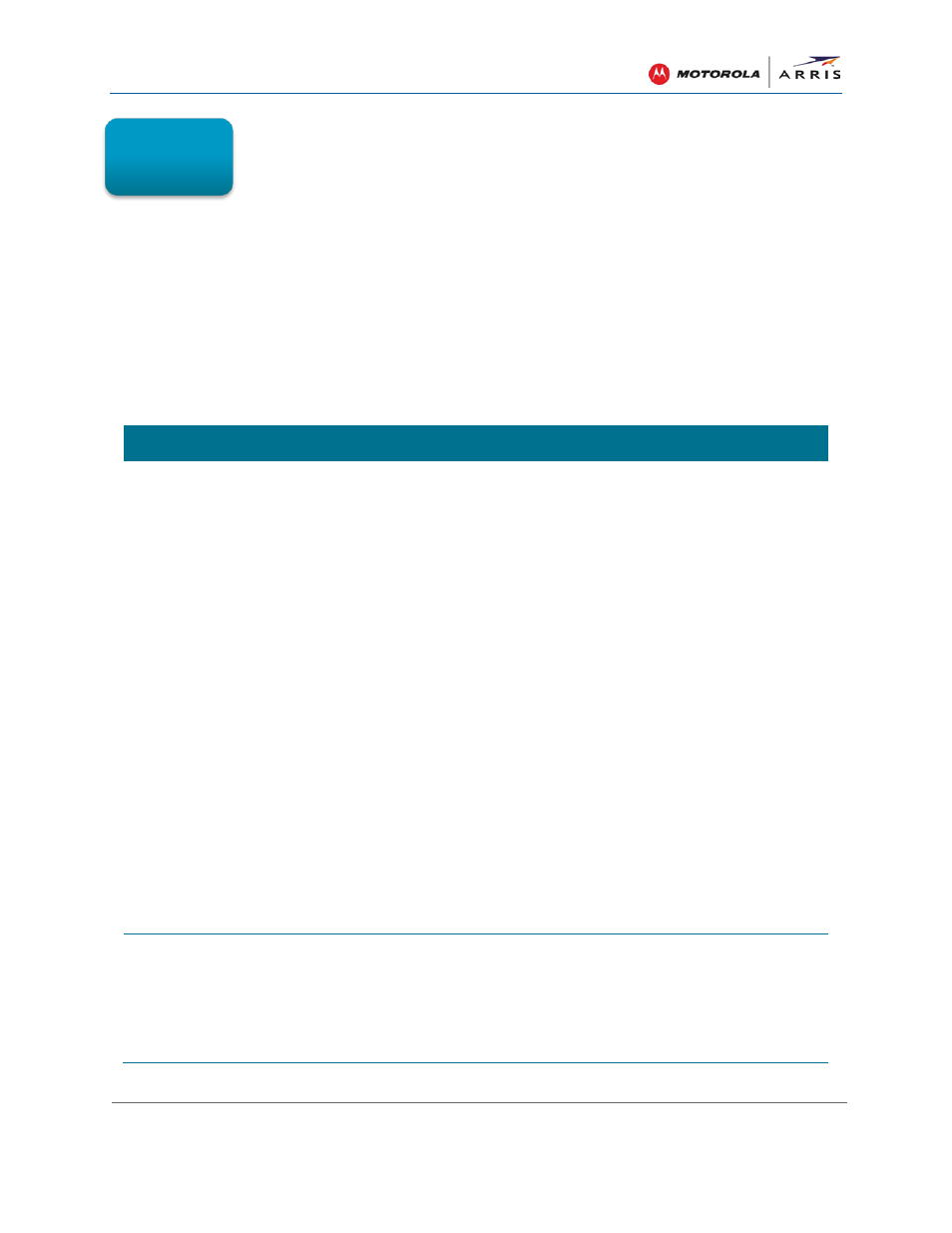
Troubleshooting Tips
SBM1000 SMART Video Adapter Kit • User Guide
59
590631-001-a
Troubleshooting Tips
If the solutions provided in this section do not resolve your problem, call the ARRIS Technical
Support Center at 1-877-466-8646 for assistance.
You may have to reset the SBM1000 adapter configuration to its original factory settings if the
adapter is not working properly.
Solutions
Table 4 – Troubleshooting Solutions
PROBLEM
POSSIBLE SOLUTION
Coax LED on the SBM1400
and SBM1100 adapters do
not turn ON
• Check the coax connections to the wall and RF splitters.
• Verify that both adapters can communicate by connecting a
coax cable directly between the two adapters and then
check if they link (Coax LEDs should turn ON).
If not, check to make sure the following parameters are set
in common for both the SBM1100 and SBM1400 adapters:
- MoCA password
- MoCA security enabled/disabled
- MoCA Channel
If the settings match and the adapters still do not link, then
the adapters may be defective.
• Verify there is no signal booster between the RF splitters
and the SBM1000 adapters.
• Install a MoCA filter (included in the box) at the root of your
RF splitter tree to reduce coax attenuation.
• Make sure you only have one drop cable to the RF splitters,
multi-drop houses need to have all RF splitters fed from the
same drop cable.
• Make sure you do not have separate standalone coax
networks on which you are attempting to install the
SBM1000 adapters.
Coax LED on the SBM1400
and SBM1100 adapters is
ON, but Speed LED is OFF
• Check the coax connections to the wall and RF splitters.
• Reduce the number of RF splitters or coax cable length
feeding the ECA.
• Install a MoCA filter (included in the box) at the root of your
RF splitter tree to reduce coax attenuation.
A
