Find current network security password – ARRIS SBM1000 User Guide User Manual
Page 57
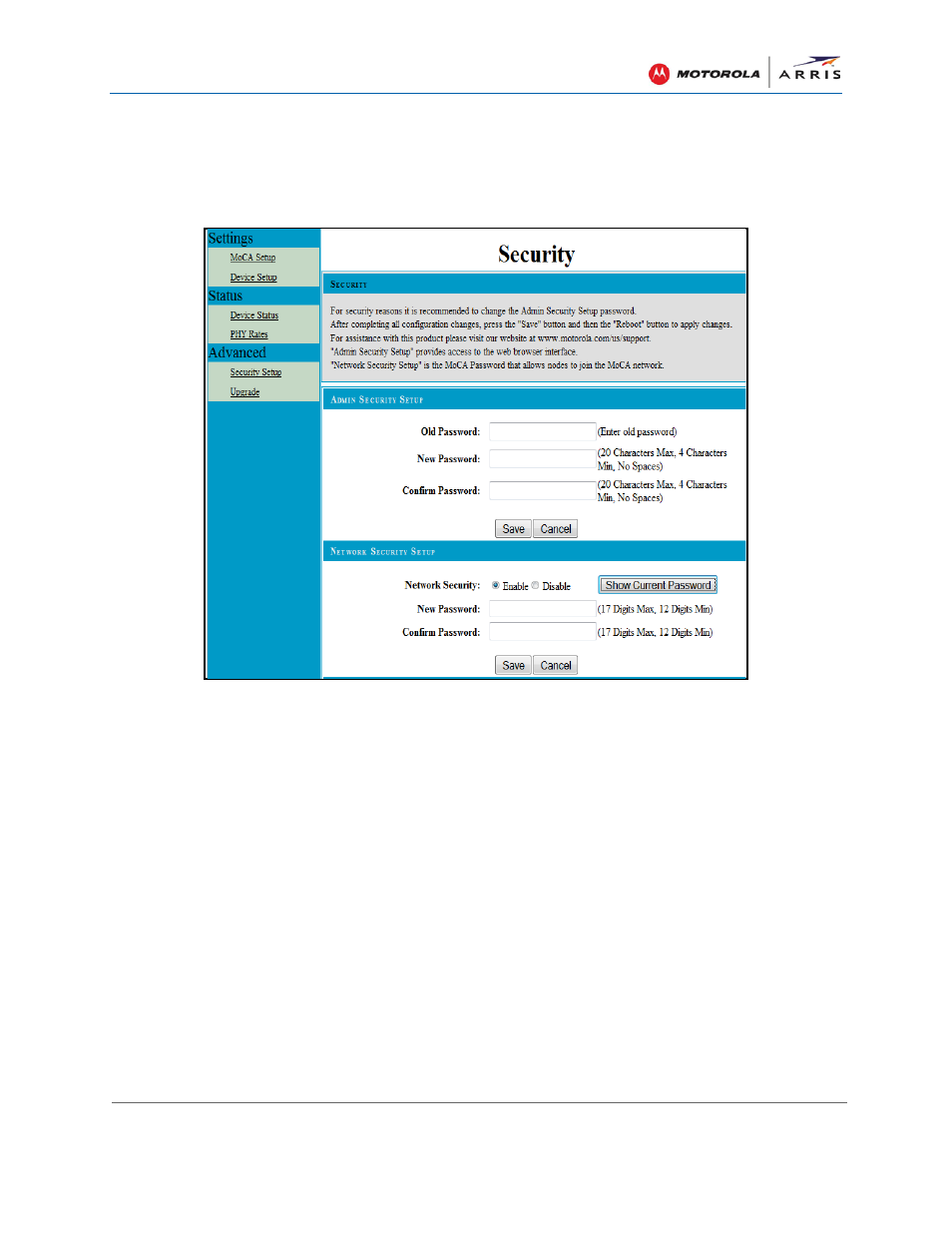
Configuring the MoCA Adapters
SBM1000 SMART Video Adapter Kit • User Guide
49
590631-001-a
Find Current Network Security Password
You can discover the current network security password on the current adapter.
1. From the Security main page, select Enable for Network Security.
Figure 34 – Finding the Current Network Security Password
2. Select Show Current Password to reveal the current network security password.
3. Click OK in the pop-up window containing the current password to cancel displaying the
Network Security password value.
Note
: If you do not want to enable the MoCA Network Security function, you can click
Cancel
to exit without saving your changes.
