ARRIS SBM1000 User Guide User Manual
Page 62
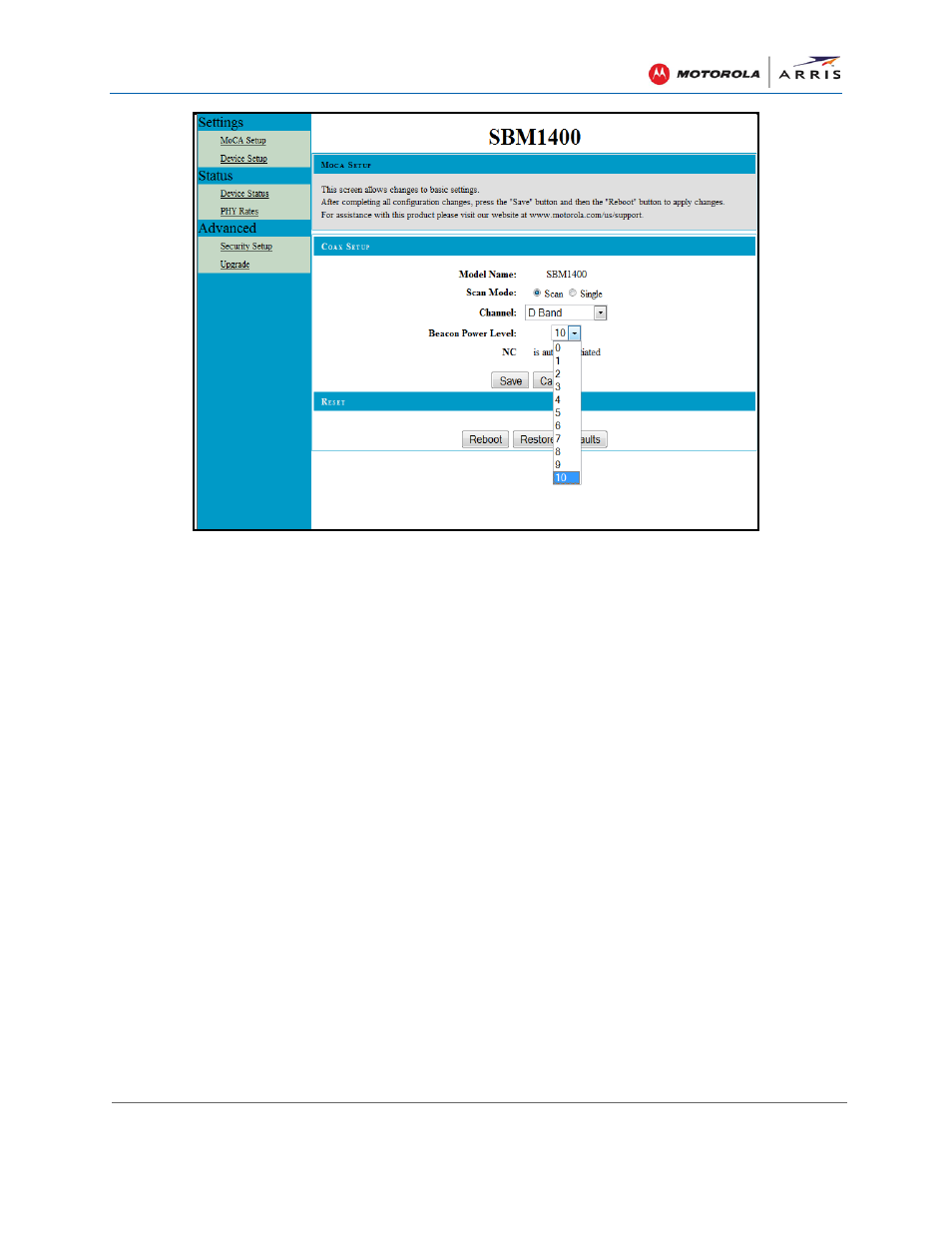
Configuring the MoCA Adapters
SBM1000 SMART Video Adapter Kit • User Guide
54
590631-001-a
Figure 38 – Change Default MoCA Beacon Power Level Screen
4. Select the new Beacon Power level from the drop-down list. Default is 10.
5. Click Save and then Reboot to save and apply your change.
Note
: After you have completed your SBM1000 configuration changes, you must change your
computer IP address back to its original configuration. See
