Upgrade the adapter firmware, Figure 37 – upgrade firmware screen – ARRIS SBM1000 User Guide User Manual
Page 60
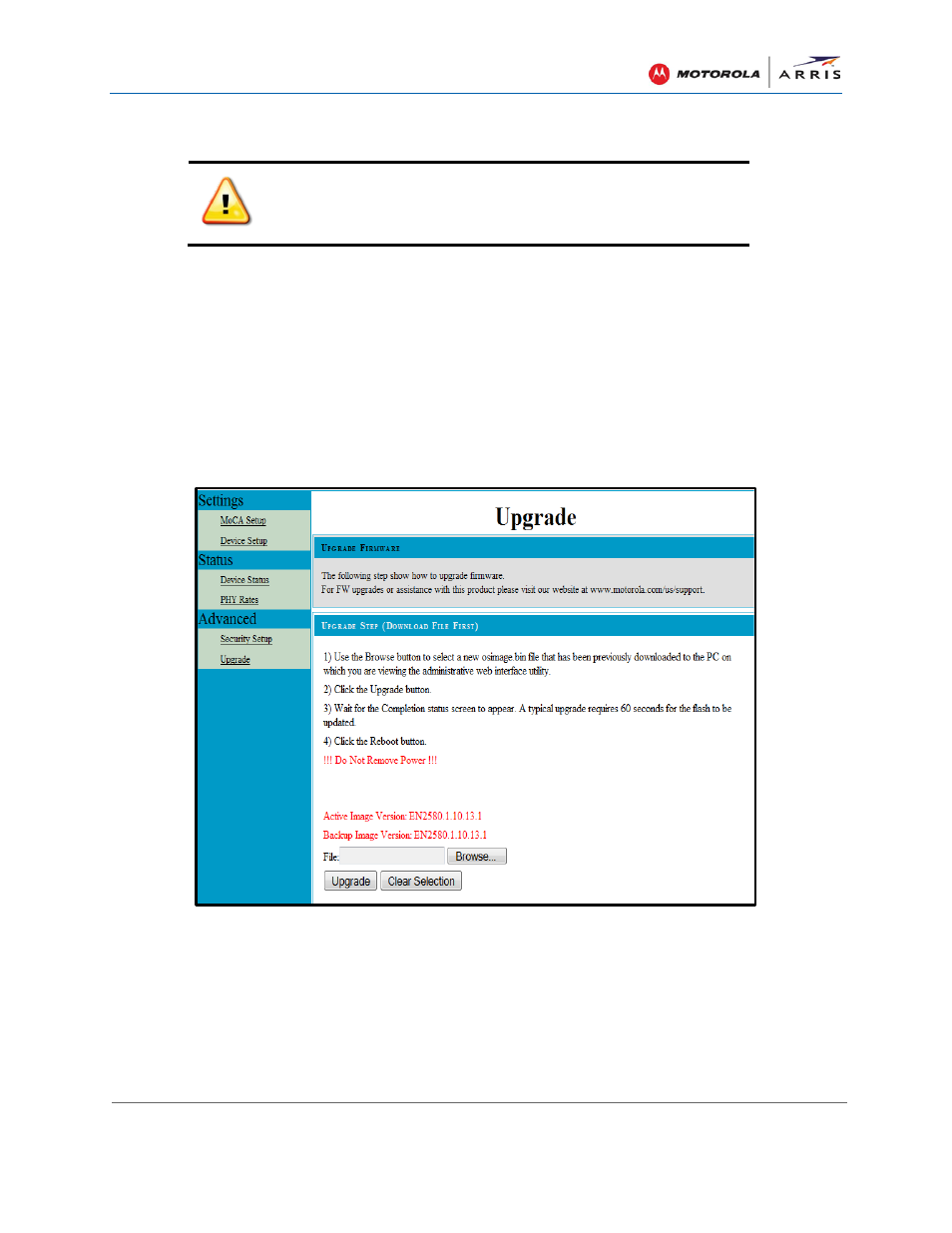
Configuring the MoCA Adapters
SBM1000 SMART Video Adapter Kit • User Guide
52
590631-001-a
Upgrade the Adapter Firmware
Extreme care is advised when upgrading the SBM1000 firmware.
Please make sure that the adapter does not lose power during the
upgrade process.
Whenever firmware upgrades for the SBM1000 MoCA adapters are necessary, you must first
obtain your copies of the firmware from the ARRIS Support website at
and then download and save the copies to your computer. For easy
retrieval later, write down the location where you copied the firmware files. You will have to
navigate to that location during the firmware upgrade process. See
information.
Do the following to upgrade the firmware on your MoCA adapters:
1. Log in to the SBM1100 or SBM1400 Web Admin Interface.
2. Click Upgrade link on the left side menu on the screen.
Figure 37 – Upgrade Firmware Screen
3. Click Browse to navigate to the previously downloaded firmware upgrade file that you stored
on your computer.
Make sure to select the correct software file for the SBM1000 adapter you are upgrading.
The SBM1400 and SBM1100 require separate firmware upgrade images. If the wrong
software file is downloaded, the upgrade will exit and display a Warning message.
4. Click Upgrade for the firmware file on your computer.
